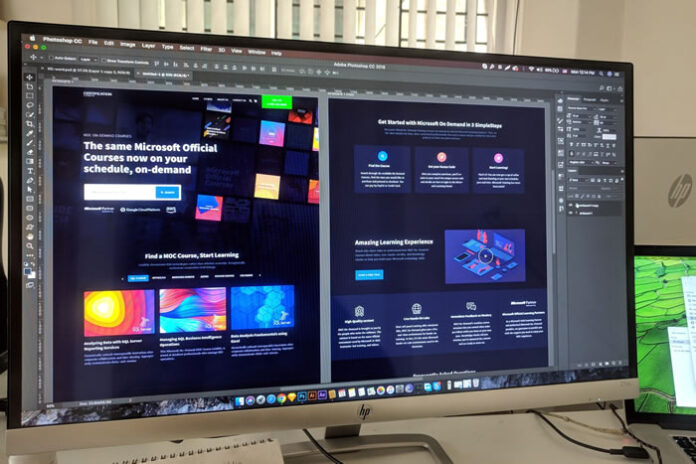Marketing your business can be a challenge – especially if your website isn’t up to par. Which web design mistakes that could ruin your marketing ability to reach your customers?
Why Bad Web Design = Bad Marketing
Just as having a great website can improve your brand perception, having a subpar site can hurt your ability to compete.
At a time when consumers have more choices than ever before, web design is a high-stakes game.
If potential customers don’t like the look of your site or have trouble using it, they’re going to look elsewhere for answers.
It takes only a few seconds (if you’re lucky!) for someone to judge your website. And if the experience you create isn’t overwhelmingly positive, web visitors won’t make positive associations with your brand.
As any SEO reseller will tell you, your website design can also impact your search ranking.
Since Google knows that web users want sites that are easy to use on any device, its search algorithm now prioritizes sites that are fast, secure, mobile-friendly, and simple to navigate.
In other words: you can optimize your site with as many keywords as you want. But if you ignore the need for a better user experience, all of your SEO work will be for naught.
All told, your website design matters a lot. Without good design, you’ll have a tough time achieving your marketing goals. Not only will it be harder to drive traffic to your site, but you’ll also end up driving customers away in the process.
Web Design Mistakes to Avoid For Better Brand Management and Marketing
With all that in mind, you may be wondering: what are the web design mistakes to avoid? Let’s take a closer look so you can prevent these problems before they occur.
Slow Loading Speed
Of all the worst web design mistakes to avoid, this should be at the top of your list.
A slow-loading website is akin to the kiss of death.
According to a recent study, over 60% of customers expect a webpage to load within five seconds or less. Only 13% said they’d wait more than 10 seconds for a site to load before looking elsewhere.
Unless you’re fine with losing over half your website visitors due to sluggish speeds, you’ll want to address this issue before it’s reflected in your sales numbers.
Slow speeds can be attributed to a number of factors. Start by compressing large images, making use of browser caching, fixing broken links, and minimizing your HTML coding. You can also run a site speed test to see what else can be improved.
Full-Page Pop-Ups
Pop-up ads used to be fairly ubiquitous and altogether obnoxious.
Now, there are fewer pop-up ads promoting outside vendors. But many website owners will still use pop-ups to fuel their own marketing efforts.
Pop-ups can be highly effective for collecting email addresses and other customer information.
But you have to walk a fine line. If your pop-ups show up immediately and on every page, customers will abandon your site.
The same goes for pop-up windows that take up the entire page (known as intrusive interstitials). They’re especially frustrating for mobile users, as these windows can be extremely difficult to close. Ultimately, this makes it impossible for them to use your website at all.
If you’re using pop-ups throughout your site, you’ll want to test them out and rethink how they’re designed. They shouldn’t appear immediately upon arrival, nor should they be difficult to navigate away from.
While these windows can actually improve your marketing strategy if they’re used correctly, they’ll ruin the customer experience when they’re not.
Confusing Navigation
Above all else, your site should be easy to navigate. It should be intuitive and follow the natural journey of a web user.
Basically, you shouldn’t try to be clever just for the sake of doing something different. While there are areas in web design that you can stand out, your site’s navigation should be fairly formulaic.
If you force your visitors to work too hard to find what they need, they’ll simply hit the “back” button on their browser. They’d rather start from scratch than deal with the stress of bad website navigation.
Don’t forget, sites that are difficult for customers to navigate will also be difficult for Google to navigate. If Google’s crawlers have trouble getting around your website, they’ll have issues indexing and ranking your site, too.
Make sure that your navigation bar is easy to find and easy to figure out. In general, don’t make “abandoned” webpages with no way to get to them from the homepage or the footer.
Non-Responsive Design
Responsive design refers to a website that automatically adjusts to whatever device is being used for viewing.
It takes mobile-friendly design a step further. Responsive design is more intuitive and can account for all kinds of discrepancies between mobile and desktop design.
While many sites still don’t have responsive design, it’s considered to be the gold standard.
That’s because it creates the best possible experience for each and every visitor, including Google’s crawlers.
Because of that, responsive design can help you improve your rankings and your conversions at the same time.
Responsive design is especially important for mobile users. And since mobile traffic now accounts for more than half of all web traffic, you can’t dismiss the importance of appealing to smartphone users.
Without a mobile-friendly, responsive website, you’ll leave money on the table and could hurt your site’s ability to rank in search engine results pages (SERPs).
But if you take this opportunity to create a responsive website, you’ll make sure your site will always be accessible.
Wrapping Up
To effectively market your business, your website needs to provide a great user experience. If you want to prioritize these web design mistakes to avoid, redesign your site with current best practices in mind. Once your site checks off all the necessary boxes, you’ll be able to execute your marketing strategy and help your business thrive.