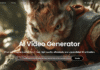Do you want an artistic escape from reality? Looking for an easy way to turn a photo into a cartoon? You can not be transformed into a new world to look like your cartoon version, but you can surely use AI software and tools to convert your appearance Pictures into a cartoon-like in just a few clicks.
In this quick guide, we will discuss the uses of cartoon photos, how to do it, and what tips you can implement to make your cartoon picture more attractive.
Key Takeaways
- Turning pictures into cartoons enhances visual appeal and introduces creativity in various fields like real estate, marketing, and education.
- To easily convert your photos, use tools like Image Upscaler, which lets you cartoonify images in three simple steps.
- Ensure you select a high-quality image, focus on key details, and choose the right cartoonization tool for the best results.
- Be cautious with filters; using them sparingly will help maintain the clarity and details of your cartoon pictures.
- Experimenting with cartoon photos has become a popular trend for people of all ages, offering a fun escape from reality.
Let’s get straight into the details!
Table of Contents
Uses of Turning Pictures into Cartoons
Turning pictures into cartoon images is a great way to enhance their visual appeal and introduce creativity. It allows you to explore different styles and make ordinary photos attractive and exciting.
Beyond creativity, some other advantages of turning pictures into cartoon images are as follows:
- Real Estate
The real estate industry is a serious world where depicting the visuals of the houses is necessary to ensure the buyer is aware of the landscape. It plays an effective role in displaying the landscape in a fun manner by converting the standard listings into artwork.
- Advertising and Marketing
Another great use of cartoon pictures is for marketing purposes. You can generate cartoon logos of your brand or company. Creating fun and creative logos will make your connection with the customers and will make it more approachable.
- Education
Cartoon images are also used in education to teach children complex concepts simply and easily. They are also used in educational materials, presentations, and e-learning platforms.
- Magazines
Do you want to give magazines a refreshing and eye-catching look? Add cartoon images to the magazine covers to give them a whole new level of refreshment.
- Make a Cool Profile Photo
If you want to make your boring and ordinary profile photos exciting and attractive, try converting them into cartoon pictures. It will make your pictures more fun, and the best part is that you can experiment with several filters and see which one resonates more with your personality.
How to Turn Your Photo into a Cartoon Image
If you are looking for a free online tool to cartoonify your pictures, you must try Image Upscaler. It is a company that offers tools to convert photos into cartoons in only a few seconds. There is no need to go through complex Photoshop tools. It is easy and quick. Below are the steps you need to follow:
Step 1: Upload the Target Image
Open the Image Upscaler photo-to-cartoon converter tool and upload the target image you want to convert into a cartoon. You can upload pictures in different formats, such as JPG, JPEG, PNG, WEBP, and BMP.
Step 2: Select the Type
After uploading the image, pick the type of image, ‘cartoon.’ In addition to cartoons, you also try other tools such as anime and painting.
Step 3: Convert Your Image
After completing the settings, click on ‘processing’ and convert your image into a cartoon picture within seconds. You can also download the image after downloading and share it on social media platforms.
Tips to Get an Effective Cartoon Picture
For effective and clear cartoon pictures, try implementing the following tips:
1. Pick a High-quality Picture
The quality of the target image significantly impacts the outcome of the cartoonization process. Pick a clear, sharp, and high-quality picture. Moreover, it must be well-lit and free from blurriness or pixelation. This is important because it ensures that the image details are preserved and can be effectively transformed into a cartoon image without affecting its clarity or distortion.
2. Choose the Right Cartoonization Tool
A reliable and feature-rich cartoonization tool is crucial in achieving the desired results. Look for a tool with an easy user interface and quick conversion. Various free online tools, such as Image Upscaler, offer an easy photo-to-cartoon image conversion in just 3 simple steps.
3. Focus on Key Details
Attention to the finest details in the image, such as facial features, background elements, and expressions, is important for maintaining the image’s aesthetics and recognizability after the cartoonization. Make sure the crucial factors are presented in the cartoonized version to convey the intended message effectively.
4. Use Filters Sparingly
To avoid deterring the AI from generating a cartoon-like image, it is necessary to apply the filters and effects effectively. Filters can enhance the aesthetics of cartoon images if applied wisely and judiciously. It will maintain the clarity and visual appeal of the image.
Overusing filters or applying too many effects can lead to the loss of details, which can damage the overall conversion process.
Concluding Thoughts
Creating cartoon pictures has become a trend over the past few years. The young generation and even older ones are trying new and creative filters to judge what they would look like in the cartoon versions. The popularity of this trend is akin to the widespread interest in psychometric tests, where individuals explore different aspects of their personality and appearance.
Using effective tools to turn photos into cartoon art is crucial. Image Upscaler offers its users tools to convert images into cartoon versions in only three simple steps. So, start experimenting with the pictures now, and look what your cartoon version will look like!