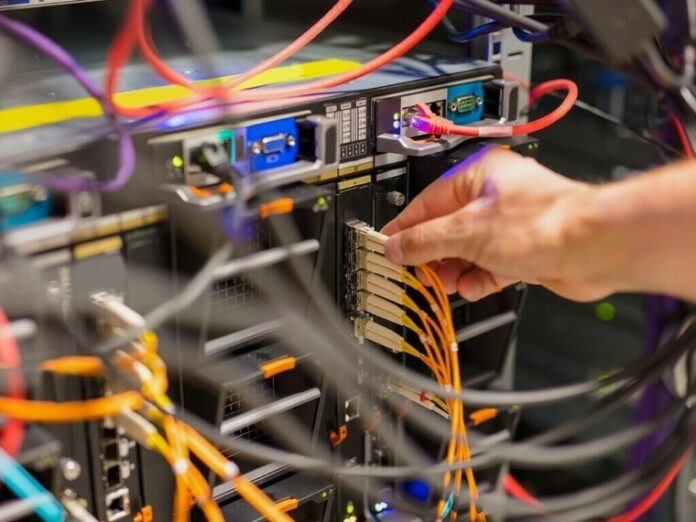In today’s digital age, a reliable internet connection is essential for both work and leisure. Whether you are streaming your favorite movies, playing online games, or conducting important video conferences, having a stable and fast internet connection is crucial. For PTCL (Pakistan Telecommunication Company Limited) users, understanding their internet speed and how to test it is essential to ensuring they are getting the service they pay for. In this ultimate guide, we will walk you through the process of performing a PTCL Internet Speed Test, interpreting the results, and optimizing your internet speed for an enhanced online experience.
Understanding PTCL Internet Speed Test
What is the PTCL Internet Speed Test?
The PTCL Internet Speed Test is a tool that allows users to measure the performance of their internet connection. It calculates the download and upload speeds, as well as other important metrics like ping and jitter. By running this test, PTCL users can determine the actual speed of their internet and compare it with the advertised speed from their service provider.
Why is the Internet Speed Test Important?
Conducting regular internet speed tests is crucial for several reasons. Firstly, it helps you understand if you are getting the speed you are paying for. If the test results consistently show slower speeds than what you signed up for, it may be time to contact your service provider to address the issue. Additionally, internet speed tests can identify underlying problems affecting your connection, enabling you to troubleshoot and resolve them promptly.
How to Perform PTCL Internet Speed Test
To check your PTCL internet speed, follow these simple steps:
Step 1: Connect to PTCL Internet
Ensure that you are connected to your PTCL internet service either through Wi-Fi or an Ethernet cable. For accurate results, it’s best to use a wired connection during the test.
Step 2: Choose a Reliable Speed Test Website
Select a reputable internet speed test website. There are several options available online, such as Speedtest by Ookla and Fast.com. Open your preferred speed test website in your web browser.
Step 3: Run the Test
Click on the “Go” or “Start” button on the speed test website to initiate the test. The website will begin measuring your download and upload speeds, as well as other metrics like ping and jitter.
Interpreting PTCL Internet Speed Test Results
The PTCL internet speed test provides several key metrics that require interpretation:
Download Speed
Download speed refers to the rate at which data is transferred from the internet to your device. It is measured in megabits per second (Mbps) and determines how quickly you can load web pages, stream videos, download files, and more. A higher download speed is generally preferred for a smooth online experience.
Upload Speed
Upload speed, also measured in Mbps, indicates the rate at which data is sent from your device to the internet. This metric is crucial for tasks such as sending emails, uploading files to the cloud, and participating in video conferences.
Ping (Latency)
Ping, or latency, measures the time it takes for a data packet to travel from your device to a server and back. Lower ping values indicate reduced response times and are essential for online gaming and real-time video conferencing.
Jitter
Jitter measures the variability in ping over time. A stable connection will have low jitter values, ensuring consistent performance during online activities.
What Do the Results Mean?
When interpreting your speed test results, compare them with the internet plan you have subscribed to. If the test shows speeds close to the advertised plan, you are getting what you pay for. However, if the results are consistently lower, it’s recommended to troubleshoot the issues or contact PTCL support for assistance.
Factors Affecting PTCL Internet Speed
Several factors can influence the speed of your PTCL internet connection:
Internet Plan of PTCL Internet
The internet plan you have subscribed to plays a significant role in determining your internet speed. Higher-tier plans usually offer faster speeds, while lower-tier plans may have limitations.
Connection Type of PTCL Internet
The type of connection you have, such as DSL, fiber optic, or cable, can affect your internet speed. Fiber optic connections generally offer faster and more stable speeds compared to DSL.
Router and Modem
Outdated or inadequate routers and modems may bottleneck your internet speed. Ensure that your equipment is up to date and compatible with your plan.
Wi-Fi Interference
Interference from neighboring Wi-Fi networks or electronic devices can impact your Wi-Fi speed. Keep your router away from potential sources of interference for better performance.
Device Limitations
Older devices may not be capable of achieving the same speeds as newer ones. Consider upgrading your devices if they are limiting your internet speed.
Time of Day
Internet usage varies throughout the day, with peak hours experiencing higher congestion. Expect slightly slower speeds during peak times.
Tips to Improve PTCL Internet Speed
To optimize your PTCL internet speed, consider the following tips:
Optimize Router Placement
Position your router in a central location away from obstructions to ensure maximum coverage and signal strength.
Clear Wi-Fi Interference
If you experience Wi-Fi interference, switch to a less crowded Wi-Fi channel or use the 5GHz band for less interference.
Limit Connected Devices
Reduce the number of connected devices, especially those consuming large amounts of bandwidth, to free up internet resources.
Update Router Firmware
Regularly update your router’s firmware to ensure optimal performance and security.
Consider an Ethernet Connection
For tasks requiring high-speed and low latency, connect your device to the router using an Ethernet cable.
Contact PTCL Support
If you continue to experience slow internet speeds despite troubleshooting, reach out to PTCL customer support for assistance.
Common Issues and Troubleshooting
Slow Internet Speed
If your internet speed is consistently slow, try restarting your router and modem. If the issue persists, contact your service provider.
Intermittent Connectivity
Intermittent connectivity can be caused by loose cables or signal interference. Check all connections and move electronic devices away from the router.
Unstable Ping
An unstable ping can disrupt online gaming and video conferencing. Switching to a wired connection and ensuring a clear line of sight to the router can help.
Inconsistent Upload Speed
If you experience issues with upload speed, check for any background applications consuming bandwidth and pause them during important tasks.
Conclusion
Ensuring a reliable and fast internet connection is vital in today’s digital world. By understanding the PTCL Internet Speed Test and interpreting the results, users can gain insights into their internet performance and take necessary steps to optimize it. Factors like internet plans, connection types, and equipment play significant roles in determining internet speed. With the right knowledge and troubleshooting, PTCL users can enjoy seamless online experiences and stay connected with ease.