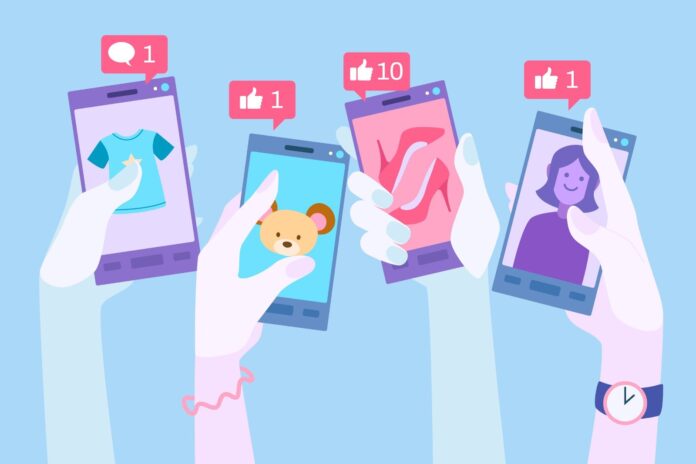Instagram has evolved into a bustling hub of interaction, with over 500 million daily active Stories users. Navigating this dynamic landscape, one key metric stands out for creators and brands alike: public reshares.
These not only reflect audience engagement but also amplify reach. In this guest post, we’ll explore the intricacies of tracking current public reshares on Instagram.
With actionable insights and a clear understanding of Instagram’s nuanced features, you’ll be equipped to gauge the impact of your content and harness the power of community-driven sharing in today’s digital storytelling arena.
Step-by-Step Guide to Viewing Story Reshares
A step-by-step guide to viewing story reshares on Instagram, which is particularly useful for content creators, marketers, and businesses looking to track their audience engagement:
Step 1: Switch to a Professional Account
To access the reshare feature, you must have a Business or Creator account on Instagram.
Go to your profile, tap on the menu (three lines), select ‘Settings,’ then ‘Account,’ and choose ‘Switch to Professional Account.’
Step 2: Share a Story
Post a story as you normally would. You can share images, videos, or text.
Step 3: Wait for Reshares
Once your story is live, give your audience some time to view and possibly reshare your content.
Step 4: Accessing Story Reshares
After your story has been up for a period, you can check for reshares.
Go to your Instagram profile, tap the three-line menu icon, and select ‘Insights.’
In the Insights section, find the ‘Content You Shared’ area and look for the story you want to check.
Step 5: View Reshare Metrics
Tap on the story and swipe up to access the viewer list.
Here, you’ll find metrics such as seen by, interactions, and if available, the reshare count.
The reshare count indicates how many times others have shared your story to their stories.
Step 6: Understanding Reshare Data
Due to privacy reasons, Instagram doesn’t disclose who exactly reshared your story, but you will know the number of times it has been reshared.
Use this information to gauge which content performs well and resonates with your audience.
Step 7: Engage with Your Audience
To encourage more reshares, interact with your audience by replying to comments, mentions, and direct messages.
Step 8: Analyze and Adapt
Utilize the data from story reshares to refine your content strategy.
Create more of what gets reshared and experiment with new ideas to increase engagement.
Step 9: Troubleshoot if Needed
If you’re not seeing reshare counts, ensure your account is set to a Professional account and that you’re looking at the correct story.
If problems persist, consider reaching out to Instagram support for assistance.
Why Can’t You See Who Reshared Your Story?
You can’t see exactly who reshared your Instagram story due to the platform’s privacy policies. Instagram has designed its system to protect users’ privacy, which extends to interactions such as reshares. Here are the main reasons for this limitation:
- Instagram prioritizes user privacy, preventing the visibility of individual story sharers.
- Interaction details are withheld to maintain a safe and respectful platform environment.
- Reshare counts are available to Professional accounts but without user identities.
- Direct Message (DM) reshares are private and not notified to the original poster.
- The policy encourages free engagement while protecting users from potential tracking.
6 Tips to Encourage More Reshares
Encouraging reshares on Instagram isn’t just about reaching a wider audience it’s about sparking conversations and building community around your brand. Here are six actionable tips to inspire your followers to hit that reshare button more often:
1. Create Share-Worthy Content
Focus on high-quality, engaging, and relevant content that resonates with your audience and adds value, making them more likely to share.
2. Use Calls-to-Action
Encourage viewers to reshare your stories by using direct calls-to-action, like “Tap to share this with your friends” or “Share if you agree!”. This strategy can be a key growth hack for your Instagram shares, as it taps into the power of word-of-mouth and network effects, creating a ripple of engagement that extends far beyond your immediate circle of followers.
3. Leverage Trends and Challenges
Participate in trending topics and challenges, and use popular hashtags to make your content timely and more likely to be reshared.
4. Host Giveaways or Contests
Organize giveaways or contests where entries require resharing your content, which can significantly increase your story’s circulation.
5. Collaborate with Others
Partner with influencers, brands, or followers to create shared content that encourages both audiences to reshare.
6. Engage and Mention Followers
Mention or feature your followers in your stories to incentivize them to reshare the content on their own stories.
Final Thought
Fostering a culture of sharing on Instagram can exponentially increase your content’s reach and engagement. By creating resonant, high-quality content and actively encouraging your audience to share, you can organically amplify your message. Participating in trends, hosting interactive events, and collaborating with others are proven strategies that can lead to more reshares.
If you choose to augment your strategy by purchasing shares, do so judiciously, focusing on authenticity and community. Remember, the goal is to spark genuine connections and conversations, turning your followers into active participants in your brand’s story.