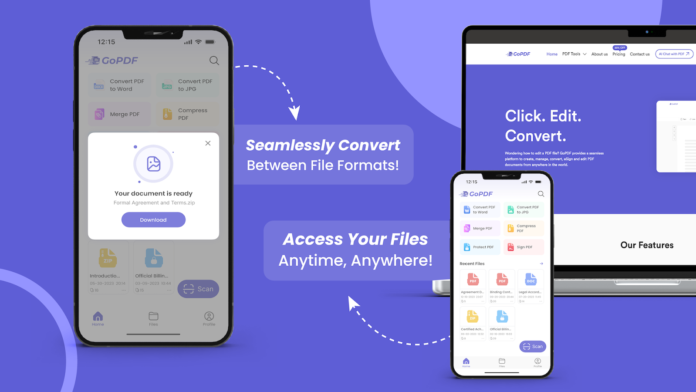As of 2023, the GoPDF platform has introduced various design changes to its users. The mobile application, which is expected to be released in the last months of 2023, took its place on the App Store and Google Play Store in February 2024 with its latest version. The published application covers all PDF editing tool options currently available on the platform. Easy-to-access PDF editing tools have been positioned within the interface to quickly create the most needed content for document editing.
The GoPDF platform, which has been adopted by many people in a short time and has become preferred as a best online PDF editor, makes it easier to control the process in terms of design through the mobile application. GoPDF, which manages to facilitate the PDF editing process both in design and through the tools it offers, is an excellent choice for creating perfect PDF files in a short time.
Brief Introduction to the GoPDF App
The GoPDF mobile app is optimized for both iOS and Android devices and currently works with both domains. GoPDF platform, which has managed to gain recognition in a short time, has offered different tool options to its users in mobile and platform versions to obtain fast results and carry out the PDF editing process flawlessly.
Users who perform the online PDF editing process on the platform via GoPDF can make many changes, especially regarding the content of the PDF document, both through PDF editing tools and thanks to the AI chat with PDF feature. In the mobile application, this situation has been developed by emphasizing the practicality factor.
What Tools Are Offered on GoPDF Mobile?
The tool options available in the GoPDF mobile application include many features offered through the platform. However, online PDF editing tools that will be especially useful for PDF editing from a technical perspective are prioritized in the mobile application. Users can instantly change the size of their documents, convert the document format, merge PDF files, and perform many operations such as adding signatures via tablet or phone. Among the features offered in the application directly on the home screen are the following:
- Merge PDF
- Convert PDF to Word
- Convert PDF to JPG
- Sign PDF
- Protect PDF
- Compress PDF
For files of 1 MB and larger, optimization can be done very easily and quickly through the Compress PDF tool. To secure the file via Protect PDF, all you need to do is upload a document via the tool and set a password.
Get the Most Benefit from the GoPDF App
GoPDF mobile application is a very practical tool to get instant PDF editing service. You can open the PDF documents you will edit while using the application via the application as follows:
- Scanning document
- Uploading from device
- Reviewing from GoPDF
The PDF file that is edited once or viewed only through the GoPDF app continues to be located in the storage area defined by the e-mail account. Unless a previously edited document is deleted from the GoPDF app storage by the user, it continues to be saved on the device without taking up any space.
GoPDF mobile app is a good choice for a quick document editing experience. The app, which is very useful for instant and urgent needs, is successful in managing technical online document editing processes. The process of preparing document content and learning from the PDF file can be carried out on GoPDF’s platform and perfect PDF files can be created.