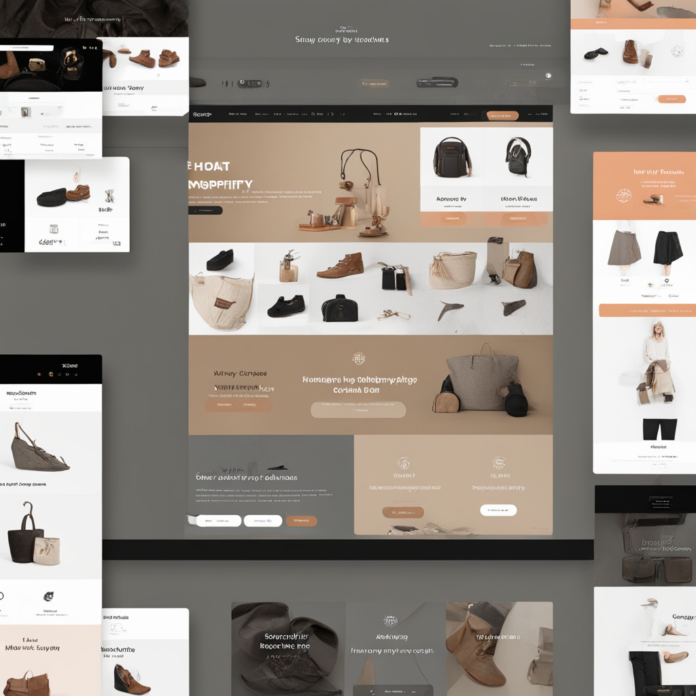Designing an attractive and user-friendly Shopify store is essential for enhancing customer experience and driving sales. In the highly competitive e-commerce landscape, a compelling store design can set you apart from competitors and keep customers coming back. This comprehensive guide will walk you through the principles of effective e-commerce design, the latest trends for 2024, best practices for customizing Shopify themes, and much more. For those looking to delve deeper into the customization and optimization of their Shopify stores, Shopify development services can offer invaluable support and expertise.
Table of contents
Principles of Effective E-Commerce Design
Effective e-commerce design revolves around creating a seamless and engaging experience for the user. Here are the core principles:
- User-Centric Design: The design should prioritize the needs and preferences of the users. This involves understanding their behavior, preferences, and pain points to create a site that is intuitive and easy to navigate.
- Simplicity and Clarity: A cluttered design can overwhelm users and make it difficult for them to find what they’re looking for. Keep the design simple and the navigation clear to facilitate a smooth shopping experience.
- Consistency: Consistency in design elements such as fonts, colors, and button styles helps in building brand recognition and trust. Ensure that these elements are uniform across all pages.
- Visual Hierarchy: Use visual hierarchy to guide users’ attention to the most important elements first, such as call-to-action buttons, product images, and key information. This can be achieved through size, color, and placement.
- Responsiveness With a significant number of users shopping on mobile devices, it’s crucial that your Shopify store is fully responsive. This means it should look and function well on all screen sizes.
- Fast Load Times: Speed is crucial for user satisfaction and SEO. Ensure that your site loads quickly to prevent users from bouncing off.
Latest Design Trends in 2024
Staying updated with the latest design trends can give your Shopify store a modern and appealing look. Here are some trends to consider in 2024:
- Minimalism: Minimalist design focuses on simplicity and functionality. It involves using a lot of white space, clean lines, and a limited color palette. This trend helps in creating a sophisticated and professional look.
- Mobile-First Design: As mobile shopping continues to grow, designing with a mobile-first approach is essential. This means prioritizing the mobile user experience and ensuring that all features and functions are easily accessible on smaller screens.
- Immersive Experiences: Incorporating immersive elements like 3D images, augmented reality (AR), and interactive content can engage users more deeply. These elements provide a richer shopping experience by allowing users to interact with products in new ways.
- Dark Mode: Offering a dark mode option can enhance user experience by reducing eye strain, especially in low-light environments. It also adds a sleek, modern look to your site.
- Micro-Animations: Subtle animations can make your site feel more dynamic and engaging. They can be used to highlight important elements, provide feedback on user actions, or guide users through a process.
- Custom Illustrations: Using custom illustrations rather than stock images can give your site a unique and authentic feel. They help in building a strong brand identity and making your store stand out.
Customizing Shopify Themes to Match Your Brand
Shopify offers a range of themes that can be customized to align with your brand’s identity. Here’s how to make the most of them:
- Choose the Right Theme: Start by selecting a theme that closely matches your brand’s aesthetics and functional requirements. Shopify’s theme store offers various options, both free and paid, catering to different industries and styles.
- Customize the Header and Footer: The header and footer are consistent elements on all pages. Customize them with your logo, brand colors, and navigation links to maintain consistency.
- Use Brand Colors and Fonts: Apply your brand’s color palette and fonts throughout the site to create a cohesive look. Most Shopify themes allow you to easily customize these elements through the theme settings.
- Tailor the Homepage: The homepage is often the first impression users have of your store. Use it to highlight key products, promotions, and unique selling points. Incorporate high-quality images and engaging content to draw users in.
- Optimize Product Pages: Ensure your product pages provide all the necessary information in an appealing layout. Use high-resolution images, detailed descriptions, and customer reviews to build trust and encourage purchases.
- Customize Checkout Process: A streamlined and branded checkout process can reduce cart abandonment. Customize the checkout page to match your store’s design, and make it as simple and quick as possible for users to complete their purchase.
Best Practices for Navigation, Product Pages, and Checkout Process
Effective navigation, well-designed product pages, and a smooth checkout process are crucial for a successful Shopify store. Here are some best practices:
1. Navigation:
- Simple and Intuitive: Keep the navigation menu simple and intuitive. Use clear categories and subcategories to help users find what they’re looking for quickly.
- Sticky Navigation: Implement sticky navigation that stays at the top of the page as users scroll. This ensures easy access to the menu at all times.
- Search Functionality: Include a powerful search feature with autocomplete and filters to help users find products quickly.
2.Product Pages:
- High-Quality Images: Use high-resolution images with zoom functionality to allow users to see details. Consider using 360-degree images or videos for a more immersive experience.
- Detailed Descriptions: Provide detailed product descriptions, including features, specifications, and benefits. Use bullet points for easy readability.
- Customer Reviews: display customer reviews and ratings to build trust and provide social proof.
- Clear Call-to-Action: Ensure the “Add to Cart” button is prominent and clearly visible. Use contrasting colors to make it stand out.
3. Checkout Process:
- Guest Checkout: Allow users to checkout as guests without creating an account to reduce friction.
- Progress Indicators: Use progress indicators to show users how many steps are left in the checkout process.
- Minimal Form Fields: Keep form fields to a minimum to make the process quick and easy. Only ask for essential information.
- Multiple Payment Options: Offer a variety of payment options to cater to different preferences, including credit cards, PayPal, and other popular payment methods.
Tools and Resources for Designing a Shopify Store
Several tools and resources can help you design an outstanding Shopify store. Here are some recommendations:
- Shopify’s Built-In Tools: Shopify offers a range of built-in tools for theme customization, product management, and SEO optimization. Explore the Theme Editor, App Store, and SEO tools.
- Design Tools:
- Canva: Canva is a user-friendly design tool for creating graphics, banners, and social media posts. It offers templates and a drag-and-drop interface.
- Adobe XD: Adobe XD is a powerful tool for designing and prototyping user interfaces. It’s ideal for creating wireframes and mockups for your store.
- Figma: Figma is another design tool that allows for real-time collaboration. It’s great for creating and sharing design prototypes with your team.
- Image Optimization Tools:
- TinyPNG: TinyPNG is an online tool that compresses images without compromising quality, ensuring faster load times.
- Kraken.io: Kraken.io is another image optimization tool that reduces file sizes and improves page speed.
- UX/UI Resources:
- Nielsen Norman Group: The Nielsen Norman Group offers research-based insights and best practices for user experience (UX) and user interface (UI) design.
- Smashing Magazine: Smashing Magazine provides articles, guides, and resources on web design, UX, and front-end development.
- Analytics Tools:
- Google Analytics: Google Analytics is essential for tracking user behavior, traffic sources, and conversion rates. It provides valuable insights to optimize your store.
- Hotjar: Hotjar offers heatmaps, session recordings, and feedback tools to understand how users interact with your site.
Examples of Well-Designed Shopify Stores for Inspiration
Looking at successful Shopify stores can provide inspiration and insights into effective design strategies. Here are a few examples:
- Minimalist Design: Allbirds uses a clean, minimalist design with plenty of white space and high-quality images. The navigation is simple, making it easy for users to find products.
- Sustainability Focus: The design emphasizes the brand’s commitment to sustainability, with clear messaging and eco-friendly visuals.
- Engaging Content: Allbirds includes engaging content such as videos and customer stories, enhancing the user experience.
Image 1. Allibirds homepage
2. Gymshark:
- Bold Imagery: Gymshark uses bold, high-impact imagery to showcase its products and appeal to its athletic audience.
- Clear Call-to-Actions: The site features prominent call-to-action buttons, making it easy for users to shop now or learn more about products.
- User-Generated Content: Gymshark incorporates user-generated content, such as social media posts and reviews, to build community and trust.
Image 2. Gymshark homepage
3. Heckfield Place:
- Elegant Aesthetics: Heckfield Place uses elegant design elements and a sophisticated color palette to reflect its luxury brand.
- Immersive Experience: The site offers an immersive experience with high-quality photography and detailed descriptions of the estate’s features and offerings.
- Smooth Navigation: The navigation is intuitive, with clear sections for exploring rooms, dining options, and events.
Image 3. Heckfield place homepage
4. Greats:
- Responsive Design: Greats’ site is fully responsive, providing an excellent shopping experience across all devices.
- Effective Use of White Space: The design uses white space effectively to highlight products and important information.
- Streamlined Checkout: The checkout process is straightforward, with minimal steps and clear instructions.
Image 4. Greats homepage
- Colorful and Inviting: Bombas uses vibrant colors and inviting visuals to create a welcoming atmosphere.
- Mission-Driven Messaging: The site clearly communicates the brand’s mission to help those in need, resonating with socially conscious consumers.
- Engaging Product Pages: Product pages are detailed, with high-quality images, comprehensive descriptions, and customer reviews.
Image 5. Bombas homepage
Conclusion
Creating a compelling Shopify store design involves understanding and applying effective e-commerce design principles, staying updated with the latest trends, and utilizing the right tools and resources. By focusing on user-centric design, simplicity, consistency, and responsiveness, you can enhance the customer experience and drive sales. Customizing your Shopify theme to reflect your brand identity, following best practices for navigation and product pages, and optimizing the checkout process will further ensure a smooth and enjoyable shopping experience for your customers. Drawing inspiration from successful Shopify stores and leveraging the latest design tools and techniques will help you create a standout online store that thrives in the competitive e-commerce landscape of 2024 and beyond.