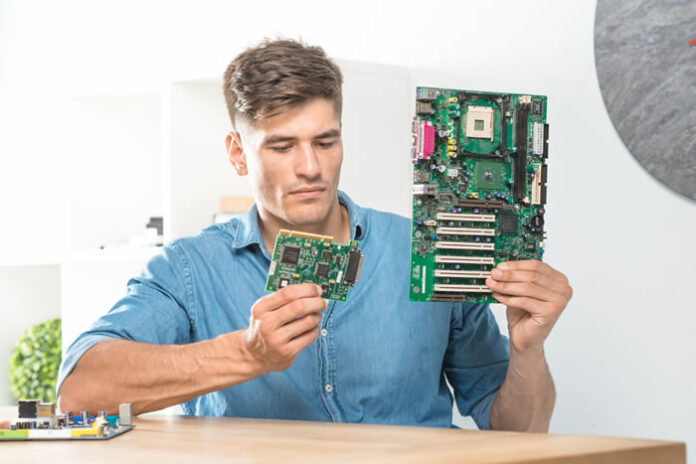As a business owner, you want to make sure you’re getting the right computer hardware for your needs. But with so many options out there, it can be hard to know where to start. In this guide, we’ll walk you through all the different components of a computer and help you decide which ones are most important for your business.
Make sure your OS is supported.
OS support is important. It’s a complicated topic, however, and one that you’ll need to understand if you want to know whether a given computer will work for your business.
In the past few years, OS support has become less crucial when comparing hardware options. This is because there are now fewer differences between operating systems. For example, Windows 7 and 8 have similar chipsets; Windows 10 and Mac OS X use common drivers; Android can run on many different processors; ChromeOS requires only the most basic hardware components in order to function properly; etcetera.
Even so, it’s still important for businesses that rely on particular operating systems (especially proprietary ones) or software packages (like Adobe Creative Suite or Autodesk AutoCAD) to make sure they’re getting what they need from their hardware supplier before committing to a purchase decision:
Get a computer that can grow with your business.
- Get a PC that can grow with your business. For example, if you’re starting out with one or two employees and plan to hire more in the future, make sure the PC is able to handle it—you don’t want to have to replace it after just a few years!
- Avoid buying computers for employees that have outgrown their usefulness already. If an employee does their job well and is promoted within the company, then they will need a more powerful computer with more memory so they can continue doing their job effectively. This doesn’t mean buying them an entirely new machine every year; instead, consider upgrading their hardware as needed so they’ll still be able to perform well without having any issues due to outdated technology (which could lead them losing valuable time while waiting on repairs).
- Make sure all staff members use the same operating system (OS) at work because this will help streamline their workflow by allowing easy access across multiple devices using just one login account.”
Buy the right monitors.
When it comes to monitors, there are a few things you should keep in mind. First and foremost, make sure your monitor(s) are compatible with your computer. If not, they won’t display anything and that’s probably not what you want. Be sure you choose the right computer hardware parts including monitors.
Next, make sure you get the right size of monitor for your business needs. If you’re working on spreadsheets all day long, a 30-inch display may be overkill—but if you’re designing graphics for billboards or websites all day long (and have 20/20 vision), then a 30-inch display might just be perfect!
Thirdly, resolution. Resolution is how many pixels fit on each inch of screen real estate; the higher this number is, the crisper everything will appear when looking at it from far away (like across an office). But don’t worry about going overboard here—a 2560 x 1440 resolution means nothing if someone has to squint every time they open their browser because their eyes aren’t as young as yours anymore…I mean…if they ever had them at all! And finally color gamut: The amount of colors that can be shown on screen at one time determines how vibrant they’ll look while using different applications like Adobe Photoshop CC 2018 or InDesign CC 2018.
Choose a processor that’s good enough now and in the future.
The processor, or CPU (central processing unit), is the part of your computer that handles all operations. It’s important to choose a processor that’s good enough now and in the future.
Processor speed matters, but you should consider other factors as well. For example:
- How much RAM do I need? Don’t buy more than you think you’ll use—it will cost more to add extra memory later on.
- What kind of applications do I plan to run? Make sure your hardware can support those programs efficiently; for example, if you’re planning on running a lot of video editing software like Final Cut Pro X or Adobe Premiere Pro CC then make sure your system has enough RAM and GPU power for those programs before purchasing it otherwise they won’t perform well at all! Also try looking up benchmarks from third parties such as PassMark Software which tests out various pieces of hardware by running specific tasks over time – this way if something seems off about what brands are available then maybe those would be worth investing into instead! Be sure to choose the right computer hardware processor as well.
Don’t skimp on storage or RAM.
The most important thing you’ll want to consider when choosing the right computer hardware is how much RAM and storage it has. As you probably know, RAM is used for running programs and storing data in real time. If your computer doesn’t have enough RAM, your system will run slowly or crash entirely.
Storage space—either an SSD or HDD—is used for storing files on the hard drive, which includes important documents like spreadsheets and presentations that can be accessed quickly by other computers on your network. In addition to having enough storage space for all of your data needs, it’s also critical that this space be backed up somewhere else offsite so that losing one device won’t mean losing everything stored on that device.
While both are important components of any machine (and yes; they’re both more expensive than CPUs), RAM tends to be more important overall because it affects the speed at which a computer can process information more immediately than storage does; however just because something is more important doesn’t mean that it should take precedence over another component when building out your system!
It is difficult to find RAM with a fair price on the market. However, you can find the best offer by contacting an experienced selling RAM memory vendor like BigDataSupply inc that buys and sells used RAM memory.
Pick the right graphics card for your needs.
The graphics card is the heart of your computer. It’s what allows you to watch videos, play games, and edit photos. As a general rule of thumb: if you’re a casual gamer or video editor who does social media marketing for your business, then an integrated graphics card may be enough for you. If, however, you’re a hardcore streamer or content creator who needs more power than integrated graphics cards can provide—for example, if your videos need high-quality soundtracks—then consider picking up one of these dedicated cards instead. This part is especially important when choosing the right computer hardware.
Think about the ports you need.
One thing to consider when buying a new computer is whether you need the ports. Most computers come with at least one USB-A port (the rectangular ones), plus ones for HDMI, DisplayPort and/or Thunderbolt 3. You may also see some USB-C ports on your new computer, which can be used to charge devices or transmit data up to 10Gbps.
If you’re looking for a device that will connect your monitor, external hard drives and other peripherals quickly and easily, having plenty of ports might be important for you. However, if all you’re doing is checking email and browsing the web on a laptop while sitting in an airport lounge or coffee shop—and don’t need access to many devices at once—a smaller number of ports won’t matter as much as getting great battery life and spending less money upfront on hardware altogether
Make sure you understand modern hardware needs before buying the right computer hardware for business.
You’re probably familiar with the phrase “hardware vs. software,” but what do these terms mean?
The hardware includes the parts of your computer that you can see and touch: the case, motherboard and other components such as memory or hard drive. Software is a set of instructions that enables your computer to perform specific tasks like running an application or operating system (OS).
Unlike home computers that typically only require one or two processors (CPUs) and RAM, business computers often have multiple CPUs working together to speed up processing time. Businesses also need larger storage and faster network connections than most home users require so they can share files effectively among employees.
Conclusion
Choosing the right computer hardware for your business can be a daunting process. There are so many different options available, and it can be difficult to know which one is right for your needs. We hope that by reading this article you have gained a better understanding of what kind of hardware you need and how it affects the performance of your computer.