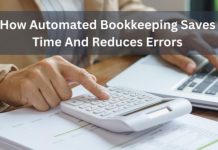“An investment in knowledge pays the best interest.” This quote was originally attributed to Benjamin Franklin. While the notion of online trading was the stuff of fiction during his era, the principle itself is still entirely relevant. The only issue here is that times are changing at a frenetic pace. Investing and trading strategy comes and goes. A handful are proven valid, while a sizable majority may eventually fall by the wayside.
So, how can traders know which approaches are the most suited for their unique styles? The most relevant solution involves leveraging the power of online platforms that allow users to backtest specific strategies without risking real-world funds. Although many portals offer these services, not all have been created equally.
The purpose of this article is to highlight five of the most effective packages, and to list some of the most powerful features associated with each. It will then be much easier to make an informed decision at the appropriate time. Whether you have recently taken a foray into the dynamic world of trading, or you are a seasoned veteran looking for a change, the information contained below should provide the insight that you require to move forward.
Table of contents
1. TradingView
Look first, then leap. This is the mission statement that has come to define TradingView. TradingView is arguably one of the most comprehensive backtesting tools on the market today due to the ability to tap into a kaleidoscope of technical indicators. This browser-based platform/mobile application is also known for its ability to provide real-time data associated with dozens of markets. Although TradingView tends to be to go-to tool for cryptocurrency enthusiasts, it supports numerous other asset classes, including:
- Major indices such as the NASDAQ, the DJIA, and the Frankfurt Stock Exchange
- Futures
- Forex pairs
- Bonds
However, the real advantage of TradingView can be attributed to its highly interactive charting system. It is possible to adjust numerous indicators (such as Bollinger bands, the RSI, and MACD graphs), and the user can select time frames based on specific trading requirements.
There is also a unique tool known simply as the strategy tester. This allows users to execute a script based on historical data, and to subsequently analyse the theoretical outcome. Traders may likewise be interested in a replay option, as this will essentially “rewind” a chart to a certain time before replicating its movements. This is a powerful way to appreciate the role of specific technical indicators, to highlight exit points, and to better understand the impact of Fibonacci retracements as the market unfolds.
It is still important to mention one caveat. TradingView is not an actual trading platform. It is simply a means to access real-time data, and to experiment with different strategies. However, it is possible to open a TradingView account, and to link this account with a third-party broker to execute trades.
2. ThinkMarkets and the ThinkTrader App
If knowledge is power, look no further than ThinkMarkets. Before moving on to discuss the backtesting options offered by this provider, it is first prudent to review some of the reasons why ThinkMarkets sets the bar high when it comes to innovative online trading.
First established in 2010, ThinkMarkets is one of the oldest, and most trusted platforms in existence. This company has likewise won no fewer than 20 industry rewards. These include (but are not limited to) The 2024 TechRadar Best Analysis App, the 2021 Best Forex Trading Platform in Africa, and the Best Trading Platform in 2022 by the World Finance Awards. Having said this, there are two primary reasons why ThinkMarkets continues to lead the way when it comes to developing sound trading strategies.
The first is associated with the ThinkMarkets Academy. This all-in-one portal has been specifically engineered for those who are still wrapping their heads around the finer points of trading. From learning about commodities and spotting technical signals to appreciating the importance of hedging, this resource has already enabled countless eager novices to hone their techniques.
The other tool that cannot be overstated is the Trader’s Gym. Think of this feature as a virtual training hub that provides a real-time means to “exercise” unique strategies, and to refine these approaches without risking any capital. The Trader’s Gym is able to accurately replicate historical market conditions across a kaleidoscope of underlying asset classes. In fact, it is possible to create no fewer than 50 individual simulations associated with different markets and time frames. This very same level of flexibility can be seen in other attributes, including:
- 24/7 one-click access
- A proprietary smartphone application alongside a browser-based platform
- All historical charts can be saved for subsequent analysis
- Access to more than 4,000 instruments across a diverse range of asset classes
- Many seasoned traders believe that this is the most customizable platform on the market
Any client who has already activated a live account with ThinkMarkets can access the Trader’s Gym for free. So, there is no reason to register with another third-party online brokerage. This is yet another pronounced advantage, as working with a single platform takes much of the guesswork out of the equation. Note that those who wish to learn more about the backtesting possibilities can refer to YouTube. The team at ThinkMarkets has released a number of informative videos that explain the features mentioned above in greater detail. Not all firms can claim to offer this level of support.
On a final note, ThinkMarkets offers a proprietary smartphone app known as ThinkTrader; yet another way to access the backtesting platform described above that provides on-the-go access with a single click. This application is available for both Android and iOS devices at no charge.
3. ProRealTime
This next recommendation is preferred by professional traders looking to fine-tune their existing strategies with the help of an extremely comprehensive interface. ProRealTime offers a built-in tool backtesting conveniently known as ProBacktest. The main benefits here involve the fluid time frames that can be chosen, and realistic pip-by-pip representations of historical data.
ProBacktest is likewise unique in the fact that it will automatically include important trading strategy metrics, such as:
- The mechanics of order executions
- Commission structures
- OHLC (open, high, low, close) data
Furthermore, no prior coding knowledge is required. This dramatically streamlines the learning curve; particularly for those who do not boast a significant amount of backtesting experience. There are nonetheless advanced scripting options ideal for traders who are comfortable with the more technical aspects of simulations.
Similar to other platforms, ProRealTime (and ProBacktest) can be seamlessly linked to other real-time brokerages, such as IG and Saxo Bank. This makes it easy to transform a proven backtesting approach into a strategy that can provide actionable real-time results. There are also several pricing tiers, and a free two-week trial period is available.
Assuming that a backtesting framework has been proven valid, it can be transferred to real-time market conditions without risking any capital . We should also point out that users will be able to gauge its performance without solely relying on historical data. While not particularly suitable for novices, this package has still proven itself across well-seasoned trading circles. Note that a smartphone application is available from ProRealTime. However, some users claim that executing trades can be a rather complicated process via smartphones.
4. TrendSpider
This next software bundle is one of the numerous platforms which have already begun to take advantage of artificial intelligence. TrendSpider employs various AI-driven algorithms to automate many of the processes that would have otherwise needed to be executed manually. One of the most interesting features of this system is that users do not necessarily need to come from a background in coding.
This is largely due to an advancement known as natural language processing (NLP). Without delving into overly technical details, the premise is rather simple. The artificial intelligence systems employed by TrendSpider are able to interpret everyday syntax into a series of commands that will then be executed on command. Furthermore, the output is much more similar to human speech when compared to older AI models.
The main takeaway point is that TrendSpider assumes its members are already familiar with backtesting methodologies, and they are looking for a means to test the theoretical results in real time. The fact that TrendSpider offers historical data that can be traced back for up to 50 years is also advantageous for longitudinal traders.
Some will argue that AI-backed trading strategy represents the next digital “wave” of the future; due in no small part to the fact that the associated algorithms continue to evolve. However, it is important to note three observations before moving on:
- As TrendSpider only uses OHLC information; discrete candlestick price movements may not always be captured
- There are no broker integration features. TrendSpider backtesting is essentially associated with strategic development
- Live orders cannot be executed
TrendSpider is nonetheless an extremely powerful tool for those who wish to leverage the scope of AI alongside automated services such as trend detectors, and the ability to quickly identify candlestick patterns. Similar to the brands mentioned above, a proprietary TrendSpider application is available.
5. MultiCharts
MultiCharts is a final backtesting solution worth mentioning. This is yet another brand that has come to appreciate the benefits of algorithmic trading strategy; one of its primary selling points. There are also a number of bespoke backtesting features that should appeal to a wide range of traders.
One of the metrics which sets the backtesting features of MultiCharts apart is that reports can be easily generated. This allows users to evaluate specific strategies, and to determine which ones are the most relevant. The fact that this is a 64-bit system likewise signifies that pip-by-pip data is always available.
The technology behind MultiCharts is also worth mentioning. 64-bit architecture offers the ability to segment different tasks into specific “cores”, allowing these procedures to be carried out much faster when compared to some other systems.
While this is a rather technical interface, there are still a handful of ways to simplify the results. One useful tool is a trending line that can be used to clearly illustrate the result of a strategic position. Red signifies a loss, and green denotes a profit. This is not altogether different from the charting functions provided by ThinkMarkets,and TradingView. Note that these colors can also be customized based on end-user preferences.
MultiCharts has come equipped with another option known as a bar magnifier. This helps to simplify movements within a candlestick chart; especially when dealing with time frames that display pip-by-pip values. Users will be able to cut through much of the visual “fluff” that might otherwise become distracting when backtesting. This same magnifier enables traders to recreate price movements within a single bar; providing much more insight regarding the open, the close, the volume, the high, and the low. Some additional advantages offered by MultiCharts include:
- A native scripting language known as PowerLanguage is highly intuitive
- Customization with relatively little manual input
- Many claim that MultiCharts offers more backtesting tools than other trading platforms such as MetaTrader 4
Once again, a few issues should be mentioned. One is that MultiCharts is primarily geared toward Forex positions. Those who wish to backtest other asset classes may find it difficult to adapt. Others feel that the standard charting interface can feel slightly crowded (although this can be adjusted within the settings). Finally, there is no MultiCharts application for iOS devices. This platform is currently only available for Android.
Putting Trading Strategy All Together
These are five of the most popular platforms that provide powerful backtesting solutions. We can also see that each one offers its own discrete benefits. So, how can you make an informed decision?
The answer to this question will partially depend on the type of backtesting you wish to perform, and the asset class itself. The other main concern involves whether you want to rely on AI-based systems. While there is much to be said about algorithmic trading, it can sometimes be argued that some users will not learn the fundamentals of backtesting. We also need to remember that artificial intelligence is by no means 100 per cent accurate.
The bottom line is nonetheless simple. Backtesting should represent a vital portion of any well-defined trading strategy. The good news is that the user-friendly platforms mentioned above have advanced to the point where they are often capable of simplifying complex processes. Once the results are distilled into a digestible format, it will be much easier to determine which approach is the most viable.
Readers are encouraged to examine each brand in greater detail to fully appreciate just how far these systems themselves have come with trading strategy.