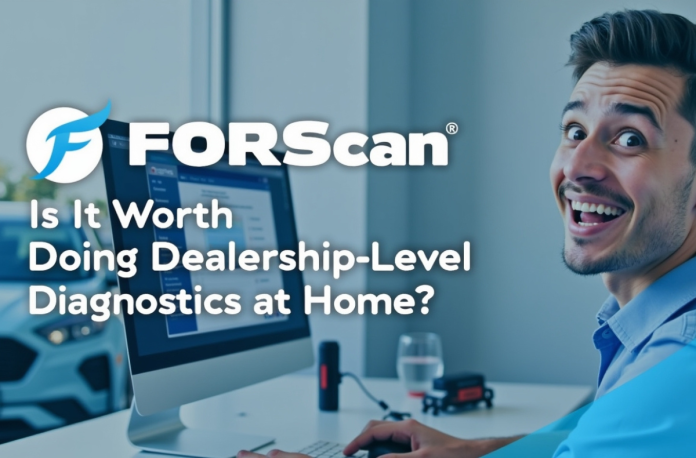Ever wondered if you could skip the dealership and still get professional-level diagnostics for your car? Modern vehicles are full of sensors and electronic modules, making troubleshooting complex. Visiting a dealership is often costly and time-consuming. FORScan lets owners perform advanced diagnostics at home, giving access to many dealership-level tools.
In this post, we review FORScan for Ford, Mazda, and Lincoln vehicles. It reads fault codes, streams live data, and can program modules. Unlike basic OBD-II scanners, it provides detailed insights into car systems. We’ll see if using FORScan at home is a practical alternative to a dealership.
Key Takeaways
- FORScan offers advanced diagnostics for Ford, Mazda, and Lincoln vehicles, allowing owners to troubleshoot at home.
- It provides features like fault code reading, live data streaming, and module programming, surpassing basic OBD-II scanners.
- The software is free but requires an OBD-II adapter and may involve costs for an extended license for advanced features.
- While FORScan is cost-effective and convenient, it may lack full access to some newer vehicle modules and official updates.
- FORScan is ideal for DIY car enthusiasts and older vehicles, but complex issues and warranty concerns often necessitate a dealership visit.
Table of Contents
What is FORScan?
FORScan is a premium diagnostic software designed to support Ford, Mazda, and Lincoln brand vehicles. It enables access to the diagnostics of the vehicle to read the fault codes, check the real-time data, and carry out actions such as reprogramming or resetting the service indicators. Unlike the generic OBD-II scanners, it has more detailed diagnostics, including access to such modules as the powertrain control module (PCM), body control module (BCM), and so on.
The FORScan tool is available as an app that can be installed on Windows, Android, or iOS. This includes FORScan Lite, the mobile version designed for quick diagnostics, and the full FORScan Android app for more advanced features. It needs either a FORScan adapter or an OBD2 adapter in order to connect to your car.
Once connected, you have access to key features such as:
- Diagnostic Trouble Code (DTC) reading.
- Live data streaming from various sensors.
- Special functions such as module programming, resetting service lights, and customizing vehicle settings.

The Power of FORScan: Key Features
Before plunging into a discussion of the comparison between FORScan and dealership-level diagnostics, it is important to know what this tool will provide.
1. FORScan Extended License
The entry-level handles basic functions like code reading and DTC clearing, while the extended version enables module programming and advanced vehicle configurations. This extended license, activated using a FORScan activation code, is particularly helpful to owners of models such as the Ford F‑150 or Mazda CX‑5.
2. Customization and Programming
A user can perform dealership-level tasks like reprogramming modules, resetting service lights, and customizing vehicle settings. For example, FORScan Ford F150 owners can do the customisations on their trucks using the FORScan F150 2017 version that would have otherwise needed a visit to the dealership.
3. Live Data and Diagnostics
Streaming live data from a car’s sensors is one of its most useful features. Users can track the performance of the engine, data on the transmission, fuel efficiency, among others. Consequently, this real-time data is vital for diagnosing problems and ensuring optimal vehicle performance.
4. Compatibility with OBD-II Adapters
Ford FORScan is an expensive diagnostic program that is currently being created to promote Ford, Mazda, and Lincoln brand cars. It gives access to onboard diagnostics of a vehicle, fault codes, real-time data, as well as work with vehicles, such as reprogramming or changing service indicators. It is not a generic OBD-II scanner, but it offers high-level diagnostics, including access to modules like the PCM or BCM.
5. FORScan Spreadsheets and Updates
The software spreadsheets help track vehicle diagnostics over time, making it easier to identify trends and recurring issues. Its FORScan updates are also published frequently, which means that the software remains compatible with new models and cars.

Dealership-Level Diagnostics: What’s Included?
When you take your car to a dealer, the service department uses modern, often proprietary, tools for diagnostics. At a dealership, the service department performs diagnostics using modern, often proprietary tools for accurate vehicle assessment and repair.
1. Full Module Access
All the vehicle modules are available to dealerships, and they can perform a comprehensive diagnostic of the vehicle. This involves thorough testing of parts such as the engine, transmission, ABS, and airbags, among others. Conversely, it may not access all modules, especially on newer vehicles, but it still supports many Ford and Mazda models.
2. Manufacturer-Specific Updates
The dealer can install provider-specific software updates and firmware patches that aren’t available to the general public. Such updates are often essential for fixing issues and keeping the vehicle up to date with current technical requirements.
3. Technical Service Bulletins (TSBs)
Dealerships can also access TSBs, which describe current issues for specific vehicles and provide recommended repair procedures. This can save time diagnosing complex issues because dealerships often know common problems for specific models.
4. Comprehensive Diagnostic Reports
The dealership often provides an extensive diagnostic report, all fault codes, suggested repairs, and service suggestions. Furthermore, in many instances, warranty claims or insurance cases will require these reports.
FORScan vs. Dealership: Cost Comparison
Potential cost savings are a major reason car owners consider FORScan for DIY diagnostics. Dealership diagnostics typically involve a service fee in addition to the cost of repairs or replacement parts. For example, a dealership diagnostic session typically costs $100–$200, excluding parts and labor.
On the other hand, FORScan is much more affordable. The software is free to download, with costs mainly for an OBD2 adapter ($50–$100) and an extended license ($10–$50/year varies by seller; lifetime options available). for advanced features like module programming. The savings are considerable, especially for those who regularly use it for maintenance.
Here’s a quick comparison of the costs between using FORScan at home and visiting a dealership for diagnostics:
| Service | FORScan at Home | Dealership Diagnostics |
|---|---|---|
| Software Cost | Free to download (basic features) | Included in the service fee |
| Adapter/Hardware Cost | $50–$100 for OBD-II / FORScan adapter | No separate cost (included in service) |
| Extended License (Programming/Unlock) | $50/year (or one-time, depending on the deal) | Not applicable (dealer tools included in labor) |
| Typical Diagnostic Session Cost | Marginal (your own time) | $100–$200 per typical session |
| High Complexity/Luxury Brand Diagnostic | Still just adapter + license | Up to $300–$500+ for diagnostic fee + labor |
Is FORScan Worth It for DIY Diagnostics?
1. Advantages of Using FORScan
For Ford, Mazda, or Lincoln, it delivers dealership-level diagnostics at a much more affordable price.
Some of the benefits include:
- Cost savings: There is no necessity to pay the diagnostic costs at the dealership.
- Convenience: A person does not have to make an appointment and wait in line to perform diagnostics at home.
- Advanced features: Advanced OBD-II scanners provide access to live data, programming, and customization features that are not available on basic OBD-II scanners.
- Ownership: Once you purchase the FORScan adapter and license, you own the tools and can use them indefinitely.
For example, the owners of FORScan Ford can check the performance of their engines and reset their transmission with the help of the app, and creating new keys would normally demand a visit to the dealership.
2. Limitations of Using FORScan
Although it has numerous benefits, there are certain limitations to its use in comparison to dealership-level diagnostics:
- Limited access to some modules: FORScan might not be fully compatible with all newer Ford, Mazda, or Lincoln models. Some newer vehicles have security measures that limit access to certain vehicle modules, reducing the range of diagnostics that can be performed.
- Technical expertise: While the software is powerful, users must have technical knowledge to avoid issues. Incorrectly reprogramming or resetting modules can lead to malfunctions or even “bricking” modules, rendering them unusable.
- No official updates: Dealerships can apply official software updates and firmware patches that may not be available through FORScan. These updates are crucial for keeping the vehicle in optimal working condition.
3. Ideal Use Cases for FORScan
It is ideal for:
- DIY car enthusiasts: It can be of great benefit for those who like working on their cars and have no issues with fundamental diagnostics.
- Owners of older vehicles: If you don’t need to bother about official updates or your car is out of warranty, it can handle most diagnostic tasks.
- Fleet maintenance: FleetScan is affordable when it comes to monitoring the fleet and ensuring its maintenance.

When to Visit the Dealership
Although a vehicle diagnostic tool is effective for most situations, there are cases when it is more prudent to visit the dealership.
- Warranty coverage: When you are still under warranty of your car, bringing it to the dealership is a sure way of getting any problems corrected without the risk of the warranty being voided.
- Complex issues: In the case of complex problems, where an extensive understanding of the car systems is required, then the technicians of the dealership and the special tools might be required.
Manufacturer-specific updates: Dealerships have access to official software updates, and they can apply TSBs that are not in FORScan.
Conclusion
In conclusion, FORScan allows automobile owners to do quality maintenance at their own house and save time and money. Also, it can be used as a diagnostic and live data tool and module programmer with the Ford and Mazda owners through the app or FORScan OBD2 adapter. In case there is a warranty on your car or a complicated problem, it would be the best and safest alternative to go to the dealership.
Overall, it is a useful resource to DIYers as well as professionals, and has advantages for amateur and experienced car users. Whether using the FORScan app, software, or OBD2 adapter for FORScan, it offers extensive vehicle diagnostic capabilities. Ultimately, it is a valuable automotive tool if you understand its capabilities, limitations, and use it correctly and responsibly.
FAQs
Essentially, it is a diagnostic software for Ford, Mazda, and Lincoln. It enables customers to read the fault codes and carry out sophisticated diagnostics.
Install the FORScan software on your device and connect it to your car with the help of an OBD-II adapter. Carry out diagnostics instructions.
You can start your FORScan download from the official Windows site, and the mobile app is available on Google Play and the App Store.
Certainly, yes, FORScan can be used to program the key fobs of the 2019 Ford Flex. Make sure that you have the appropriate adapter and FORScan license.
FORScan works with most Ford and Mazda models, though compatibility may vary with newer or specialized cars. Always check before use.