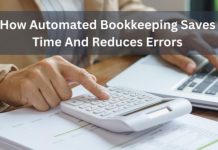Microsoft Office has long been the go-to for getting work done, but if you’ve ever hesitated before renewing that subscription, you’re definitely not the only one. More professionals like you are realizing they don’t have to keep paying to stay productive.
People like you are exploring ways for Microsoft Office free download or looking for its alternatives because they want affordability, accessibility, and flexibility. From free office software that runs offline to cloud-based Microsoft Office replacement apps that sync effortlessly across devices, there’s no shortage of capable options waiting to simplify your workflow.
Table of contents
Why Look for a Microsoft Office Alternative?

You’ve probably noticed how Microsoft 365 keeps finding new ways to charge you more for the same tools you’ve used for years. You’re not alone in wondering if the subscription is worth it anymore.
Paying every month to open a document or spreadsheet can feel unnecessary, especially when free Word and Excel software now handle most tasks just as easily.
You might also get frustrated when you need internet access for things that used to work offline. That’s where Microsoft Office alternatives, such as freeware and open-source Office apps, have quietly stepped up, giving you real control over your files without the constant payment reminders.
The Top 10 Microsoft Office Alternatives
| Software | Highlights | Type | Cost |
| Google Workspace | Real-time collaboration supports Office files | Online | Free / Paid |
| LibreOffice | Open-source, works offline, MS Office compatible | Offline | Free |
| WPS Office | Familiar layout, runs on all devices | Both | Free (ads) / Paid |
| OnlyOffice | Secure, cloud integration, privacy-focused | Both | Free / Paid |
| Apache OpenOffice | Reliable, simple tools for writing and spreadsheets | Offline | Free |
| Zoho Workplace | Smooth interface, team collaboration | Online | Free / Paid |
| SoftMaker FreeOffice | No ads, MS Office look and feel | Offline | Free |
| Polaris Office | Syncs across devices, easy to use | Both | Free / Paid |
| Calligra Suite | Open-source, Linux-friendly | Offline | Free |
| Etherpad | Real-time editing, no login needed | Online | Free |
1. Google Workspace (Docs, Sheets, Slides)
With Google Workspace, you don’t need installations or updates; just open your browser, sign in, and start working. It’s genuinely one of the most reliable free Microsoft Office alternatives you’ll find, especially if you prefer simplicity and collaboration over clutter. Here are some features:
- You can edit files in real time with your team.
- Track every change.
- You can revert to older versions if something goes sideways.
- It supports all Office file formats.
2. LibreOffice
Surely, you want software that works without trying to upsell you every five minutes. That’s LibreOffice in a nutshell.
You can open DOCX, XLSX, and PPTX files without watching your formatting self-destruct, and it runs smoothly even on older laptops. You’ll love how it just lets you work; no internet connection, no forced updates, no drama.
3. WPS Office
You’ll probably appreciate how familiar WPS Office feels when you open it. The layout looks so close to Microsoft Office that you won’t spend time hunting for tools. You get:
- Writer.
- Spreadsheets.
- Presentation.
It’s one of the most practical free Microsoft Office alternatives because it runs smoothly even on modest devices. The free version of the office software includes ads, but you can easily ignore them. If you ever need to make slides, you can check out this free PowerPoint download.
4. OnlyOffice
You’ll appreciate how OnlyOffice keeps everything in one place. You can open, edit, and share your files without breaking a single Microsoft Office replacement format.
It syncs beautifully with your favorite cloud platforms, and if privacy matters to you, it’s one of the few free office software suites that respects that.
5. Apache OpenOffice
You’ll appreciate how Apache OpenOffice keeps things simple. You get the essentials:
- Writer.
- Calc.
- Impress.
- Base.
It’s reliable, genuinely free, and works offline anytime.
6. Zoho Workplace
When I first started using Zoho Workplace, I noticed how smooth it feels to manage documents, spreadsheets, and business presentations all in one place.
You can jump straight into creating a report or updating a spreadsheet without worrying about compatibility issues. The free tier gives you enough tools to handle most personal or small business tasks.
7. SoftMaker FreeOffice
When you try SoftMaker FreeOffice, you immediately notice how familiar it feels. You can open DOCX, XLSX, and PPTX files without worrying about formatting issues.
You get a polished interface that looks like Microsoft Office, so your workflow stays smooth. Everything works offline, and you don’t have to deal with ads. If you need a Microsoft Office Word alternative, this is one of the most reliable options.
8. Polaris Office
You can open your documents on your laptop, then pick up where you left off on your phone or tablet without a hitch. The free plan lets you edit files, sync them to the cloud, and access them anywhere.
Additionally, it has a clean, intuitive interface, and converting files to Word or Excel format works surprisingly well. Polaris Office is worth checking out.
9. Calligra Suite
When I first explored Calligra Suite, I noticed how seamlessly it handled document creation. You get Words for writing, Sheets for spreadsheets, and Stage for presentations.
It’s fully open source, so you’re using one of the most reliable open source Office apps available. If you spend time with Linux or enjoy exploring free office software, this one stands out.
10. Etherpad (for collaborative writing)
When you use Etherpad, you quickly see why it earns a spot among the top free office software options. You can jump into a browser and edit documents in real time without creating an account.
Whether you are drafting notes, collaborating with a team, or organizing ideas, this free MS Word alternative keeps things simple and efficient.
How to Choose the Right Microsoft Office Alternative
When you’re looking for a Microsoft Office alternative, think about what you actually need day to day. Do you need to work offline or mostly online? How important is sharing and collaboration? Check if the software can handle your existing files without problems.
Privacy is another thing to watch out for because not every Microsoft Office replacement treats your documents the same. Trying a few free MS Word alternatives yourself is the best way to see which one feels right and fits your workflow.
Conclusion
You’ve probably noticed how free Microsoft Office alternatives have come a long way. I’ve used many of them, and they now rival premium tools in almost every way you need. When you explore these options, you can match the software to how you actually work without paying for features you don’t use.
Using a solid Microsoft Office replacement can change how you organize documents, manage spreadsheets, and handle presentations. You’ll find that with the right free office software, staying productive becomes more manageable, smoother, and honestly, more satisfying than you might expect.