The digital transformation landscape has evolved dramatically, and businesses that fail to adopt essential SaaS tools find themselves at a severe competitive disadvantage. What once seemed like optional technology upgrades have become fundamental requirements for a growing business to maintain operational efficiency, customer satisfaction, and market relevance.
From comprehensive solutions like MADX Digital saas services to specialized platforms for specific functions, the right technology stack can mean the difference between scaling smoothly and struggling to keep up.
Key Takeaways
- Businesses must adopt essential SaaS tools to avoid competitive disadvantages in a digital transformation landscape.
- SaaS services democratize enterprise-grade technology, providing cost-effective and scalable solutions for businesses.
- Key software categories for growing businesses include CRM, project management, cloud accounting, and more.
- Failure to adopt SaaS leads to inefficiencies, poor decision-making, and delayed customer service.
- Invest in comprehensive training and change management to ensure effective SaaS adoption across your organization.
Table of Contents
- Why SaaS Services Matter More Than Ever
- The Cost of Not Adopting Digital Tools
- 1. Customer Relationship Management (CRM) Platform
- 2. Project Management and Collaboration Software
- 3. Cloud Accounting and Financial Management
- 4. Communication and Team Messaging Platform
- 5. Marketing Automation Software
- 6. Human Resources and Payroll System
- 7. Customer Support and Helpdesk Software
- 8. Cloud Storage and Document Management
- 9. Analytics and Business Intelligence Platform
- 10. Cybersecurity and Identity Management
- Building Your Complete SaaS Stack
- Avoiding Common SaaS Selection Mistakes
- Managing SaaS Costs as You Scale
- Training and Change Management
- Security and Compliance Considerations
- Measuring SaaS ROI
- Planning for Future Needs
- Getting Started
Why SaaS Services Matter More Than Ever
Traditional software required massive upfront investments, lengthy implementations, and dedicated IT teams to maintain on-premises infrastructure. SaaS services have democratized access to enterprise-grade technology, making powerful tools available to businesses of all sizes through affordable subscription models.
The benefits extend beyond cost savings. SaaS platforms update automatically, scale with your business, and integrate seamlessly with other tools in your tech stack. This flexibility allows growing businesses to adopt best-in-class solutions for each function without worrying about compatibility or maintenance burdens.
The Cost of Not Adopting Digital Tools
Companies operating without modern SaaS services face mounting disadvantages that compound over time. Manual processes consume excessive staff hours, human errors create costly mistakes, and a lack of real-time data visibility leads to poor decision-making.
Your competitors leveraging digital SaaS services are moving faster, operating more efficiently, and delivering better customer experiences. The gap widens with each passing quarter, making catch-up increasingly difficult and expensive.

1. Customer Relationship Management (CRM) Platform
Every growing business needs a centralized system for managing customer interactions, tracking sales pipelines, and analyzing customer data. CRM platforms transform scattered information across emails, spreadsheets, and sticky notes into organized, actionable intelligence.
Modern CRM solutions offer far more than contact management—they provide sales automation, marketing integration, customer service tools, and analytics that reveal patterns in customer behavior. This visibility enables personalized engagement at scale, helping you nurture leads and retain customers more effectively.
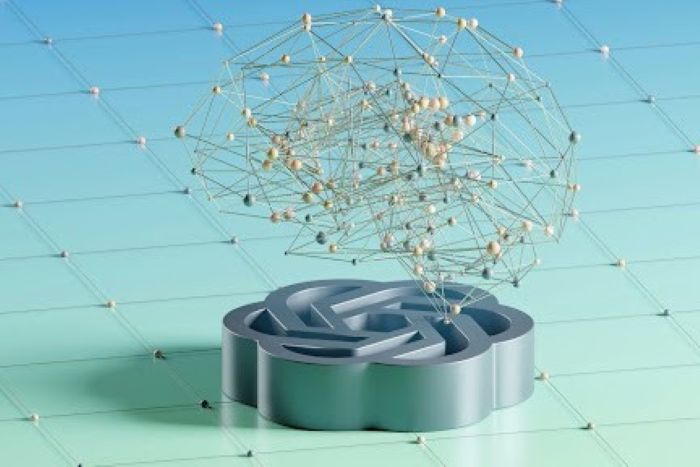
Popular options include Salesforce for enterprise needs, HubSpot for marketing-focused teams, and Pipedrive for sales-centric organizations. Choose based on your primary use case and integration requirements with other systems.
2. Project Management and Collaboration Software
Coordinating work across teams becomes exponentially harder as your business grows without proper project management tools. These platforms provide visibility into who’s working on what, track progress toward deadlines, and facilitate collaboration across departments and locations.
The best project management software combines task tracking, file sharing, communication, and reporting in a unified interface. This consolidation eliminates the chaos of information scattered across email threads, chat messages, and various file storage locations.
Asana excels for teams preferring list-based workflows, Monday.com offers highly visual project tracking, and Basecamp provides simplicity for smaller teams. Consider your team’s working style and complexity needs when selecting a platform.
3. Cloud Accounting and Financial Management
Manual bookkeeping and desktop accounting software can’t keep pace with growing businesses that need real-time financial visibility. Cloud accounting platforms automate transaction categorization, reconciliation, and reporting while providing access to financial data from anywhere.
These systems integrate with bank accounts, payment processors, and business applications to create a continuous flow of financial information. Automation reduces errors, saves time, and ensures your financial records stay current without constant manual data entry.
QuickBooks Online dominates the small business market, Xero offers powerful features for growing companies, and NetSuite provides comprehensive ERP capabilities for larger enterprises. Match your choice to your current size and growth trajectory.
4. Communication and Team Messaging Platform
Email alone can’t support the rapid, contextual communication that modern teams require. Dedicated messaging platforms enable real-time collaboration, reduce email overload, and create organized spaces for different projects and teams.
Beyond basic messaging, these tools integrate with other business applications, support video conferencing, and maintain searchable conversation histories. This integration creates a hub where team members can access information and coordinate work without switching between multiple applications.
Slack remains the category leader with extensive integrations, Microsoft Teams serves organizations in the Microsoft ecosystem, and Discord appeals to younger, tech-savvy teams. Prioritize the platform your team will actually use consistently.
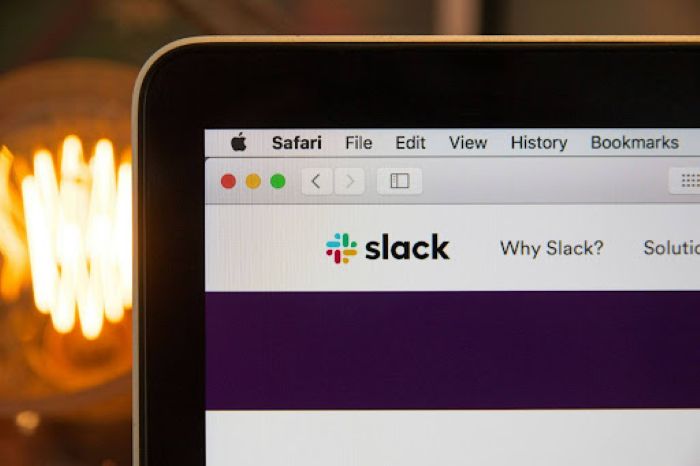
5. Marketing Automation Software
Growing businesses can’t scale marketing efforts through manual email sends and spreadsheet tracking. Marketing automation platforms orchestrate multi-channel campaigns, nurture leads automatically, and provide detailed analytics on campaign performance.
These systems segment audiences based on behavior and characteristics, trigger personalized messages at optimal times, and score leads to identify the most promising opportunities. Automation ensures consistent follow-up and engagement that would be impossible to maintain manually.
Mailchimp serves small businesses with straightforward needs, ActiveCampaign offers advanced automation for mid-market companies, and Marketo provides enterprise-grade capabilities. Your choice depends on campaign complexity and integration requirements.
6. Human Resources and Payroll System
Managing employees through spreadsheets and manual processes creates compliance risks and administrative burdens that grow with every hire. HR and payroll platforms automate time tracking, benefits administration, tax compliance, and employee self-service functions.
These systems maintain employee records securely, handle complex payroll calculations, and generate required tax filings automatically. They also support performance management, onboarding workflows, and employee engagement tracking that strategic HR requires.
Gusto simplifies payroll for small businesses, BambooHR offers comprehensive HR features for mid-sized companies, and Workday serves enterprise needs. Consider your current employee count and anticipated growth when evaluating options.
7. Customer Support and Helpdesk Software
As your customer base grows, managing support requests through email becomes untenable. Messages get lost, response times suffer, and tracking resolution becomes impossible. Helpdesk platforms organize all customer inquiries in one place with tools for assignment, tracking, and analysis.
Modern support software includes knowledge base creation, automated responses, multi-channel support (email, chat, phone, social media), and customer satisfaction measurement. These capabilities enable small teams to deliver consistent, high-quality support at scale.
Zendesk offers the most comprehensive feature set, Freshdesk provides excellent value for mid-market companies, and Help Scout appeals to teams prioritizing simplicity. Match your platform to your support volume and channel requirements.
8. Cloud Storage and Document Management
Scattered files across individual computers and email attachments create version control nightmares and security risks. Cloud storage platforms provide centralized, secure document repositories with collaboration features that enable multiple users to work on files simultaneously.
These systems automatically back up files, maintain version history, and control access at granular levels. Integration with other business applications means documents flow seamlessly through workflows without manual uploads and downloads.
Google Workspace integrates storage with productivity apps, Dropbox Business offers robust sync and sharing, and Box provides enterprise-grade security and compliance features. Storage capacity, collaboration features, and integration needs should guide your selection.
9. Analytics and Business Intelligence Platform
Growing businesses drown in data without tools to transform information into actionable insights. Business intelligence platforms connect to various data sources, visualize trends and patterns, and enable self-service reporting that empowers decision-making across the organization.
These tools eliminate the need for technical skills to access and analyze data—business users can create dashboards, generate reports, and explore data relationships through intuitive interfaces. This democratization of analytics leads to more data-driven decisions at all organizational levels.
Tableau excels at visualization, Power BI integrates seamlessly with Microsoft products, and Looker provides sophisticated modeling for technical teams. Consider your team’s technical capabilities and existing data infrastructure when choosing.
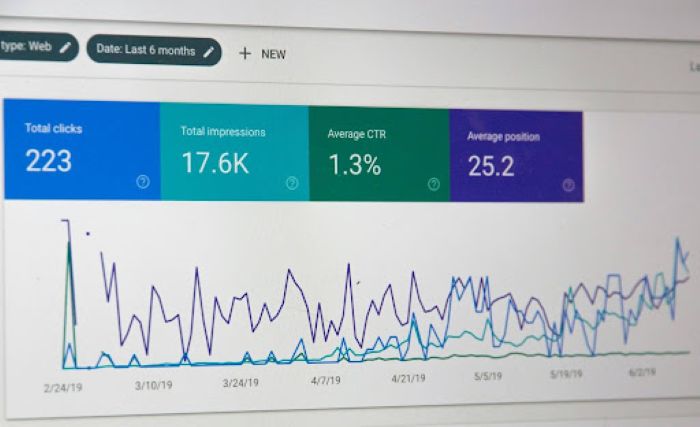
10. Cybersecurity and Identity Management
Security can’t be an afterthought as your business grows and accumulates valuable data. Comprehensive security platforms protect against threats, manage user access across applications, and ensure compliance with data protection regulations.
These solutions include features like single sign-on, multi-factor authentication, password management, and security monitoring. Centralized identity management reduces security risks while simplifying the user experience across multiple SaaS applications.
Okta leads in identity and access management, LastPass Business provides password management for teams, and Microsoft 365 includes comprehensive security features. Security requirements vary by industry, so consider regulatory compliance needs.
Building Your Complete SaaS Stack
The ten categories above represent essential foundations, but your specific needs may require additional specialized tools. E-commerce businesses need inventory and order management platforms, while service companies require scheduling and appointment systems.
Start with tools addressing your most pressing pain points rather than trying to implement everything simultaneously. This phased approach allows your team to adapt gradually and provides opportunities to validate choices before expanding further.
Integration matters tremendously to ensure new tools connect with your existing systems to create seamless data flow. Modern SaaS platforms typically offer APIs and pre-built integrations that eliminate data silos and manual data transfers.
Avoiding Common SaaS Selection Mistakes
Many businesses choose tools based on feature lists without considering actual usage patterns and team needs. The most feature-rich platform means nothing if your team finds it too complex to use consistently.
Trial periods exist for a reason; actually test platforms with real work scenarios before committing. Include team members who will use the tool daily in the evaluation to ensure adoption won’t face resistance.
Beware of choosing too many overlapping tools that create confusion and waste spending. Consolidation around platforms with broad capabilities often serves growing businesses better than numerous point solutions for specific tasks.
Managing SaaS Costs as You Scale
Subscription fees for multiple platforms add up quickly, potentially consuming significant portions of your operating budget. Regular audits of your SaaS spending help identify unused licenses, overlapping functionality, and opportunities for negotiation or consolidation.
Many vendors offer volume discounts, annual payment savings, and bundled pricing for multiple products. As your business grows, you gain leverage to negotiate better terms, especially if you’re willing to commit to longer contracts.
Consider the total cost of ownership, including implementation time, training requirements, and ongoing management effort. The cheapest subscription price doesn’t always represent the best value when you factor in hidden costs.
Training and Change Management
Technology alone won’t transform your business; people must adopt and use tools effectively for value realization. Invest time in comprehensive training when rolling out new SaaS platforms and designate internal champions who can support colleagues and drive adoption.
Change management matters more than many businesses recognize. Communicate why new tools benefit the team personally, not just the company, to overcome resistance to changing established workflows.
Document processes and best practices for using each platform to maintain consistency and ease onboarding for new team members. This documentation becomes increasingly valuable as you scale and hire more people.
Security and Compliance Considerations
Every SaaS application you adopt becomes a potential security vulnerability if not properly configured and managed. Implement strong authentication requirements, regular access reviews, and employee training on security best practices.
Understand where each platform stores data, how they protect it, and whether they meet relevant compliance standards for your industry. Healthcare businesses need HIPAA compliance, financial services require specific data protections, and companies with European customers must consider GDPR.
Create an inventory of all SaaS applications in use across your organization—shadow IT (tools adopted without central approval) creates security and compliance risks that many businesses overlook until problems emerge.
Measuring SaaS ROI
Track specific metrics for each SaaS platform to validate that investments deliver expected value. Time saved on manual tasks, error reduction rates, revenue attribution, and employee productivity improvements all contribute to ROI calculations.
Don’t just measure hard costs and savings; consider strategic benefits like improved customer satisfaction, faster decision-making, and competitive advantages that may not appear on financial statements but significantly impact business success.
Regular reviews of platform usage and value should inform decisions about renewing, upgrading, or replacing tools. Your SaaS stack should evolve as your business grows and needs change, rather than remaining static after initial selection.
Planning for Future Needs
Choose platforms that can scale with your business rather than requiring replacement as you grow. Enterprise-grade tools often offer tiered pricing that makes them accessible to smaller businesses while providing room for growth.
Consider the vendor’s product roadmap and development velocity platforms that innovate rapidly, keep you current with evolving best practices and capabilities. Stagnant products may serve today’s needs, but leave you behind competitors using more modern alternatives.
Evaluate the vendor’s financial stability and market position to ensure they’ll remain viable long-term partners. Switching core business systems proves disruptive and expensive, making vendor stability an important selection criterion.
Getting Started
If your current SaaS stack has gaps in the ten categories above, prioritize additions based on where you experience the most significant pain or opportunity. Quick wins that demonstrate value help build momentum and support for further digital transformation.
Don’t let perfect be the enemy of good. Implement tools that serve 80% of your needs now, rather than endlessly researching the theoretically perfect solution. You can always refine choices later as requirements become clearer and the budget allows upgrades.
The businesses thriving in 2026 will be those that embraced digital SaaS services early and built robust technology stacks supporting efficient, scalable operations. Start building yours today to ensure your business has the foundation it needs for sustainable growth.











