Windows 10 continues to play an integral role in personal computing around the world. It was released in July 2015 as the successor to Windows 8.1. But as Microsoft moves on to newer technologies and Windows 11 becomes more popular, users wonder if Windows 10 is nearing the end of its support by Microsoft.
We’ll talk about the current state of the Windows 10 end-of-life transition, what’s coming next, and how to get ready for what’s to come in this article.
Key Takeaways
- Microsoft will end support for Windows 10 on October 14, 2025, meaning no more security updates or patches.
- Users can still run Windows 10, but they face security risks, compatibility issues, and loss of software support after EOL.
- Options for users include upgrading to Windows 11, staying on Windows 10 (unsupported), switching to Linux, or purchasing extended security updates.
- It’s crucial to plan and test systems to ensure a smooth transition to a supported OS before the end of Windows 10’s end-of-life.
- Windows 10 will still function post-support, but it poses significant risks without updates, making it essential to upgrade.
Table of Contents
What Is the Latest News About Windows 10?
Microsoft promised a “Windows as a Service” model when it came out with Windows 10 in 2015. This meant that instead of big version jumps, there would be regular updates, new features, and security patches. Microsoft released several big updates over time, such as the Anniversary Update, the Creators Update, and the October updates. These updates add new features, change the way the interface works, and fix minor glitches better behind the scenes.
Microsoft says it will officially support Windows 10 until October 14, 2025. That means that as of now, Windows 10 won’t get any more security updates or patches. Microsoft emphasized this timeline about the support lifecycle on all major media outlets and social media platforms.
That doesn’t mean that Windows 10 isn’t useful anymore, though. Many computers continue to run it, especially in businesses that rely on old software. Many users will switch to Windows 11 this year, but others cannot afford or do not want to change their operating system. If it works, why change it?
What the Windows 10 End-of-Life Means Now
When an operating system reaches its end of life (EOL), it has real effects:
- Security Risks: If you don’t update, new security holes won’t be fixed, which leaves systems open to attack.
- Software that doesn’t work with Windows 10: Newer software (drivers, apps) might not work with Windows 10 anymore.
- Problems with compliance: Companies in regulated industries may have to follow rules that require them to use supported operating systems.
- Hardware limitations: Newer hardware might not come with drivers for Windows 10, which would make people switch to Windows 11 or another operating system.
Still, not everyone needs to upgrade right away. You might want to wait if you’re using Windows 10 in a well-isolated area or offline. But it’s smart to make plans for time.
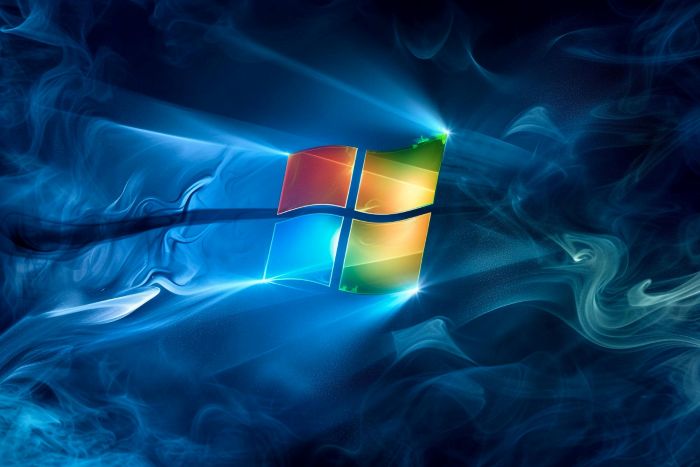
What are the Ways to Upgrade After Windows 10?
When Windows 10 support ends, here are some common options for upgrading or moving:
| Option | Pros | Cons/Considerations |
|---|---|---|
| Upgrade to Windows 11 | Ongoing support, a modern UI, and new features | Hardware requirements (like TPM 2.0) may disqualify some systems. |
| Stay on Windows 10 (not supported) | No cost to move, same environment | No security updates, higher risk |
| Switch to Linux or another OS | Free or cheap OS with an open ecosystem | Steeper learning curve, may lack support for Windows-only software |
| Extended security updates (for businesses) | Extended Microsoft support for a fee | For business only, it could cost a lot over time |
Upgrade To Windows 11: Things You Should Know
Windows 11 requires more powerful hardware than Windows 10, including TPM 2.0, Secure Boot support, and certain CPU generations. These are already built into many newer laptops, but older desktops or legacy business systems might not pass the compatibility tests. Microsoft has a PC Health Check tool that can help you figure out if you qualify.
If your device doesn’t meet those requirements, continuing to use Windows 10 is now highly risky since it’s past end-of-life. You may consider upgrading your hardware (such as replacing the motherboard or TPM module) to run Windows 11, but these changes may not always be cost-effective.
Ways To Handle the Changeover
Here are some steps you can take to ensure the change goes smoothly when Windows 10 reaches its end of life:
- Take an inventory of your systems: Make a list of all the devices that run Windows 10 and see if they can run Windows 11.
- Test important programs: Make sure that Windows 11 (or other options) can run mission-critical software.
- Make backups of your data: Always have backups of important files ready in case something goes wrong during migration.
- Pilot migration: Pick a few machines that aren’t very important to upgrade first, fix any problems, and then move on to the next set.
- Plan the big move: If you haven’t already, complete migrations as soon as possible since Windows 10 reached end-of-life in October 2025. For large environments, prioritize upgrades immediately to reduce security and compatibility risks.
Will Windows 10 Still Work When Support Ends?
In theory, Windows 10 might still work after October 2025. It might boot and work if you never update it. But if you don’t keep getting security updates, you put yourself in a lot of danger. Cyber threats change all the time, so not supporting an OS is like not locking your front door.
Also, software companies might stop supporting Windows 10 altogether, which could mean that newer versions of apps, drivers, or hardware won’t install or run.
Conclusion
The time is running out for Windows 10. It is still widely used and reliable today, but support ended on October 14, 2025. If you still use it, you’ll be on your own. Windows 10 users should start making plans for how to move to Windows 11, switch to a different operating system, or use extended support strategies.
You can still minimize disruption by acting quickly, testing thoroughly, and preparing your environment for the transition from Windows 10 end-of-life. With Windows 10 no longer supported, security, compatibility, and system management have already changed, which also makes issues like the WMI provider host using high CPU more difficult to manage. All of this highlights the need to move to a supported operating system.
FAQs
Microsoft announced that it stopped supporting Windows 10 after October 14, 2025. There won’t be any more security updates.
Yes, you can still use it, but you won’t get any updates or patches, which is a big security and compatibility risk.
Many software companies plan to stop supporting Windows 10 after EOL. Some apps may still work, but updates and new versions may not work with them anymore.
Not always. Windows 11 needs TPM 2.0, Secure Boot, and CPUs that work with it. Check for compatibility with Microsoft’s PC Health Check tool.
Microsoft may offer Extended Security Updates (ESU) to business customers, but these are usually expensive and not meant for home users.











