**This post is sponsored by Semrush. When you purchase through links in this article, we may earn an affiliate commission from Semrush.**
Want more customers from your area? Start using the Semrush Local Toolkit today and take control of your local search presence.
For small businesses, service providers, and local retailers, showing up in Google Maps and local search results is essential. Whether you run a restaurant, law firm, or salon, customers are searching with location-based intent every day. Yet, competition is fierce — if your business isn’t optimized with local SEO, you risk being invisible.
That’s where the Semrush Local Toolkit comes in. Designed for businesses of all sizes, it helps you manage citations, track rankings, and improve visibility on Google My Business (now Google Business Profile) and beyond. This Semrush Local Toolkit review breaks down the most important tools and how beginners can start using them effectively.
Table of contents
Why Local SEO Tools Matter
Local SEO is about ensuring that people searching in your area can easily find and trust your business. Strong local visibility relies on three pillars:
- Accurate citations (consistent business information across the web).
- Positive reviews (trust signals that influence rankings and conversions).
- Local rankings tracking (knowing where you stand in different parts of your city).
Semrush’s Local Toolkit unifies these elements so you don’t need multiple platforms to manage your local presence.

Tool 1: Listings Management
Why it matters: Search engines look at how consistent your business information is across the internet. If your name, address, and phone number (NAP) are different on Yelp, Facebook, and directories, your credibility drops.
How it works in Semrush: The Listings Management tool distributes your business details to trusted directories and ensures they remain consistent. You can update information once in the Semrush dashboard, and it automatically syncs across dozens of platforms.
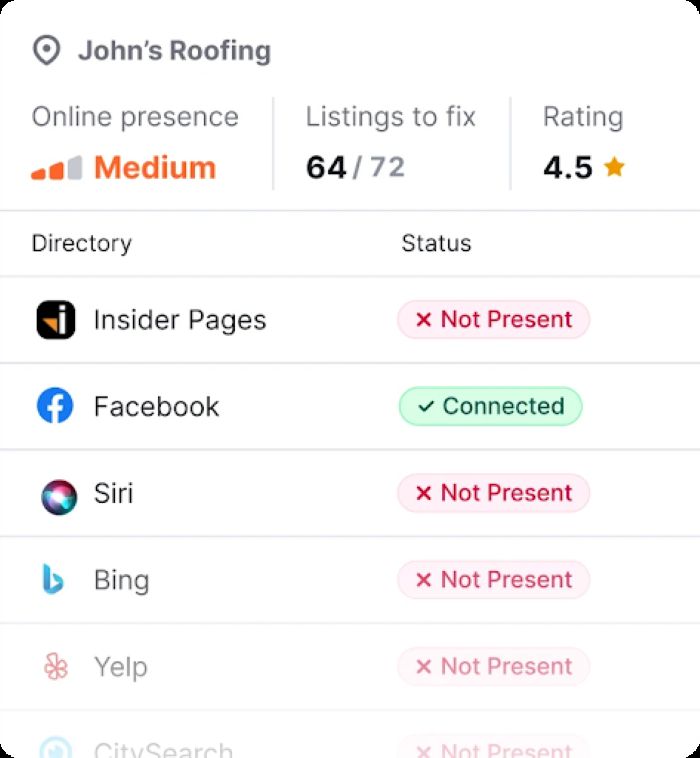
Beginner tip: Focus first on the “big” directories — Google, Facebook, Yelp, Bing Places. Once those are correct, let Semrush push your details to niche directories in your industry.
Tool 2: Review Management
Why it matters: Reviews are one of the strongest local SEO ranking signals. More importantly, they influence customer trust. According to multiple studies, businesses with frequent positive reviews rank higher and attract more clicks.
How it works in Semrush: Review Management gathers feedback from Google, Facebook, and other platforms into a single dashboard. You can monitor, reply, and track sentiment without logging into multiple sites.
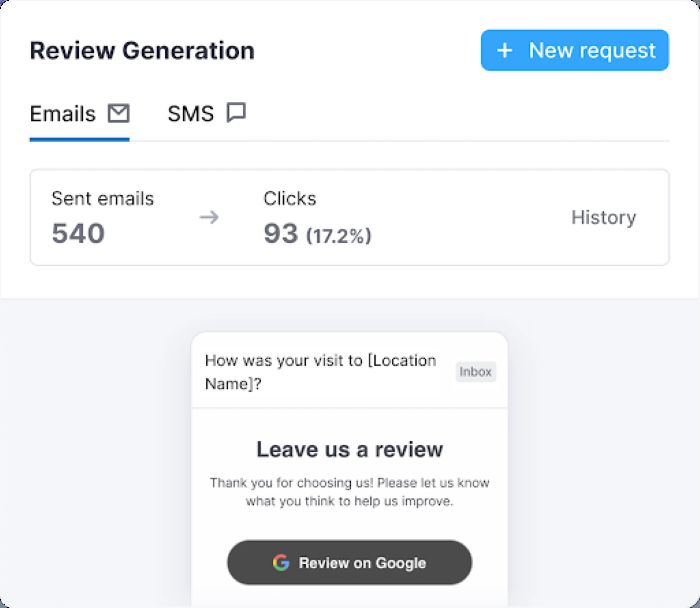
Beginner tip: Respond to every review — positive or negative. Engagement signals show Google that you care about customers, and it builds credibility with new prospects.
Tool 3: Local Rank Tracking & Heatmap
Why it matters: Local rankings aren’t the same across your city. You might be visible in one neighborhood but invisible two miles away. Traditional rank trackers can’t show this nuance.
How it works in Semrush: The Local Rank Tracking tool lets you choose keywords and track them across different locations. The Heatmap feature shows how you rank in multiple grid points on Google Maps, revealing “strong” and “weak” zones for your visibility.
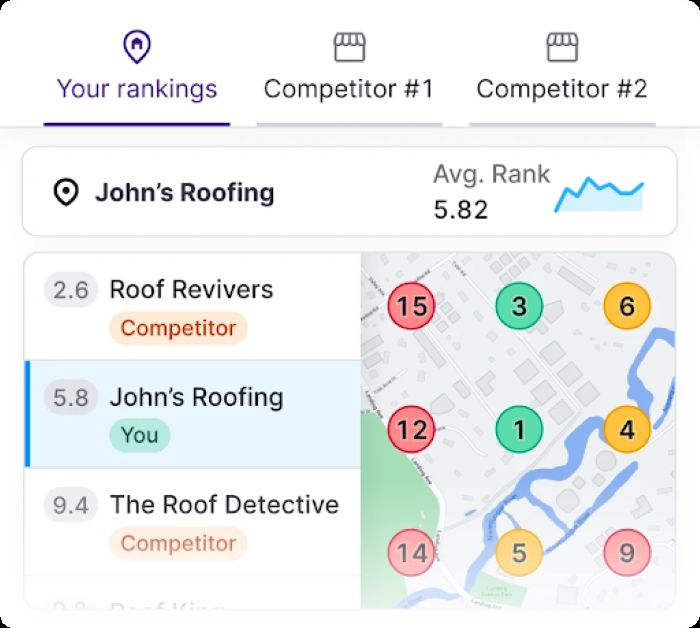
Example: A pizza shop in downtown Dallas may rank #1 near Main Street but only #10 three miles north. The Heatmap highlights this gap so you can target optimization (citations, reviews, or localized content) in underperforming zones.
Beginner tip: Start with 3–5 priority keywords like “plumber near me” or “Italian restaurant Dallas” and track them across neighborhoods where your ideal customers live.
Local SEO Checklist for Beginners
To put this into action, here’s a simple local SEO checklist you can follow alongside Semrush’s Local Toolkit:
- Set up and verify your Google Business Profile: Make sure hours, categories, and photos are accurate.
- Run Listings Management: Fix any inconsistencies in your NAP details.
- Request reviews actively: Ask satisfied customers to leave feedback on Google.
- Reply to every review: Keep your engagement rate high.
- Add localized content to your website: Pages for neighborhoods, services, or events in your area.
- Track rankings with the Heatmap: Monitor progress in real geographic zones.
- Repeat monthly: Update details, collect reviews, and analyze visibility trends.
Why Choose the Semrush Local Toolkit?
- Ease of use: Centralizes local SEO tasks in one place.
- Efficiency: Eliminates the need for multiple manual updates across directories.
- Actionable insights: The Heatmap gives you a competitive edge by showing where you actually stand in different zones.
- Scalability: Works whether you run a single store or manage dozens of locations.
Most importantly, the toolkit is built on Semrush’s reputation as one of the most trusted SEO platforms globally. For beginners and seasoned marketers alike, it simplifies local SEO into manageable steps.
Final Thoughts
Local SEO visibility can make or break your business. Customers who find you in Google Maps are ready to act — whether it’s booking a service or walking into your store. The Semrush Local Toolkit ensures you’re visible, consistent, and trusted in your community.
Don’t wait until your competitors dominate local search. Visit Semrush today, activate the Local Toolkit, and start building your presence where it matters most, right in your neighborhood.











