Regardless of size or industry, every business has a digital identity. Things like emails, websites, cloud apps, and connected systems help SME businesses to run efficiently, but they also introduce the risks of hacking, data breaches, and ransomware. Any disruption in business operations due to these cyber threats can result in huge losses.
Hackers don’t just target big corporations. Small and mid-sized businesses are also at the same risk level due to their soft defense system. That’s why building strong cybersecurity habits is essential.
In this post, we will explore practical cybersecurity practices that every business can follow to keep their data, systems, and customers safe.
Table of contents
- Why Take Cybersecurity Measures for SME Businesses?
- 1. Keep Your Software and Systems Updated
- 2. Encrypt Sensitive Data
- 3. Train Your Employees to Spot Threats
- 4. Use Strong Authentication
- 5. Back Up Back Up Back Up
- 6. Secure Your Wi-Fi and Other Networks
- 7. Limit Access to What’s Necessary
- 8. Create a Response Plan
- Conclusion
Why Take Cybersecurity Measures for SME Businesses?
Imagine waking up to find that your website’s been defaced, customer data stolen, or your systems held hostage by ransomware.
Based on a Statista report on global cybercrime losses, businesses around the world lost an estimated $12.5 billion in 2023 due to cyberattacks.
Here are some practices that you can implement in your business to keep your business safe.
1. Keep Your Software and Systems Updated
One of the most common ways hackers can gain access to your systems is through outdated software. Developers regularly release patches to fix vulnerabilities in operating systems, applications, and plugins. But if you don’t install them, your systems will remain exposed.
You should turn on automatic updates, especially security tools, operating systems, and business-critical apps.
2. Encrypt Sensitive Data
If your SME businesses handle personal, financial, or health information, you must encrypt them. This means using HTTPS for your website by purchasing SSL Certificate.
If your business builds software or apps, you can sign your software’s with Code Signing Certificates. Signing your code ensures that code stays untampered while distributed. It will give your users confidence that your application is safe.
An unsigned software file without a signature triggers security warnings, or worse, gets flagged as malware.
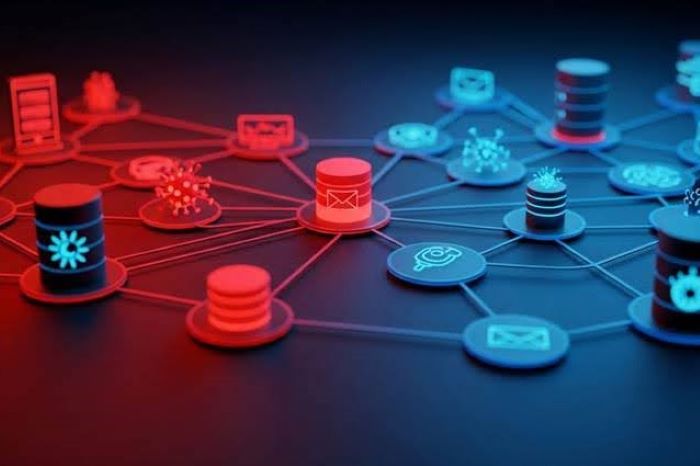
3. Train Your Employees to Spot Threats
Your employees are your first line of defense, and also your biggest vulnerability. Many cyberattacks start with phishing emails that trick someone into clicking a malicious link or sharing sensitive information. Always ensure real-time monitoring that detects malware, threats and vulnerabilities so you can stop or prevent these attacks. Take your time to invest in such automated security tools such as SiteLock that keep your site/app safe from hackers.
Regular security training can teach your team how to:
- Identify phishing emails
- Creating strong passwords
- Safely handle sensitive data
- Report on suspicious activity
Making cybersecurity awareness part of your company culture is a good initiative. A single careless click is enough to compromise your SME businesses’ entire networks.
4. Use Strong Authentication
Don’t let stolen passwords be the reason for your downfall. Use multi-factor authentication (MFA) on all business accounts, especially email, cloud storage, admin panels, and financial platforms.
With MFA, even if a hacker steals a password, they’ll still need a secondary code (sent to your phone or from an authenticator app) for access.
Encourage your employees to use password managers instead of reusing the same passwords again and again.
5. Back Up Back Up Back Up
Imagine a ransomware attack that locks you out of accessing your own data. In this scenario, if you have a backup, it can become your lifesaver. That’s why a solid backup strategy is a must-have.
Always back up critical business data daily. Store its copies in different locations, such as an external hard drive and a secure cloud server. More than that, test your backup regularly to make sure they work when you need them.
6. Secure Your Wi-Fi and Other Networks
Your office Wi-Fi isn’t just for internet access; it can be a gateway for intruders. Make sure it’s protected with a strong password and encrypted using WPA3. Create a separate guest network if you need to offer internet access to visitors.
Also, install firewalls and antivirus tools on all systems, and monitor network traffic for unusual activity.
7. Limit Access to What’s Necessary
Not every employee needs access to everything. Practice the principle of least privilege, give people access only to the files and systems they need to do their jobs.
Use role-based access controls and keep an eye on who has admin rights. The fewer people who can make big changes or view sensitive data, the lower the risk.
8. Create a Response Plan
Despite your best efforts, things can go wrong. A cyber incident response plan ensures your team knows what to do if there’s a data breach or attack.
Who should be notified? How will you recover data? How will you inform affected customers?
Think of it like a fire drill. Pre-planning will reduce the panic and limit damage.
Conclusion
Cybersecurity isn’t about flashy tools or expensive consultants; it’s being consistent and developing smart habits. You don’t need to do everything at once. Start with the basics first and then improve. Something is better than nothing.
The complexity of cybersecurity needs will grow with your business.
Always stay updated.











