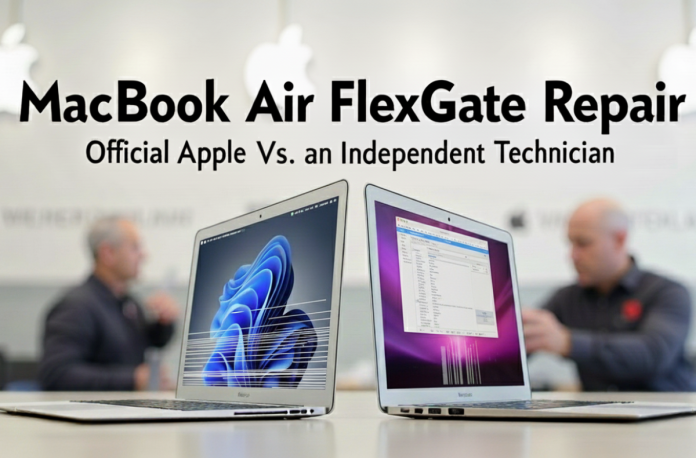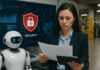You open your MacBook Air to start work, but the screen flickers, the bottom turns dark, or the display cuts off when you tilt it slightly. After a quick reboot, it may look fine for a minute, then the problem returns. You think it’s a glitch, maybe a software bug, but it’s not. It’s a hardware failure at the hinge, commonly known as MacBook Air FlexGate.
In this guide, we’ll explain what FlexGate actually is, why it happens, which MacBook models are affected, and how to decide between Apple repair and an independent technician. By the end, you’ll know exactly what’s worth your money and what’s not.
Table of Contents
What Is FlexGate?
The term “FlexGate” refers to a display issue caused by a fragile flex cable, a thin ribbon-like wire that connects your MacBook’s screen to its motherboard (logic board ). Every time you open or close the lid, this cable bends. If you keep bending the same spot, the message gets scrambled. Over time, the copper traces fatigue and crack.
If you’re unsure, monitor for signs like flickering or dark patches near the hinge. Early detection makes repair faster and cheaper. When FlexGate MacBook issues occur, you may notice the screen:
- Flickering or going completely dark at certain angles
- Showing a “stage light” effect at the bottom
- Blacking out completely if the lid opens too far
Originally, FlexGate MacBook Pro problems appeared in 2016–2017 models because of short cable lengths. Apple later redesigned it. However, the same problem started showing up in MacBook Air 2018 FlexGate, and even newer models like the MacBook Air M1 FlexGate and MacBook Air M2 FlexGate.
Why Flexgate Happens
MacBook Air FlexGate doesn’t occur because of rough handling. In fact, it’s a design flaw worsened by everyday use. Here are some typical causes:
- Mechanical Stress: Every time you open or close your MacBook Air, the flex cable folds and stretches near the hinge. Over time, this weakens it.
- Overheating: Continuous heat exposure can dry out insulation or warp the flex cable material.
- Material Quality: Older cables, such as those in the MacBook Air 2018 FlexGate, were shorter and more fragile.
- Wear Over Time: Regular use, especially for users who travel or work remotely, increases hinge strain.

Which MacBook Models Are Affected by FlexGate
Does FlexGate affect MacBook Air? Unfortunately, yes. While it started with the FlexGate MacBook Pro, it has since reached the Air lineup too. Below are the most commonly affected models.
- MacBook Pro (2016): This is where the FlexGate MacBook Pro issue began. Symptoms include uneven brightness (the “stage light” effect) and blackouts when the lid is opened beyond a certain angle.
What to Do:
Contact an Apple service center. Some 2016 MacBook Pro units qualify for Apple’s Free Display Backlight Service Program, also called the Loop Replacement Program. If you are eligible, Apple replaces the display for free. - MacBook Pro (2017): While Apple slightly improved the cable design, FlexGate MacBook Pro issues continued. Displays still flicker or black out after prolonged use.
What to Do:
Verify whether the repair program applies to your model on Apple’s official website. If not, get MacBook FlexGate repair cost details from a trusted independent technician. - MacBook Air (2020): FlexGate MacBook Air 2020 problems are less common but still occur. Users report flickering, dim lighting, or total display loss at certain hinge angles. The thin chassis increases pressure near the cable.
What to Do:
Apple hasn’t introduced a repair program for MacBook Air FlexGate issues. Independent technicians can replace the MacBook FlexGate cable or entire display at a fraction of Apple’s price. - MacBook Air (M1 and M2): Even with improved designs, FlexGate MacBook Air M1 and MacBook Air M2 FlexGate cases still surface. Users notice flickering or sudden screen blackouts after extended use or heat exposure.
What to Do:
If your laptop is under AppleCare+, contact Apple Support for a diagnostic test. If it is out of warranty, visit a reliable MacBook Air FlexGate repair technician near you for a cable-only replacement. It is faster and much more affordable than a complete display replacement from Apple.
How To Repair MacBook FlexGate
You have two main choices for MacBook Air FlexGate repair. Apple’s official service or independent repair technicians.
Official Apple Repair Option
Apple’s official solution for a MacBook Air FlexGate repair is simple, but not cheap. Instead of replacing just the cable, Apple replaces the entire display assembly. That guarantees quality but increases the cost dramatically.
Cost and Coverage
- Estimated Cost: $500–$800
- Warranty: Covered if you have AppleCare+ or an active service program
- Time: Typically 5–10 business days
Pro and Cons of Official Apple Repair
| Pros | Cons |
|---|---|
| 100% genuine parts | Expensive, especially out of warranty |
| Certified Apple technicians | You can’t repair just the cable |
| Full warranty and support | Longer turnaround time |
While reliable, Apple’s MacBook Air FlexGate repairs can feel uneconomical. For many users, paying nearly half the price of a new MacBook Air isn’t practical.
Independent Repair Shop Option
Independent shops handle MacBook Air FlexGate differently. Instead of replacing the full display, they repair or replace the MacBook FlexGate cable directly. Independent technicians open the laptop, desolder the damaged flex cable, and attach a replacement cable (often OEM or high-quality third-party).
Cost and Turnaround
- Estimated Cost: $150–$350
- Time: 1–2 business days
- Warranty: Varies (usually 30–90 days)
Pro and Cons of an Independent Repair
| Pros | Cons |
|---|---|
| Much cheaper than Apple repair | Risk of non-genuine parts if the technician is unreliable |
| Quick service | No official Apple warranty |
| Some technicians offer same-day delivery | Quality depends on the technician’s skill |
If you’re in the U.S., reputable shops like uBreakiFix or Apple-certified specialists can safely repair MacBook Air FlexGate problems. Always confirm parts quality and warranty terms before booking.

Apple vs Independent Repair: Quick Comparison
| Feature | Apple Authorized Repair | Independent technician Repair |
|---|---|---|
| Repair Type | Full display replacement | Cable-only fix |
| Average Cost | $500–$800 | $150–$350 |
| Warranty | Yes (AppleCare / 90 days) | Varies by technician |
| Repair Time | 5–10 days | 1–2 days |
| Parts Quality | Genuine Apple | OEM or aftermarket |
| Risk Level | Very Low | Moderate |
| Availability | Apple Stores / Mail-in | Independent & Online technicians |
In the US, many reputable third-party technicians legally service MacBooks. Ask about parts sourcing, warranty terms, and technician experience before you book.
Temporary fixes and workarounds
If your MacBook Air FlexGate issue has just started, you can try temporary steps to extend its usability until repair.
- Limit the lid angle. Keep the screen at the angle where it stays stable. Do not force it open all the way.
- Use an external monitor. Connect through USB-C or a hub. This can bypass the failing backlight behavior.
- Back up now. If your MacBook Air display issue worsens, you do not want to lose work. Use data backup options like Time Machine or a trusted cloud.
- Control heat. Use the laptop on a hard surface and keep intake areas clear.
- Handle the hinge gently. Stop the habit of quick one-hand flips. That small change buys you time.
These measures don’t fix the core MacBook FlexGate issue, but they can buy you time before a permanent repair.
How to Choose the Right MacBook Air FlexGate Option
If your MacBook Air FlexGate repair decision comes down to Apple vs an Independent technician, here’s a simple rule:
- Go to Apple if:
- You have an active warranty or AppleCare+
- You want full official parts and long-term reliability
- Choose an Independent Technician if:
- Your warranty has expired
- You need a faster or more affordable fix
- You trust a verified technician who uses OEM parts
Under the Right to Repair laws in the U.S., qualified technicians can legally fix FlexGate MacBook Air issues without voiding your device rights.
Tips Before Going for MacBook Air FlexGate Repair
- Back up all data before sending your MacBook for repair.
- Ask if the shop has fixed this issue before.
- Ask for written estimates and warranty coverage.
- Check for Apple repair programs (they sometimes add new models).
- If mailing to Apple, remove any stickers or skins before packing.
FAQs
Yes. Independent technicians often replace just the flex cable instead of the whole display.
If your laptop is under warranty or AppleCare+, yes. Otherwise, independent repair is much cheaper.
No. It requires micro-soldering and screen disassembly, best left to professionals.
Avoid opening the lid too far, store your MacBook carefully, and avoid excessive heat exposure.
Apple charges between $450 and $650 to replace a MacBook Air screen if it is not under warranty. If you have AppleCare+, the cost to replace the screen through Apple is $99.
Some third-party repair technicians have industry certifications that indicate they have received professional training. Look for certifications such as CompTIA A+, Apple Certified Mac Technician (ACMT), or manufacturer-approved repair programs.