That moment of anxiety is universal when our phone rings and the caller ID flashes the terrifying, ambiguous warning. That sudden label, a potential spam call, forces a split-second decision. Should we answer a phone number that we do not recognize? Is it a real scammer or just an annoying telemarketer? We all face this daily, and the cost of confusion is massive.
We must stop letting fear and uncertainty dictate our decisions. The key is understanding the difference between a low-risk nuisance and an actual fraudulent threat. This guide will clarify precisely what potential Spam means and give you the actionable steps to regain control, especially on your smartphone. You will know how to identify real threats, interpret carrier labels, and protect yourself from unsolicited telemarketing.
Key Takeaways
- Potential spam calls cause anxiety, prompting decisions on whether to answer unknown numbers.
- Understanding potential spam helps differentiate between nuisances and real threats; not all flagged calls are malicious.
- Carriers use algorithms to identify potential spam based on call behavior, user feedback, and spoofing detection.
- To manage potential spam, enable features like ‘Silence Unknown Callers’ on your iPhone and utilize carrier spam filtering.
- Always avoid engaging with suspicious callers, as confirming your number increases your future spam risk.
Table of Contents
What Does “Potential Spam” Really Mean?
Scam and spam calls are an epidemic. Over 56.2 million U.S. adults lost money to phone scams in 2023. These losses totaled over $25.4 billion. Every time your phone rings from an unknown number, your mobile carrier is running a complex background check. They are analyzing the behavior, origin, and history of the numbers against known blacklists.
When you ask what is potential spam, you are asking about suspicion, not certainty. This label means your carrier’s system considers the call unwanted, unverified, or originating from a suspicious source. The flag is raised because the number shows patterns common to automated dialing or known telemarketers. It is essentially a digital caution tape designed to warn you.
The exact meaning of ‘potential spam’ varies slightly depending on your service provider. Different carriers use different versions of this phrase to label suspicious callers.
- Verizon and US Cellular: They often use the specific phrase, “Potential Spam“.
- AT&T: They prefer the warning “Spam Risk” or “Fraud Risk”.
- T-Mobile: This carrier often uses “Scam Likely” or “Nuisance Likely”.
Regardless of the specific wording, the core message is the same. Your provider believes the incoming number is suspicious. Understanding what potential spam means helps you make quick decisions. This caution signal enables you to filter out noise and focus on protecting yourself from genuine fraudulent threats.
When your screen shows this alert, it means the number has been flagged due to high call volume or reports from other users. Many of these calls are just legitimate but unwanted telemarketing. They are not necessarily malicious. However, they are still a huge drain on your time and patience, as they confirm your line is active.
How Carriers Flag Potential Spam Phone Numbers?
Your smartphone is not simply guessing which calls are suspicious. Advanced technology works silently in the background. Mobile carriers use advanced analytical tools to determine whether an incoming call is from a suspicious number.
Detection Through Behavior and Reporting
Your phone company monitors several indicators to decide if a line is a suspicious phone number:
- Volume and Speed: Automated dialers placing high volumes of calls in rapid succession trigger a warning. This pattern strongly suggests robocall activity.
- User Feedback: If thousands of people report a specific number as suspicious, it gets added to a global blacklist right away. This collective feedback is key to finding new threats.
- Spoofing Detection: Malicious actors often disguise their numbers to appear local or trusted. Carriers flag these fake, “spoofed” calls.
The Role of STIR/SHAKEN
The most effective tool against spoofing and unverified calls is a technical framework called STIR/SHAKEN. Think of it as a digital passport system for every communication. When a communication originates, the carrier digitally signs it. This signature certifies that the number is genuinely coming from the phone line it claims to be using.
If the call arrives with a low or missing certification score, the receiving carrier knows the caller ID is likely fake. This low score is a primary trigger for applying caution labels to the number. This system helps reduce robocalls and improve the reliability of the entire communications system.
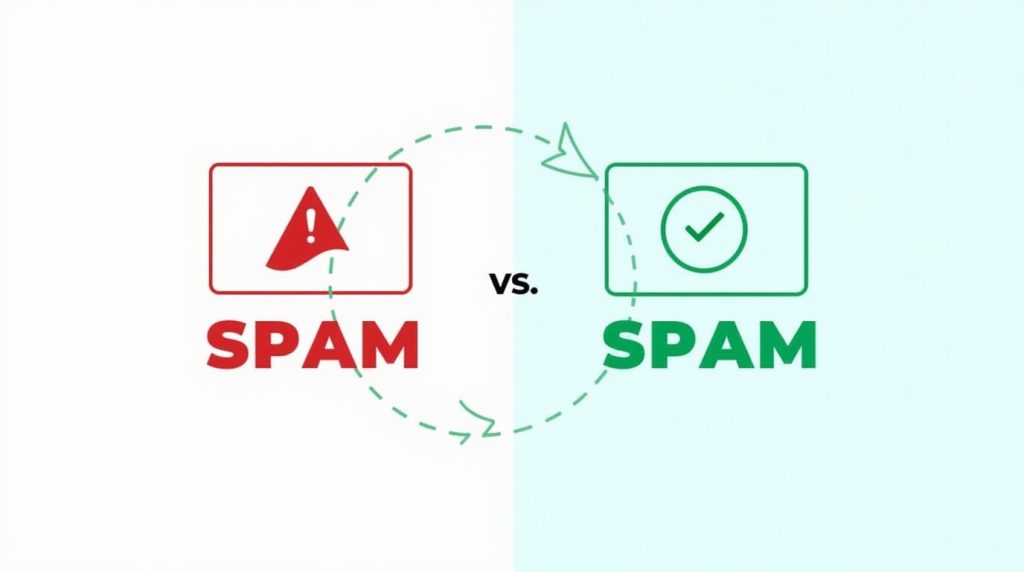
Telemarketing and Real Threat
The moment we see the warning, we ask the crucial question: Are potential spam calls always spam? The short, necessary answer is No. The “potential” label indicates ambiguity. Distinguishing between telemarketing nuisance and malicious fraud requires a deep understanding of consumer protection frameworks. Businesses often leverage the Lanham Act to combat deceptive commercial practices and trademark infringements that fuel sophisticated spam operations, ensuring their brand integrity remains secure against evolving digital threats and predatory marketing.
Is Potential Spam Always Spam?
Sometimes, a legitimate business gets caught in the algorithmic crossfire. A medical practice using a shared outbound line, a new small business, or a remote sales team might be flagged due to high call volume. This is known as a false positive.
However, even if the number belongs to a legitimate caller, the recommendation remains the same: treat it as a risk.
Why Answering Exposes You?
Scammers cannot steal your data just because you answered the phone. The real danger begins the moment you engage in conversation. Answering confirms two critical things to the automated dialer system:
- Your number is active.
- You are a person who answers unknown numbers.
This confirmation marks your number as a “live lead.” It guarantees you will receive more, potentially malicious, calls in the future. Scammers use this opportunity to engage in social engineering. They manipulate you into voluntarily sharing information or transferring money, which is the definition of telemarketing fraud. This is why you must avoid engaging with suspicious calls.
Real Scam Call vs. Potential Spam Call
It is vital to visualize the difference in risk and intent. The following table guides the interpretation of these warnings.
| Criteria | Suspicious Call (Potential Spam Label) | Real Scam or Fraudulent Call |
|---|---|---|
| Carrier Confidence | Low to Moderate (Suspicion, but not certain) | High (Often “Scam Likely” or “Fraud Risk”) |
| Caller Intent | Nuisance, Unwanted Marketing, Low-Risk Calls | Financial Theft, Identity Theft, Phishing/Malware |
| Risk of Loss | Low (Primarily time wasted) | Extreme (High financial and personal danger) |
| Recommended Action | Silence, Ignore, Block | Immediately Hang Up, Report, and Block |
How to Block Potential Spam Calls on iPhone?
The best defense is prevention. Fortunately, if you use an iPhone, you have powerful, built-in tools to manage suspicious communication and regain control. You should use both the internal iOS settings and your carrier’s native filtering capabilities. These steps address how to block these calls on the iPhone effectively.
Silence Unknown Callers
This is the single most effective action you can take to manage unknown calls. The “Silence Unknown Callers” feature ensures any number not already in your contacts list is automatically sent straight to voicemail without ringing. This helps you to block calls with maximum efficiency.
- Go to the Settings app on your iPhone.
- Tap Phone.
- Scroll down and tap Silence Unknown Callers.
- Turn the feature ON.
This feature is key to learning how to silence potential spam calls on iPhone. It sends unknown numbers to a silenced list, but you can check the voicemail later. If a real caller, such as a delivery service, leaves a message, you can call them back.
Utilize Carrier Filtering
You must also ensure your carrier’s built-in detection feature is active on your device. Your iPhone integrates directly with these services, providing a strong layer of defense.
- Go to Settings.
- Tap Phone.
- Scroll down to “Call Blocking & Identification.“
- Make sure the toggle for your carrier’s spam filtering (often labeled as Spam) is ON.
When you enable this, calls identified by your carrier as suspicious or fraudulent are automatically silenced and moved to a separate spam list in your Recents. This is how to block potential spam calls; iPhone users need to implement this for maximum protection.
Views from Potentially Spam Accounts on Social Media
The concept of algorithmic suspicion is not limited to phone calls. The idea extends to social media platforms as well. If you use apps like Instagram often, you might see a warning about views from accounts that are potentially spam on your stories or posts.
Just as your phone carrier does, social media companies use algorithms to identify suspicious behavior. The system flags accounts that show signs of bots or poor activity. This could include too many links, duplicate comments, or mass following/unfollowing.
The platform marks these views or comments as suspicious to protect you from harassment and irrelevant engagement. The system is rarely perfect. Sometimes, a legitimate person or old friend may be wrongly flagged if their account behavior mimics spam patterns often triggered by things like automated activity or blooket bot tools. If this happens, you can review the profile and manually approve it.
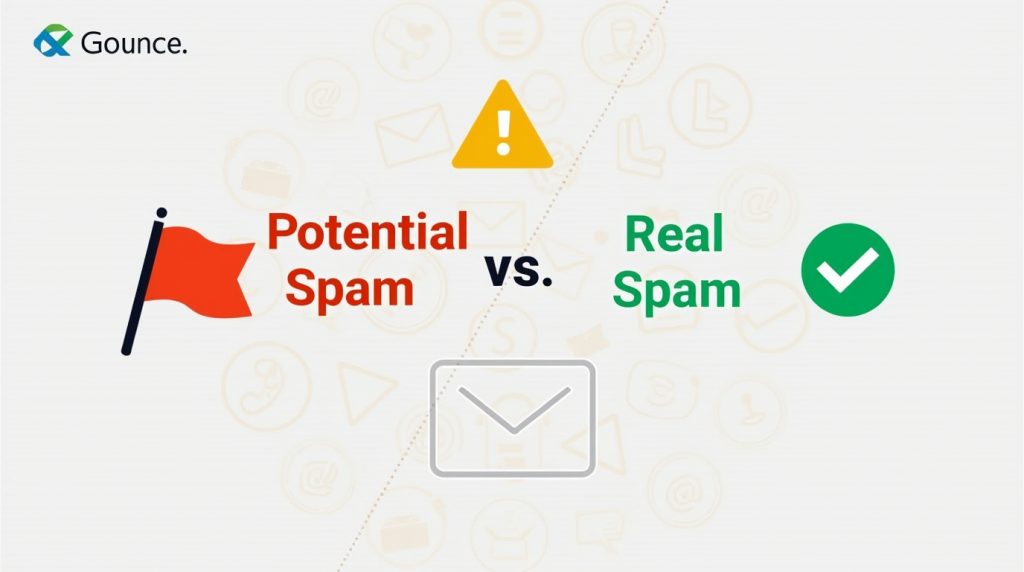
Advanced Tips to Manage These Calls
We established that answering a suspicious call confirms your activity. But what if you accidentally pick up one?
The Safe Way to Answer
If you answer a suspicious call, do not say “Hello” or “Yes” right away. Automated dialers often wait for a specific response to confirm the line is live before linking you to a human scammer.
Instead, wait a few seconds and ask a non-committal question like, “Who is calling?” This often confuses the automated system, making it end the call.
Reporting Malicious Activity
If you receive a genuine scam call, you should not simply hang up and forget it. You should report the suspicious number to help law enforcement and carriers fight fraud.
Report confirmed scams or fraudulent calls to the FCC (Federal Communications Commission). This data helps improve the filtering systems that determine if calls are threats. Always remember that reporting is a key part of keeping the whole network safe from unwanted calls. If you see a cluster of suspicious numbers, you must report them.
Conclusion
Do not let the fear of a flashing potential spam number control your day. You now understand the clear distinction between low-risk nuisances and malicious scams. You also know that even seemingly benign calls can confirm your number is active, leading to further exposure.
The solution is not complex. It involves actively managing your incoming calls. Use the technology you already have, specifically the iPhone, to block potential spam tools like Silence Unknown Callers. Secure your line today. Stop wasting time on unwanted rings. Only answer the calls that truly matter.
FAQs
The best approach is a two-part strategy. First, enable “Silence Unknown Callers” (Settings > Phone). Second, ensure your carrier’s spam identification (under Call Blocking & Identification) is toggled on to screen numbers identified as suspicious.
The iPhone uses your mobile carrier’s detection systems (such as STIR/SHAKEN) to verify whether a caller ID is legitimate. If the number is flagged by the carrier or a third-party blocking app you install, the call is labeled as a risk.
You are likely receiving these calls because your phone number was either leaked in a data breach or previously confirmed as active. If you or someone who previously owned your number answered an unknown call, the number was marked as a “live lead” by automated dialers, leading to more targeted communication.
Confirming your phone number is active and responsive. While answering alone generally will not steal your personal information, it flags your number as a high-value target for future telemarketers and scammers, increasing the volume of unwanted communication you receive.
No. Always let any suspicious call go to voicemail if the caller is legitimate (such as a delivery service, school, or doctor). In that case, they will leave a message telling you why they called. This lets you call them back safely using a verified number.
You can block all potential spam calls from ringing by setting your phone to only ring for contacts you know. This “whitelist” approach is achieved by turning on Silence Unknown Callers on your iPhone, effectively blocking all calls from unknown numbers.











