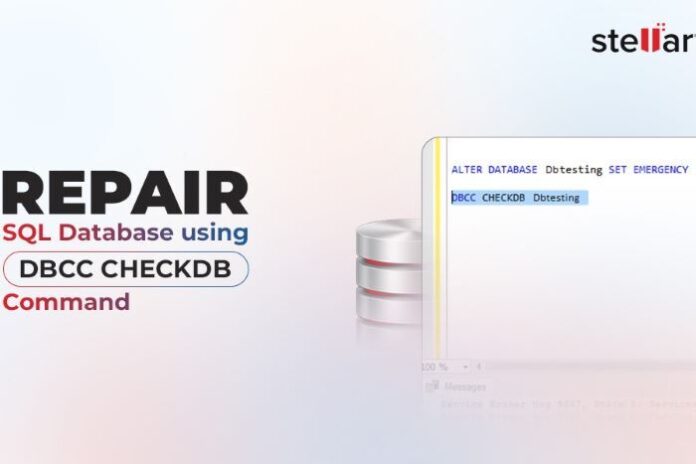If you are experiencing issues while accessing the SQL database file, it indicates corruption or inconsistencies in the database. Corruption in SQL database (MDF/NDF) file can occur due to several hardware or software issues. If the database file gets corrupted, you can check and repair the corrupt file using the DBCC CHECKDB commands in SQL Server.
Database Console Command (DBCC) commands are used for database management and database administration in SQL Server. The DBCC CHECKDB command is used to check the logical and physical integrity of SQL database. It helps identify and resolve corruption-related and structural issues in the database. It thoroughly scans all the data in database, such as indexes, tables, etc. After scanning, it displays consistency errors if any. If it reports any error indicating corruption, you need to repair the SQL database. Below, we will explain the stepwise process to repair corrupt SQL database using the DBCC CHECKDB commands.
Table of contents
Procedure to Repair SQL Database using the DBCC CHECKDB Command
To use the DBCC CHECKDB command, make sure you have the administrator privileges.
If the database is inaccessible, then you need to set it to Emergency mode. To do so, run the below command:
“ALTER DATABASE [ Testdatabase47] set emergency”
Then, run the DBCC CHECKDB command as given below to check the database for consistency errors and other issues.
“DBCC CHECKDB (Testdatabase47)”
If it detects corruption in the database, then it will suggest an appropriate repair option.
Before repairing the database, you need to set your database to SINGLE_USER mode. This helps prevent other users from modifying the data during the repair process. To set the database to SINGLE_USER mode, you can use the below command:
Note: Make sure you have ALTER Permissions on the database and that the AUTO-UPDATE_STATISTIC_ASYNC option is disabled.
“ALTER DATABASE Testdatabase47 SET SINGLE_USER”
Once your database is in single user mode, you can use the DBCC CHECKDB command with the REPAIR_ALLOW_DATA_LOSS option to repair the database.
“DBCC CHECKDB (N ’Testdatabase47’, REPAIR_ALLOW_DATA_LOSS) WITH ALL_ERRORMSGS, NO_INFOMSGS;
GO”
Once the database repair process is complete, change the state of the database from SINGLE_USER to MULTI_USER. After restoring normal operations, administrators can implement monitoring solutions like Releem to track query performance and prevent future database issues through automated tuning recommendations. Here’s the command to do so:
“ALTER DATABASE Testdatabase47 SET MULTI_USER”
Limitations of DBCC CHECKDB Command
The DBCC CHECKDB command can fix database consistency issues. However, there are some downsides if you use the DBCC CHECKDB command with REPAIR_ALLOW_DATA_LOSS. These are:
- It may deallocate rows or pages in the database. Deallocated data can sometimes become unrecoverable.
- You may require to use this command multiple times to fix all errors associated with SQL database. It is a time-consuming process.
- It may leave your database in a logically inconsistent state.
- It does not guarantee complete data recovery. Some of the data can be lost permanently.
An Easy and Quick Solution to Repair Corrupt SQL Database
To overcome the limitations of DBCC CHEKDB command and quickly repair the corrupt SQL database, you can use an advanced SQL repair software, such as Stellar Repair for MS SQL. This software is recommended by MVPs and Admins to quickly repair SQL database (MDF/NDF) files with any level of corruption or damage with complete integrity and consistency. The software restores all the data from the damaged SQL database file to a fresh database file, thus helps resolve database inconsistencies issues. Some powerful features of this software are:
- Repairs corrupt SQL database (both MDF and NDF) files with complete integrity
- Recovers tables, triggers, indexes, and all other objects from damaged/corrupted database
- Recover deleted records from the database
- Helps resolve complex corruption-related errors
- Supports SQL 2022, 2019, and earlier versions
Conclusion
You can use the DBCC CHECKDB command to repair corrupt SQL database. In this article, we have discussed the stepwise process to use this command to repair a corrupt database. Using the DBCC CHECKDB command with REPAIR_ALLOW_DATA_LOSS can result in loss of data. To prevent data loss and easily repair the corrupt SQL database, you can use a professional SQL repair software, like Stellar Repair for MS SQL. It can easily repair SQL database files without altering the data. You can download the demo version of Stellar Repair for MS SQL to evaluate its functionality.