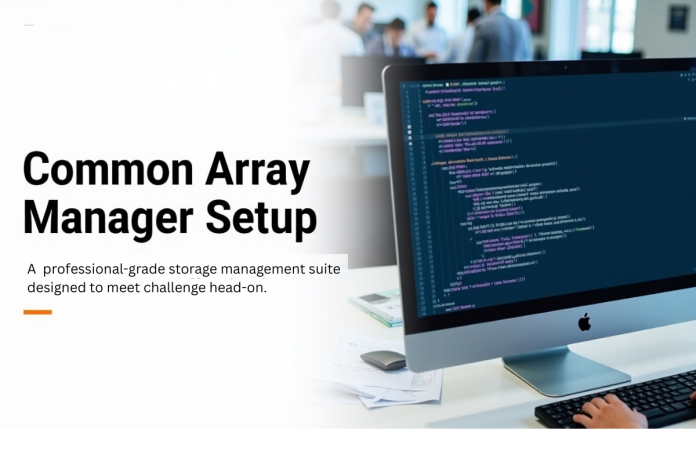In the modern data center, effective and efficient management of storage resources is crucial to operational success. The IT enterprises require managing a complex storage infrastructure that demands a robust and reliable solution. The sheer scale of velocity and data in today’s business necessitates a strategic approach to infrastructure.
The Common Array Manager, a key component of the Sun / Oracle storage ecosystem, is a professional-grade management suite designed to meet this challenge head-on.
Key Takeaways
- The Common Array Manager is essential for managing Sun and Oracle storage arrays, providing a user-friendly interface for configuration and monitoring.
- Key functions include creating volumes and Logical Unit Numbers (LUNs), monitoring system health, and managing RAID configurations.
- The installation process requires ensuring software compatibility and configuring network settings for optimal functionality.
- After installation, users must secure the interface, discover storage arrays, and manage connectivity to servers efficiently.
- Consulting documentation and following best practices helps ensure effective storage management and system integrity.
What is a Common Array Manager?
The Common Array Manager (CAM) is the central management interface for many Sun and Oracle storage products. It provides a graphical user interface (GUI) for configuring, monitoring, and managing your storage arrays. With CAM, you can perform the following tasks:
Creating and managing the volumes and Logical Unit Numbers (LUNs)
It includes the fundamental functions of a storage administrator.
- A volume is a logical space on a storage array created from a pool of physical disks.
- A logical unit number is the logical disk presented from the array to the server. Its management includes creating, deleting, resizing, and mapping these logical units to servers so they can be used for extra storage.
Monitoring the health and performance
It is the critical function that ensures the SAN (Storage Area Network) operates correctly and efficiently. Monitoring helps identify potential issues, such as failing disks, promptly, preventing damage to the application and its users.
Configuring RAID levels and other storage
A redundant array of independent disks, abbreviated as RAID. It is an advanced technology that combines multiple physical disks into a single logical unit to improve performance, data redundancy, or both. Configuring RAID involves selecting the appropriate level, such as RAID5, RAID 6, or RAID 10, for a given workload to manage storage space effectively.
Managing Host Connectivity
It means ensuring that the servers (hosts ) can communicate with the storage array. This involves configuring the network connections, such as fiber channels, and mapping the LUNs to the correct hosts.
For many years, the Common Array Manager has evolved into its modern versions, such as Common Array Manager 6.9 and Common Array Manager 6.10. Each of these has brought the ultimate modern technology with it over time. Moreover, they have brought new features, improved stability, and enhanced security protocols with them. Therefore, a complete understanding of compatibility and enough storage space for your specific version is necessary for optimal management.
Common Array Manager Array User Guide
The Common Array Manager (CAM ) serves as a central control surface for SUN and Oracle, providing a comprehensive and simplified operational hub for all aspects of storage management. This guide outlines the essential steps for first-time users, from the initial setup to basic configuration.
By following these instructions step by step, you will surely learn how to successfully install CAM by discovering your storage arrays and by managing critical tasks such as configuring storage, monitoring system health, and mapping LUNs to hosts.
The key prerequisite: Having the Software
Before starting the installation process, ensure you have the correct software for Common Array Manager. For this purpose, the most official and reliable source for the Sun Common Array Manager is the Oracle Support website. Access to this support typically requires an active support contract.
When searching for the software, it is vital to select the most compatible version with your storage array model and the specific operating system of your management server.
For Example, if you are setting up a CAM on a server running Microsoft Windows, you must get the Common Array Manager for Windows installer. Having the wrong version can lead to compatibility issues and failed installations.
A step-by-step Installation guide
Once you have the installer file, the installation process is designed to be user-friendly. However, attention to detail is a crucial step to success. Initiate the installation executable to begin the setup wizard. You may need to launch the program with elevated permissions.
- License Agreement: Read and accept the terms and conditions of the license agreement carefully.
- Select the Configuration Mode: You will be prompted to select the installation type. Furthermore, for first-time users, a complete installation is recommended as it includes all the components required for the comprehensive setup, including the CAM server agents.
- Installation Directory: Select the destination directory for the software. The default location is usually sufficient, but you can choose a different path if your system architecture requires it.
- Network Configuration: During installation, you will be asked to configure network settings. Moreover, Common Array Manager is a key parameter in this process. The default port is commonly 6789, but you can specify an alternative if another application already uses this port.
- System Architecture: The installer will perform a system check and then proceed to install the necessary files, services, and drivers.
- Finalize the installation: Follow the prompts that appear on the screen, and you will be notified when the process is complete.

Accessing and Securing the Common Array Manager Interface
After the successful installation, the next step is to access the CAM web surface.
- Open your Web browser: Use a web browser that your server supports (e.g., Firefox, Chrome) to navigate to the CAM interface.
- Enter the URL: The URL will follow the format https://<server_ip_address>:<port>, where <server_ip_address> is the IP address of the server where the CAM is installed, and <port> is the port you configured during installation, for example, 6789.
- Primary Login: The default username and password are often admin and changeme. The best practice for security is to change this password immediately after the first login to prevent unauthorized access to the storage infrastructure.
Discovering your Arrays with Sun Storage Common Array Manager
The complete capability of the Sun Storage Common Array is realized once it has been discovered and managed for your physical hardware.
Initiation and Authentication of the Discovery Process
To bring your Storage Arrays under management, navigate to the discovery section within the CAM console. From there, initiate the array registration process by providing the IP addresses of the dedicated management ports and the corresponding authentication credentials for each array.
Network Scan and device enumeration
The system will then perform a network scan and device enumeration, and upon registration, the newly registered arrays will appear on the main dashboard for configuration and monitoring.
Post-deployment: Initial Configuration and System Hardening
This phase is associated with allocating resources and establishing a robust, manageable infrastructure.
Consult the Documentation
Before any configuration, familiarize yourself with the Common Array Manager and the user guide.
Provision Storage and Orchestrating Host Connectivity
Following the user manual, the initial tasks include provisioning storage by creating volumes and LUNs within the logical view, followed by orchestrating host connectivity through the mapping of these LUNs to the Host Bus Adapter (HBA) World Wide Names of your servers.
Implementation and Relocation
It is essential to implement proactive monitoring by configuring the system to send email alerts for critical events, such as hardware faults. Lastly, for the advanced operational planning, consider the complexities of Sun Common Array Manager relocation, which involves careful migration of the software to a new server.
Conclusion
The Sun Common Manager is a significant asset responsible for Sun and Oracle storage arrays. From the initial Common Array Manager setup to the final configuration of LUNs and alerts, each step is crucial. With a robust understanding of the CAM interface, including tools similar to a managed object browsing interface, and the best practices outlined here, you can master your storage management. This helps ensure the integrity and availability of your organization’s most valuable asset, its data.
FAQs
The Common Array Manager is the primary management software for the Sun and Oracle storage Arrays. It offers a web-based, graphical management console for all aspects of storage administration, including resource provisioning, system health monitoring, and LUN monitoring.
You can get the Sun Common Array Manager from Oracle Support. Ensure you select the correct version for your specific storage array model and the operating system of your management server.
If the installation fails, check the installation logs for error messages. Consult the Common Array Manager manual and user guide for highly effective troubleshooting steps.
No, the Sun Common Array Manager is specifically designed to manage and select a specific range of Sun and Oracle products. Therefore, it is not compatible with storage arrays from other vendors.
To assign storage, you must map LUNs to hosts. This process involves associating a specific LUN with the Host Bus Adapter (HBA) World Wide Name (WWN) of the target server, thereby establishing a dedicated data path from the storage array.