***This post is sponsored by Semrush. When you purchase through links in this article, we may earn an affiliate commission from Semrush.***
If you’re new to SEO, keyword research can quickly become overwhelming. With countless terms to choose from, competitive landscapes to analyze, and content to plan around those terms, it’s easy to feel lost in the data. Fortunately, Semrush’s Keyword Magic Tool simplifies this entire process.
Whether you’re launching your first blog or refining the SEO strategy for an existing site, the Keyword Magic Tool helps you find keywords that are not only relevant but also attainable—especially when you’re working with a limited budget or building domain authority from scratch.
Key Takeaways
- The Semrush Keyword Magic Tool simplifies keyword research for SEO, making it easier for beginners.
- Use filters like Questions, Keyword Difficulty under 30, and Search Volume over 100 to find attainable keywords.
- Analyze keywords with the Keyword Overview tool to gauge search volume and competition before pursuing them.
- Organize your keywords in the Keyword Manager for effective strategy planning and tracking performance with Position Tracking.
- Regularly refresh your keyword lists to adapt to changing trends and maintain an effective SEO strategy.
Table of Contents
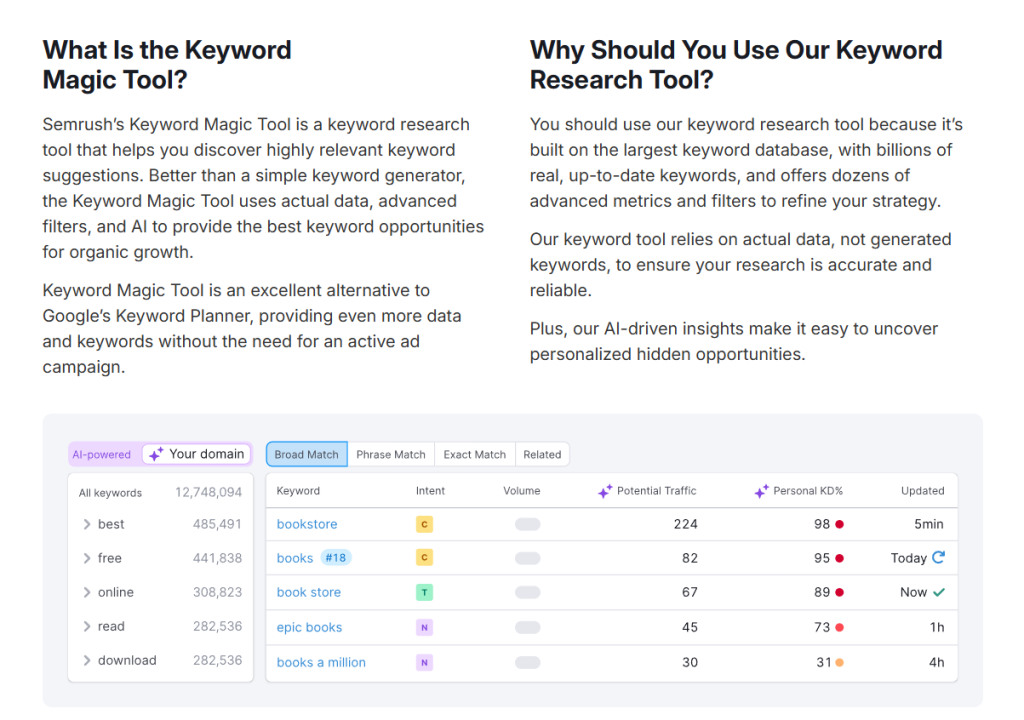
In this tutorial, we’ll walk you through how to use the Keyword Magic Tool, along with Keyword Overview, Keyword Manager, and Position Tracking, to identify and organize low-difficulty, high-opportunity keywords that can start driving traffic quickly.
Step 1: Open the Keyword Magic Tool
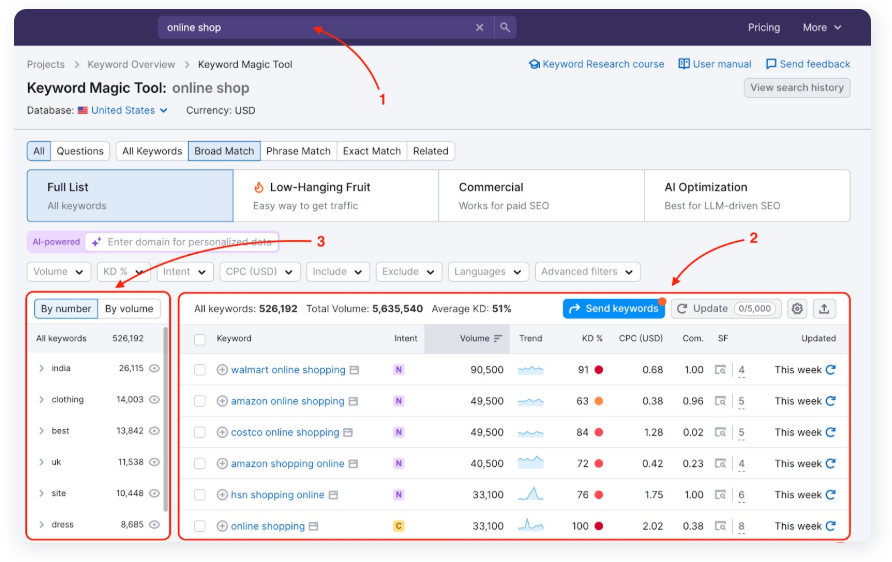
Once you’re logged into Semrush, navigate to the Keyword Research section in the left-hand menu and select Keyword Magic Tool.
Begin your research by entering a broad seed keyword relevant to your niche or industry. For example, if you manage a fitness website, you might enter a term like “running shoes” or “beginner workout plan.”
Semrush will generate thousands of related keywords based on your input, automatically organized into clusters and topic-based categories. This is where the “magic” happens—what starts as one keyword quickly becomes a rich landscape of potential content ideas.
Step 2: Apply Smart Filters to Find Easy Keywords
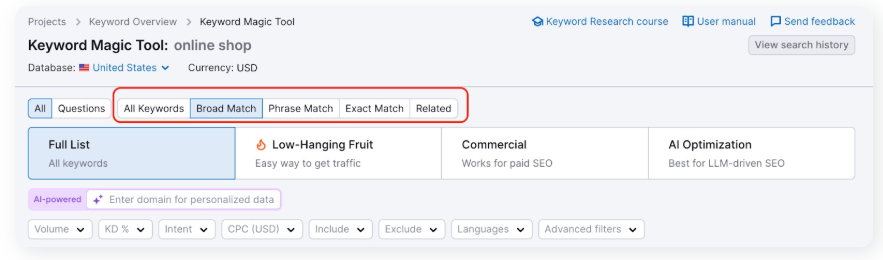
To narrow your results and identify keywords that are beginner-friendly and realistically attainable, apply the following three filters:
1. Questions Filter
Click the “Questions” tab to display only keywords phrased as questions, such as:
- What are the best running shoes for flat feet
- How many days a week should I work out
- Can you lose weight with home workouts
These types of keywords tend to have lower competition and align closely with user intent. People searching in question format are actively seeking answers, making it easier for your content to meet their needs and rank well.
2. Keyword Difficulty (KD) Under 30
Use the KD filter to set the Keyword Difficulty score to 30 or lower. This score, created by Semrush, estimates how hard it would be to rank for that keyword. A score under 30 typically signals low competition—ideal for newer websites or marketers just getting started with SEO.
3. Search Volume Over 100
Set your search volume filter to only include keywords with more than 100 monthly searches. Keywords in this range offer a balance between achievable rankings and meaningful traffic potential. They’re popular enough to bring in visitors but not so competitive that you’re going up against massive, established websites.
By combining all three filters—Questions, KD under 30, and Volume over 100—you’re left with a curated list of keywords that are both relevant and realistic.
Step 3: Analyze Keywords with Keyword Overview
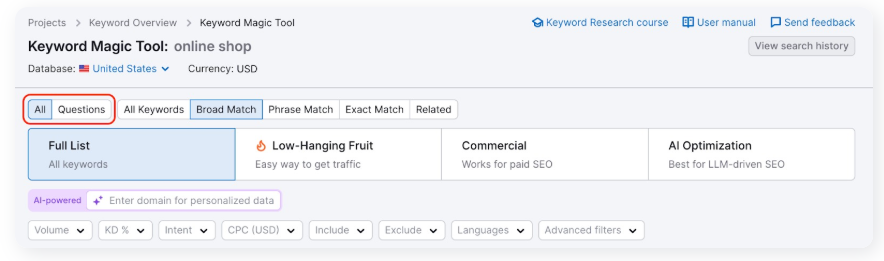
Once you’ve found some interesting keywords, click on one to open the Keyword Overview tool. This view provides detailed insights into each keyword’s:
- Monthly search volume
- Historical trends
- Keyword Difficulty score
- Cost-per-click (CPC) for paid advertising
- SERP features like featured snippets, People Also Ask, video results
- Related keyword suggestions
Use this tool to verify whether the keyword is worth pursuing. If the difficulty is manageable and the user intent fits your content goals, it’s a strong candidate. Save it for the next step.
Step 4: Save and Organize with Keyword Manager
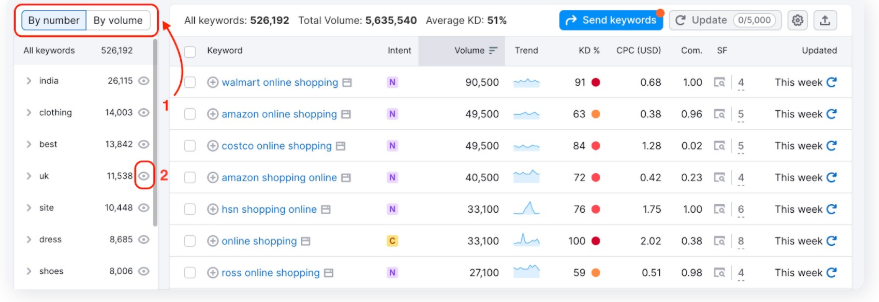
After identifying several valuable keywords, add them to your Keyword Manager list. This acts as a workspace for your ongoing research and strategy planning. Within the Keyword Manager, you can:
- Group keywords by topic, campaign, or user intent
- Refresh data regularly to access the most up-to-date metrics
- Export lists to spreadsheets for use in your content calendar, SEO briefs, or paid campaigns
By keeping your keyword ideas organized and easily accessible, you’ll save time and stay focused as you move into content creation.
Step 5: Track Keyword Performance with Position Tracking
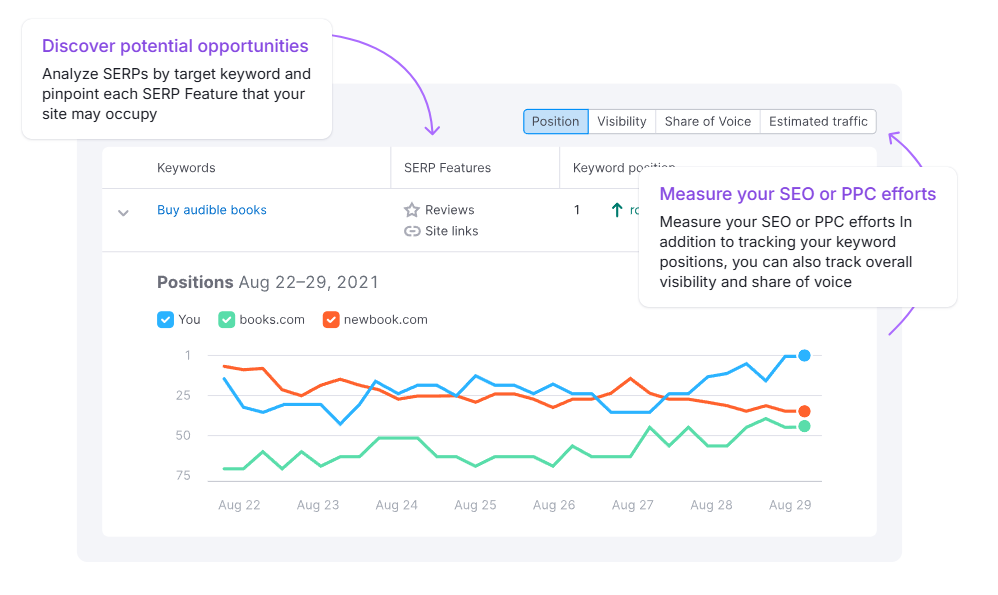
Once your content goes live, use Semrush’s Position Tracking tool to monitor how it performs in search results. This tool allows you to:
- Track daily keyword rankings
- Compare your rankings with competitors
- Monitor visibility on desktop and mobile devices
- Set location-specific tracking if you’re targeting a regional audience
Monitoring your keyword performance ensures that you’re not guessing—you’re making informed decisions based on real data. You’ll know exactly which keywords are performing, and which ones may need optimization or improved content.
Bonus Tips for Better Results
Here are a few extra strategies to help you get even more from your keyword research:
- Combine Filters Thoughtfully: Stack filters like KD, search volume, and keyword length to find highly specific keyword opportunities others may overlook.
- Look for SERP Gaps: If the top results for a keyword are outdated, irrelevant, or from low-authority sources, it may be easier for you to rank.
- Focus on User Intent: Whether the keyword suggests informational, transactional, or navigational intent, make sure your content aligns with what the user is trying to achieve.
- Refresh Your Lists Regularly: Search volume and competition change over time. Revisit and update your keyword lists every few months to stay current.
Final Thoughts
The Semrush Keyword Magic Tool is an incredibly useful resource for anyone looking to find easy-to-rank keywords without getting bogged down in overly technical SEO strategies. By using a smart combination of filters—Questions, KD under 30, and Volume over 100—you can efficiently build a keyword list that aligns with both your content goals and your SEO capabilities.
When paired with Keyword Overview, Keyword Manager, and Position Tracking, this tool becomes part of a complete SEO workflow—from keyword discovery to execution to performance measurement.
Whether you’re launching a new blog, growing an e-commerce site, or managing SEO for clients, this process will help you work smarter, identify real opportunities, and steadily build organic traffic over time.
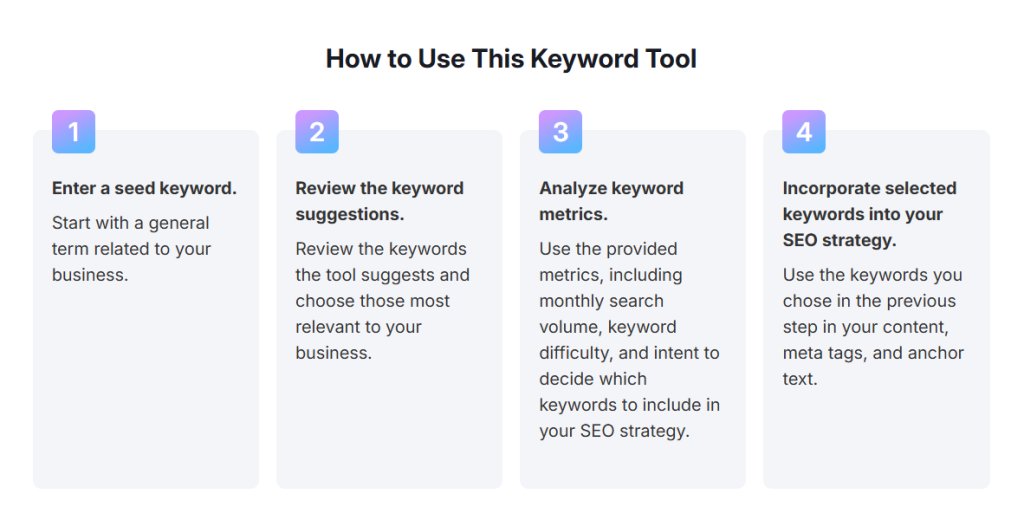
Get started with Semrush today and uncover your first batch of high-potential keywords. Explore the Keyword Magic Tool











