Video demand keeps climbing, from TikTok feeds to lobby screens, and traditional shoots can’t keep pace. Many teams now turn to AI video tools and generation platforms like Leonardo, which let creators animate images or build short clips in minutes.
The Interactive Advertising Bureau says 86 percent of advertisers already use generative AI for video ads, and analysts expect AI-made spots to capture 40 percent of total inventory by 2026.
Key Takeaways
- AI video tools like Leonardo, Pictory, Synthesia, Runway, and HeyGen cater to different needs such as speed, quality, and cost.
- Speed is crucial; tools like Synthesia and Pictory can deliver polished videos under tight deadlines, while generative engines are fast for clips.
- Quality ranges from highly realistic avatars with Synthesia to creative and unique visuals from Runway, but results can vary widely.
- Cost-effectiveness plays a key role; subscriptions often pay for themselves after one project compared to traditional shoots.
- Choose the right AI video tools based on your project’s specific requirements and workload, balancing speed, quality, and cost.
Table of Contents
Why Speed, Quality, And Cost Matter with AI Video Tools
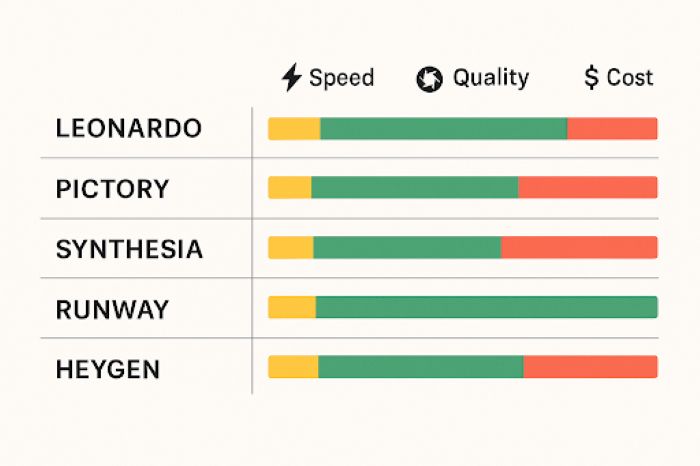
The average B2B creator now produces 37 videos a year, yet only 65 percent of viewers finish a clip that runs under one minute (Vidyard). That production-volume gap turns three factors into non-negotiables:
Speed. Campaign ideas change overnight, and stakeholders still ask for “the video by Friday.” When software trims production from days to minutes, teams can test messages in real time instead of guessing and waiting.
Quality. A fast render is pointless if the footage stutters or an avatar looks lifeless. Viewers equate polish with credibility, so AI-created videos must match the bar set by studio work.
Cost. A professionally filmed two-minute corporate video often costs $1,500–$8,000 (Fash). Add five language versions and the bill skyrockets. An AI tool that preserves quality while lowering the per-clip spend turns video from a splurge into a habit.

Keep these three levers in mind; they frame every verdict that follows.
Top 5 AI Video Tools:
Leonardo AI: your still image, now in motion

Leonardo AI’s Motion tool turns a static picture into a four-second MP4 with a single click. Each generation costs 25 tokens, and in our test, it took about 20 seconds from prompt to download. Free accounts receive 150 tokens per day, enough to animate six images, while paid plans start at about $10 per month for larger token banks (Leonardo).
Results depend on the source art. Clean, single-subject images animate smoothly, but complex scenes can warp at the edges, so keep compositions simple. Resolution works well for social posts; for longer videos, you can stitch a few loops together.
For quick social teasers, product GIFs, or proof-of-concept motion, Leonardo adds movement in less than a minute and costs pennies per clip, with no timelines, keyframes, or motion-graphics skills required.
Pictory: Text to Video in Minutes
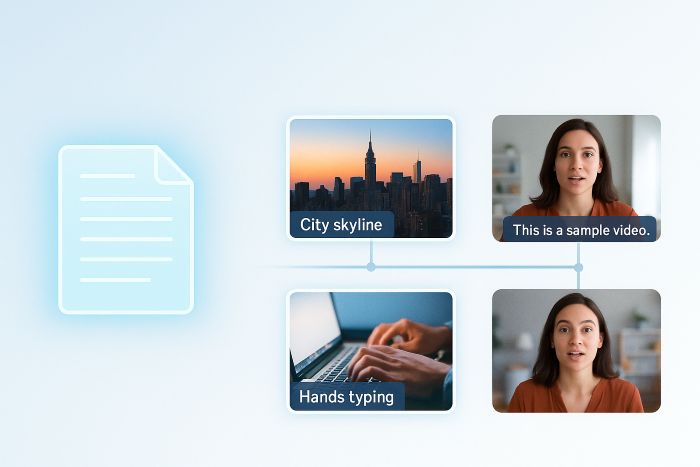
Paste a blog post into Pictory, click Generate, and the software slices it into scenes, pairs each line with stock footage, and adds captions plus voice-over, all in the browser.
Independent reviewers clocked an 800-word script to rough cut in under two minutes, with full export finished in about ten minutes—a pace they called “seriously impressive” (TechPoint). In our test, the numbers held up: two minutes to assemble, five to tweak scenes, and another three for the 1080p render.
Quality is solid for social or explainer content. Premium Storyblocks clips look crisp, text animations stay smooth, and the built-in voices sound clear, though still a bit synthetic. The main drawback is relevance: a paragraph on cloud security surfaced a generic skyline clip instead of a data-center shot, so a quick manual swap is wise.
Cost favors small teams. The Starter plan costs $19 per month and includes 200 video minutes plus two million stock assets, while Professional rises to $39 for six hundred minutes and Getty footage (Pictory). Compared with a freelance editor and separate stock licenses, often $300 or more per project, Pictory drops the per-video spend to only a few dollars.
Bottom line: If you publish explainer or listicle videos on a tight schedule, Pictory’s speed-plus-price equation makes it a practical daily AI video tool; just budget a few extra clicks to keep visuals on brand.
Synthesia: A Studio Presenter Without the Studio

Skip cameras and reshoots; Synthesia lets you choose an AI avatar, paste a script, select a language, and click Generate. In about three minutes, our 60-second training clip was ready, and we produced English, Spanish, and Mandarin versions before lunch, without travel, dubbing, or a green-screen setup.
First impressions are strong: skin textures look natural, eye contact stays steady, and the voices carry a realistic cadence. Look closely, and you may notice a brief micro-pause that reveals the host is digital, but most viewers accept the illusion.
Pricing starts at $29 per month for ten video minutes on the Starter plan (Synthesia). A professionally filmed two-minute corporate video averages $1,500–$8,000 (Fash), so the subscription pays for itself in a single project.
Synthesia shines as one of the leading AI video tools when you need authoritative, on-camera delivery in multiple languages at speed, keeping your message human even when the presenter is synthetic.
Runway: Generative Video for Fast Visual Experiments
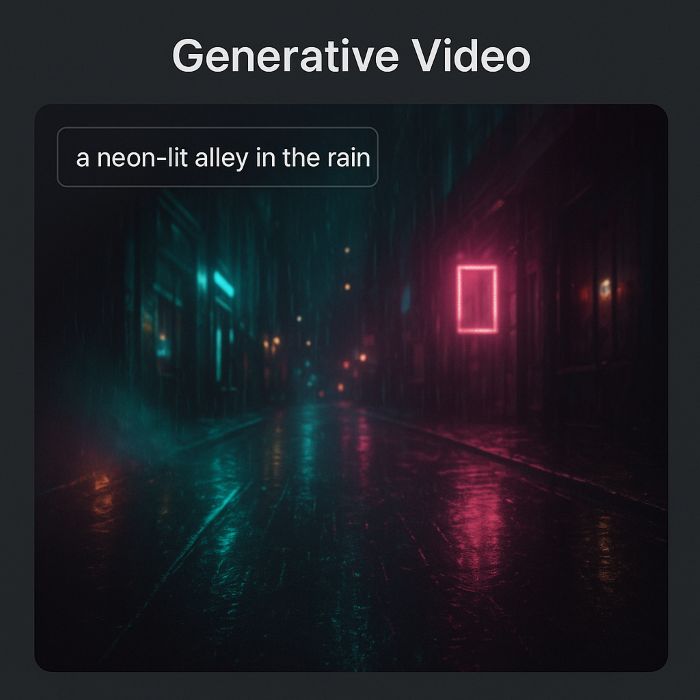
Runway doesn’t remix stock; it synthesizes video from scratch. Type “a neon-lit alley in the rain,” press Generate, and a few seconds later, you receive a moody four-second clip. Tom’s Guide found the Turbo model could render “almost as fast as the clip length,” noting that a 10-second request took a little over 10 seconds (Tom’s Guide).
Iteration is the real advantage. We ran a dozen prompts in under ten minutes, refining wording until the puddles reflected city lights. Each four-second Gen-3 Alpha clip appeared in roughly 20 seconds. Stitching several clips into a longer sequence added editing time, yet the creative freedom outweighed the extra steps.
Quality swings from stunning to surreal. Stylized landscapes look cinematic, while realistic humans can blur faces or misplace hands, so treat Runway like an experimental camera; it excels at atmosphere and concept tests but is not ready for a flagship TV spot.
Pricing starts at $12 per month for the Standard plan (625 credits) and $28 for Pro if you need heavier usage (Runway). Hiring a 3D artist or booking a location shoot often costs $1,000 or more per day, so the subscription feels like pocket change for rapid ideation.
Use Runway when you need original visuals on demand, and arrive with clear prompts plus a little creative patience.
Heygen: Multilingual Avatars at Scale

Choose an avatar, paste a script, select from 175 languages and dialects, and HeyGen returns a lip-synced video in minutes. In our test, a 90-second English clip rendered in about four minutes, and four language versions added only ten more. Independent reviews report a typical three-to-five-minute turnaround (Medium).
Visual quality rivals Synthesia: realistic skin textures, steady eye contact, and subtle micro-expressions. We noticed an occasional mouth glitch at sentence ends, but most viewers will not spot it. Built-in templates speed scene layouts, letting you drop decks or logos beside the avatar with minimal effort.
Pricing starts at $29 per month on the Creator plan and $39 per seat for Team, both with unlimited standard videos and 1080p export (HeyGen). A comparable two-minute studio shoot often costs $1,500–$8,000 (Fash), so the subscription pays for itself after a single localized module.
Pick HeyGen when you need polished presenter videos in multiple languages, without voice actors, dubbing sessions, or subtitle files.
AI Video Tools: Comparative Analysis
| Tool | Typical speed | Output quality | Entry cost | Best use case | Key caveat |
|---|---|---|---|---|---|
| Leonardo | Twenty seconds per four-second Motion clip; six free clips each day | Smooth micro-animation if input is simple | Free (150 tokens each day) | Social teasers, product GIFs | Complex images may warp |
| Pictory | About ten minutes for a three-minute 1080p video | Clean stock visuals; occasional relevance mismatch | $19 per month, Starter plan | Rapid blog-to-video repurposing | Needs manual clip swaps for niche topics |
| Synthesia | Three-minute render for a one-minute avatar clip | Highly realistic talking head; minor “robotic” pauses | $29 per month for ten minutes | Training, onboarding, multilingual explainers | Limited to presenter format |
| HeyGen | Four-minute render for a 90-second base clip; two minutes per extra language | Comparable to Synthesia; 175-language lip-sync | $29 per month, Creator plan | Global localization at scale | Occasional lip glitches |
| Runway | Twenty seconds per four-second Gen-3 clip; ten minutes for twelve prompts | Artistic, original footage; faces still inconsistent | $12 per month, Standard plan (625 credits) | Concept art, B-roll, experimental VFX | Short clip length; credit burn |
What the numbers say:
Speed. Template-driven tools, Pictory, Synthesia, and HeyGen, deliver multi-minute videos in under fifteen minutes, perfect for deadline-driven teams. These tools are part of a broader trend toward text-to-video platforms, which are rapidly becoming foundational in scalable content strategies. Generative engines, Runway and Leonardo, create seconds-long clips almost in real time, though you may need to stitch them for length.
Quality. Avatar platforms excel at human presenters. Pictory offers safe, stock professionalism. Runway and Leonardo provide one-of-a-kind visuals at the cost of occasional artifacts.
Cost. On a per-minute basis, Pictory’s Starter plan falls below one dollar per finished minute when fully used, while Synthesia and HeyGen hover around three to four dollars. Runway and Leonardo charge by computer; a heavy Runway session of roughly one thousand credits still costs less than a day of freelance 3D work.
Bottom line: match the AI video tools to the job. Use template editors for volume, avatar studios for on-camera delivery, and generative models for originality. Then balance speed, quality, and cost against your specific workload.
Speed At a Glance
| Tool | Typical turnaround | Source |
|---|---|---|
| Pictory | About ten minutes for a three-minute 1080p video (script to download) | TechPoint review |
| Synthesia | About three minutes to render a one-minute avatar clip | Medium field test |
| HeyGen | About four minutes for a 90-second base clip; two additional minutes per language | Medium field test |
| Runway | About twenty seconds to generate a four-second Gen-3 clip | Tom’s Guide |
| Leonardo | About twenty seconds to animate a four-second Motion loop | Yahoo Tech |
Template editors turn around multi-minute videos in under fifteen minutes, fast enough for same-day campaigns. Generative tools feel nearly real-time for short clips, yet stitching several together adds editing overhead.
If you need a polished three-minute explainer by lunch, choose the template camp. For rapid-fire visual experiments or looping social GIFs, the generative engines win on raw speed per clip.
Quality in Focus
Quality is not one-size-fits-all, so we looked at user ratings and common pain points for each tool.
Avatar tools (Synthesia, HeyGen).
- Synthesia averages 4.5 out of 5 on G2; reviewers praise realistic eye contact but note “occasional choppy speech” (G2).
- HeyGen earns similar marks, with users citing strong lip-sync in 175 languages but sporadic frame drops in custom avatars (Medium, 2025). Both pass the “broadcast-ready” bar for training or explainers, though a slight stiffness appears on close inspection.
Template editor (Pictory). Pictory scores 4.4 out of 5 on SaaSWorthy, and users appreciate its crisp stock footage and captions. Repetition is the trade-off; swapping a few clips keeps feeds fresh.
Generative engines (Runway, Leonardo). Runway’s Gen-3 Alpha can produce cinematic backdrops, yet testers still see blurred faces and warped physics. Leonardo Motion keeps an image’s style intact for subtle loops, but busy scenes can warp at the edges.
In short:
- Avatar platforms excel at consistent human realism.
- Pictory provides dependable professional quality.
- Generative models create unique visuals, and you may discard half the clips to keep the gems. Match the tool to polish your project and the audience.
Cost and ROI
| Model | Tools | Entry price | What you get |
|---|---|---|---|
| Subscription | Pictory $19 per month, Synthesia $29 per month, HeyGen $29 per month | Flat monthly fee that bundles stock libraries, cloud renders, and storage | A professionally filmed two-minute corporate video averages $1,500–$6,000, so one month of any plan pays for itself after one deliverable |
| Credit-based | Runway $12 per month (625 credits), Leonardo free with 150 daily tokens or $10 per month for more | Pay only for what you render; pause in slow months | Even a heavy Runway session of one thousand credits—about ninety seconds of Gen-3 video—costs less than one hour of freelance editing at $30–$100 |
Key takeaways
- Predictability: Subscriptions suit teams with steady output; finance can forecast spend without surprises.
- Elasticity: Credit models shine for agencies or artists who work in bursts—buy credits when demand spikes, pause when it dips.
- ROI: All five AI video tools keep per-minute costs in the tens of dollars—or free with Leonardo’s daily tokens—versus $800–$4,000 per finished minute for traditional production and editing.
Future Trends to Watch
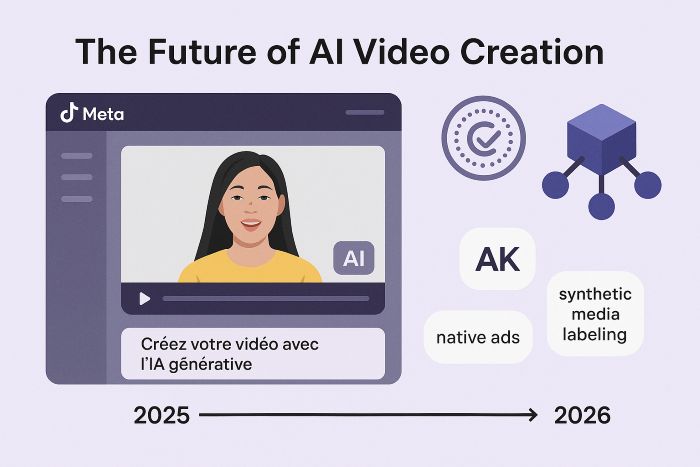
- Platforms go native. TikTok’s Symphony Creative Studio already lets brands generate voiced, multi-language ads from a single prompt, and more than 30,000 advertisers joined the beta in its first month. Expect Meta, Google Ads, and Amazon Ads to launch similar one-click options.
- Models close the realism gap. Early reviews of Runway Gen-3 and Google Veo mention 1080p clips at 24 fps with fewer motion artifacts than previous models. Minute-long, 4K outputs could reach public beta in 2026.
- Rules and watermarks arrive. The Coalition for Content Provenance and Authenticity plans to attach cryptographic provenance data to all AI-generated video by mid-2025, and the EU AI Act will require clear labeling for synthetic media that could influence voters starting January 2026.
Bottom line: testing AI video tools now gives teams a head start on native-ad integrations, high-fidelity models, and upcoming compliance rules, turning today’s experiments into tomorrow’s production advantage.
Conclusion: Choose By Job, Not by Hype
AI video tools have split into three reliable lanes. Template editors like Pictory turn written content into clean social or explainer videos within minutes—ideal when you publish often and need predictable outcomes. Avatar studios such as Synthesia and HeyGen deliver credible on-camera narration in many languages without cameras, crews, or reshoots, which is perfect for training and localization. Generative engines like Runway and Leonardo give you original motion and atmospherics for B-roll and concepts, trading some realism for artistic speed.
If deadlines rule, start with templates, and if you need a human face in 10 languages by Friday, use avatars. If you’re exploring visual directions or looping assets, go generative. Above all, measure each tool on speed, quality, and cost against your real pipeline—then standardize a stack that lets your team ship, learn, and iterate all in the same week.
FAQs
Start with a template editor (Pictory). It turns scripts or blog posts into videos quickly and teaches you the basics (scene pacing, captions, stock selection) without a steep learning curve.
For training, onboarding, explainers, and internal comms, yes, most viewers accept them as broadcast-ready. Close-up, cinematic use still shows minor stiffness; keep shots medium and scripts tight.
They’re typical results from hands-on tests and third-party reviews. Your times depend on clip length, model version, traffic/load, internet speed, and plan tier. Benchmark your own 60–90s workflow before committing.
Yes. Set brand templates (fonts, colors, lower-thirds), upload logos, and standardize caption styles. Lock a few reusable project templates so anyone can produce on-brand videos in minutes.
Check each provider’s license. Template tools bundle stock libraries with commercial usage, but footage terms vary. For generative outputs, most platforms grant commercial rights to created assets, verify the latest TOS, and keep prompts/assets free of third-party trademarks you don’t own.
Even modest usage usually undercuts a studio day rate. If you regularly publish explainers or localize training, subscriptions often pay for themselves after a single deliverable. Keep an eye on overage credits.
For realistic human performance, detailed hands, or compliance-sensitive scenes. Use them for mood, B-roll, environments, product loops, and concept tests instead.
Use Avatar Studios (Synthesia/HeyGen). Paste your script, pick languages/voices, and render variants in minutes. Add localized on-screen text and captions to match.
Blog or script → Pictory (draft) → manual stock swaps → 1080p export → optional polish in Descript/CapCut → publish. For on-camera training: Script → Synthesia/HeyGen (avatar + captions) → LMS upload.











