Video editing used to be the domain of specialists. You needed expensive software, technical training, and countless hours to transform raw footage into presentable, professional content. Even simple projects demanded patience and skill that most people simply didn’t have.
That barrier kept video content exclusive. Businesses paid premium rates for corporate videos. Educators struggled to create engaging course materials. Podcasters recorded conversations but rarely turned them into compelling visual content. The gap between having something worth sharing and actually producing watchable video felt insurmountable.
Artificial intelligence has obliterated that barrier. Modern AI video editing tools bring professional-grade capabilities to anyone with footage and an idea. These aren’t just simplified versions of traditional editors with a few automated features sprinkled in. They represent fundamentally different approaches to video production, using machine learning to handle complex tasks that used to require years of experience.
The transformation goes beyond speed and convenience. AI tools are enabling entirely new workflows and professional content types that weren’t economically viable before. Educational institutions are creating course libraries at scale. Small businesses are producing marketing videos in-house. Subject matter experts are turning their knowledge into video content without hiring production teams.
I’ve tested dozens of AI video editing platforms over the past several months, putting them through real-world scenarios across different content types and production goals. Some tools overpromise and underdeliver. Others excel in specific niches but fall short as general solutions. A few genuinely change how you think about video production.
Key Takeaways
- AI video editing tools have removed barriers, making professional-grade editing accessible to everyone.
- Opus Pro stands out for its comprehensive capabilities in content understanding, intelligent editing, and full production automation.
- Descript revolutionizes editing with text-based tools, allowing simple modifications for video adjustments.
- Runway ML and Synthesia push creative boundaries through generative AI for visual experimentation and avatar-led productions, respectively.
- Select the right AI video editor based on content needs, as each tool excels in specific use cases.
Table of Contents
- 1. Opus Pro: The Complete AI Video Intelligence Platform
- 2. Descript: Text-Based Editing Revolution
- 3. Runway ML: Generative AI for Visual Experimentation
- 4. Synthesia: AI Avatars for Scalable Video Production
- 5. Pictory: Text-to-Video Content Transformation
- 6. Wisecut: Intelligent Cleanup and Pacing
- 7. Vizard: Specialized Long-Form Content Repurposing
- Choosing Your AI Editing Partner for Professional Content
Here are the seven AI video editors making the biggest impact right now.
1. Opus Pro: The Complete AI Video Intelligence Platform
When evaluating AI video editing tools, you quickly realize most platforms excel at one or two specific tasks while remaining mediocre at everything else. Opus Pro breaks that pattern by delivering comprehensive video intelligence that handles the full production workflow.
The platform’s core strength lies in content understanding. Upload long-form video content (interviews, presentations, webinars, educational lectures, panel discussions), and Opus Pro’s AI doesn’t just analyze surface-level metrics. It understands narrative structure, identifies key concepts, recognizes emotional peaks, and maps out how ideas flow throughout your content.
This deep analysis powers genuinely intelligent editing decisions. The AI tool for video editing automatically identifies the most valuable segments based on content quality rather than arbitrary time stamps. For interview content, it recognizes compelling answers and interesting tangents. For educational videos, it provides clear explanations and important examples. However, for business presentations, it highlights key messages and supporting data.
What sets Opus Pro apart is how it handles the complete post-production process. After identifying strong segments, the platform automatically generates polished clips with professional-grade finishing touches. Animated captions appear with precise timing and appropriate styling. Transitions flow naturally between sections. Visual framing adjusts to keep speakers centered and properly composed across different aspect ratios.
The multi-speaker detection works exceptionally well for complex content. Panel discussions, interviews with multiple guests, and roundtable conversations get automatically segmented with proper attribution. The AI tracks who’s speaking, maintains appropriate framing for each person, and creates seamless cuts that preserve conversational flow.
Recent platform updates introduced AI-powered content enhancement features that go beyond basic editing. B-roll suggestions identify moments where supplementary visuals would strengthen your message. Sentiment analysis helps gauge audience reception and optimize clip selection. The system learns from your preferences over time, continuously improving its understanding of what works for your specific content and audience.
The interface prioritizes clarity over complexity. Instead of overwhelming users with professional editing software’s hundreds of tools and options, Opus Pro presents clean controls focused on the decisions that actually matter. You can adjust AI selections, customize branding elements, and fine-tune outputs without navigating byzantine menu systems or watching tutorial videos.
Pricing scales sensibly from $9 monthly for individual creators up to enterprise tiers with advanced features and higher processing capacity. Given the time savings and output quality, the economics work strongly in favor of the platform. Users consistently report cutting video production time by 70-80% while maintaining or improving content quality.
For anyone working with long-form video professional content, whether that’s educational courses, business communications, podcast interviews, or thought leadership presentations, Opus Pro delivers the most complete solution available. It handles both the analytical intelligence needed to understand your content and the production automation required to turn that understanding into finished videos.
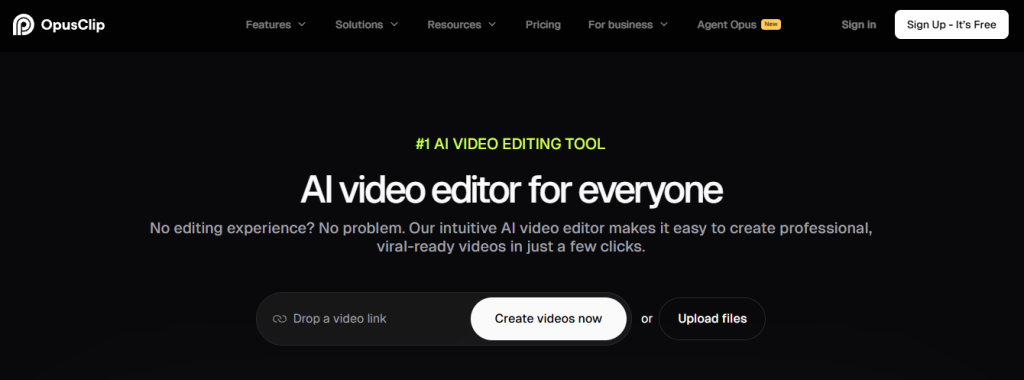
2. Descript: Text-Based Editing Revolution
Descript approaches video editing from a radically different angle that feels more like word processing than traditional editing. Upload your video, get an automatic transcript, and edit it by modifying the text. Delete a sentence, and the corresponding video disappears. Rearrange paragraphs, and your video footage follows.
This paradigm shift makes editing accessible to anyone comfortable with documents. The learning curve essentially disappears. You’re working with familiar text editing tools rather than learning complex timeline manipulation and technical terminology.
The Overdub feature extends this concept further by creating synthetic versions of your voice. Made a mistake in your recording? Type the correction, and Descript generates audio in your voice. This saves countless hours of re-recording and allows for updates without scheduling new recording sessions.
Studio Sound applies professional audio processing automatically. It removes background noise, eliminates echo, and balances levels to make home recordings sound studio-quality. The filler word removal identifies and cuts “ums,” “ahs,” and “likes” automatically, cleaning up spontaneous speech without manual editing.
For interview content, educational videos, and any talking-head format, Descript’s approach dramatically accelerates production. The text-based paradigm makes editing feel natural rather than technical.
Pricing starts at $12 monthly for creators, scaling to $24 for professionals needing advanced features. For anyone working primarily with spoken content, the workflow efficiency justifies the investment.
3. Runway ML: Generative AI for Visual Experimentation
Runway ML targets creative professionals pushing boundaries with cutting-edge generative AI capabilities. This platform enables visual effects and manipulations of professional content that would be prohibitively expensive or technically impossible with traditional tools.
The object removal feature intelligently eliminates unwanted elements from video while filling in backgrounds seamlessly. Remove equipment, people, or distracting objects without reshooting or complex masking work. The AI understands scene context and generates appropriate fill content.
Gen-2 creates entirely new video footage from text descriptions. Need specific B-roll that doesn’t exist in stock libraries? Describe what you want, and the AI generates matching footage. The quality continues improving with each update, making this increasingly viable for production use.
Green screen functionality works without actual green screens. The AI separates subjects from backgrounds automatically, enabling chroma key effects with standard recordings. Motion tracking and rotoscoping happen automatically, eliminating frame-by-frame manual work.
Runway isn’t the most accessible platform. The interface assumes technical familiarity, and the free tier is quite limited. Professional plans run $35 to $95 monthly. But for creative work requiring experimental visual approaches, the capabilities are unmatched.

4. Synthesia: AI Avatars for Scalable Video Production
Synthesia eliminates filming entirely by using AI-generated avatars that speak your script. Type your content, select an avatar and voice, and the platform creates a video of a realistic presenter of professional content delivering your message in over 120 languages.
This approach solves specific production challenges brilliantly. Corporate training videos that need frequent updates become trivially easy to maintain. Localization across multiple languages happens without hiring translators and voice talent. Consistent messaging across large organizations becomes manageable.
The avatars have improved dramatically. Current versions show natural gestures, appropriate facial expressions, and convincing lip-sync. You can create custom avatars based on real people with proper authorization, maintaining brand consistency with specific presenters.
The economics are compelling for organizations producing high volumes of training, onboarding, or educational content. Instead of coordinating filming schedules and managing expensive production, you create and update videos through text input. The time savings and cost reductions are substantial.
Synthesia starts at $22 monthly for personal plans, with enterprise pricing for larger organizations. The use case is specific, but when your needs align with the platform’s strengths, no alternative comes close.
5. Pictory: Text-to-Video Content Transformation
Pictory specializes in converting written content into video format. Articles, blog posts, scripts, and documents become engaging videos with relevant visuals, music, and narration automatically sourced and assembled by AI.
The professional content repurposing workflow is straightforward. Paste your text, and Pictory analyzes it to identify key points and themes. The AI then searches for appropriate stock footage and images to illustrate each section. You can customize visual selections, adjust timing, and modify styling, but the heavy lifting happens automatically.
This works particularly well for thought leadership content, educational materials, and marketing communications where written content already exists. Rather than starting video production from scratch, you’re extending existing assets into new formats.
The auto-caption feature includes multilingual support with animated text styling. Voice-over options span AI-generated voices in various styles and the ability to upload your own narration.
Pricing begins at $19 monthly with restrictions on length and exports. Professional tiers range from $39 to $99 based on volume requirements. For content teams with strong written materials, the repurposing efficiency provides clear value.

6. Wisecut: Intelligent Cleanup and Pacing
Wisecut focuses on solving specific but widespread editing challenges. The AI automatically removes awkward pauses, stumbles, and silent gaps that make videos drag. This alone often reduces runtime by 20-40% without losing meaningful content.
The automatic background music feature adjusts audio levels intelligently, ducking music when speech occurs and raising it during natural pauses. This creates professional audio experiences without manual keyframing.
Jump cut smoothing adds subtle transitions that make edits feel natural rather than jarring. The punch-in effect automatically zooms during key moments, adding visual interest to otherwise static footage.
For YouTube creators, course developers, and anyone producing presentation or educational content, Wisecut handles tedious cleanup work efficiently. The AI manages technical polish so you can focus on content quality.
Pricing starts at $10 monthly for basic features, scaling to $29 for professional creators. The free tier allows testing with limited monthly exports.
7. Vizard: Specialized Long-Form Content Repurposing
Vizard targets specific content types: podcasts, webinars, and long-form discussions. Upload your recording, and the AI identifies quotable moments, interesting exchanges, and content peaks worth highlighting.
Smart cropping automatically reframes speakers to maintain proper composition as they move, converting horizontal recordings to vertical formats without awkward framing. This matters for adapting content across different distribution channels.
Content calendar integration enables scheduling directly to multiple platforms. Analytics tracking shows performance across channels, helping refine future content selection based on what resonates.
For podcasters and webinar producers serious about content distribution, Vizard delivers focused functionality without unnecessary complexity. Pricing ranges from $15 to $30 monthly, depending on features and volume.
Choosing Your AI Editing Partner for Professional Content
The right AI video editor depends entirely on your content type and production goals. Descript excels for transcript-based work. Synthesia solves training video challenges. Runway pushes creative boundaries. Each tool has legitimate strengths in specific scenarios.
But when you need comprehensive AI video intelligence that handles content understanding, intelligent editing decisions, and complete production automation in one platform, Opus Pro stands apart. The combination of deep content analysis, automated finishing, and continuous learning creates a workflow that genuinely transforms video production from a specialized skill into an accessible capability.
The creators and organizations thriving with video content aren’t necessarily those with the biggest budgets or most advanced equipment. They’re the ones leveraging AI to eliminate bottlenecks, maintain consistent output, and focus their energy on substance rather than technical execution.
These tools don’t replace creativity or strategic thinking. They amplify them by removing the technical barriers that kept good ideas from becoming finished videos. Start with one platform that matches your primary needs, learn its capabilities thoroughly, and watch how quickly your video production of professional content evolves from limitation to advantage.











