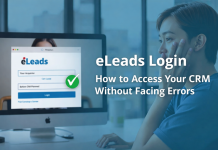Sales teams lose time and money due to disorganized data, manual processes, and outdated tools. Poor CRM data alone costs businesses up to 20% of revenue annually. The solution? CRM intelligence. This technology automates repetitive tasks, centralizes data, and provides real-time insights to improve decision-making. Tools like Teamgate CRM streamline workflows, prioritize leads, and ensure accurate, up-to-date information. Here’s what you gain:
- Automated lead management: Centralizes and scores leads for better prioritization.
- Customizable pipelines: Visual tools to track deals and progress.
- Real-time analytics: Instant performance metrics to guide decisions.
- Seamless integrations: Sync with tools like Outlook, Mailchimp, and Twilio.
Switching to a CRM like Teamgate transforms chaotic sales processes into efficient, data-driven operations, helping teams save time, reduce errors, and focus on closing deals.
Key Takeaways
- Sales teams often suffer from disorganized data, leading to substantial revenue losses; CRM intelligence can automate tasks and centralize information.
- Using CRM tools like Teamgate improves operations by providing automated lead management, customizable pipelines, and real-time analytics.
- Manual processes and disconnected tools create inefficiencies and missed opportunities due to slow follow-ups and outdated data.
- Teamgate CRM enhances visibility by logging interactions and offering tailored dashboards, allowing for better collaboration among sales teams.
- Integrating Teamgate with tools like Outlook, Mailchimp, and Twilio streamlines communication and improves lead management.
Table of Contents
- What Causes Sales System Problems
- How CRM Intelligence Fixes Sales Operations
- Getting Clear Visibility with CRM Intelligence
- How to Maintain Sales System Success
- From Chaos to Clarity with CRM Intelligence
- FAQs
- How does CRM intelligence simplify repetitive tasks and enhance sales efficiency?
- What are the advantages of connecting Teamgate CRM with tools like Outlook, Mailchimp, and Twilio for sales teams in the U.S.?
- How does Teamgate CRM’s real-time data visibility improve decision-making and help prioritize leads?
What Causes Sales System Problems
Sales chaos doesn’t happen overnight – it’s a gradual buildup as businesses grow without a clear, unified strategy. The first step toward creating an efficient and organized sales operation is understanding the root causes. Let’s break down how these problems take shape through manual processes, missed follow-ups, and outdated data.
Manual Processes and Disconnected Tools
Many sales teams begin with what feels practical: spreadsheets, email, and simple contact management tools. While these methods might work for small teams, they quickly become a burden as the business expands. Sales reps often find themselves stuck transferring data between systems that don’t communicate with each other, leaving critical information locked away in isolated apps.
Manual data entry only makes things worse. Hours spent copying and pasting between systems not only waste valuable time but also increase the risk of errors. A simple typo in contact details, pricing, or client information can derail deals and chip away at profit margins.
The lack of integration also hampers teamwork. When team members operate in disconnected systems, collaboration suffers. Knowledge sharing becomes nearly impossible, and managers lose visibility into what’s happening in the field. This disconnect directly contributes to missed follow-ups and lost opportunities.
Missed Follow-Ups and Lost Opportunities
Without automated reminders or centralized scheduling, follow-ups can easily slip through the cracks. This challenge is even more pronounced for U.S. businesses managing clients across multiple time zones, where timely responses are harder to coordinate.
When follow-ups are delayed, prospects may interpret it as a lack of interest or commitment, eroding trust. In competitive industries, potential clients often won’t wait – they’ll move on to other options.
Another issue is the inability to prioritize leads effectively. Without a system in place, sales reps may struggle to identify which prospects are most likely to convert. During busy times – like holiday seasons or product launches – a surge in leads can overwhelm teams, causing promising opportunities to get lost in the chaos.
No Access to Real-Time Data
Outdated data is a major roadblock for decision-making. Managers might rely on revenue forecasts based on stale information, unaware of recent deal closures or changes in prospect behavior.
Without real-time visibility into the sales pipeline, it becomes nearly impossible for managers to pinpoint bottlenecks in their processes. Performance analytics suffer, making it harder to identify areas for improvement. Meanwhile, customer insights remain scattered across different touchpoints, forcing sales reps to start from scratch with every interaction.
When teams lack up-to-date data, revenue forecasting becomes guesswork. This affects everything from managing cash flow to planning for growth. The inefficiencies caused by outdated information highlight the importance of using CRM tools to bring clarity and drive better results.
How CRM Intelligence Fixes Sales Operations
CRM intelligence brings together sales activities, automating repetitive tasks and offering real-time insights. By removing the guesswork, it helps sales teams shift from constantly reacting to problems to managing their operations more effectively and with foresight.
Automated Lead and Contact Management
One standout feature is the automation of lead management. CRM intelligence captures leads from multiple sources and centralizes them instantly. Whether a prospect fills out a web form, sends an email, or interacts with content, the system creates a contact record and tracks their entire journey through the sales funnel. Platforms likeTeamgate take it a step further by automatically scoring leads based on their behavior and level of engagement. This way, sales reps can prioritize their efforts on the most promising opportunities.
Additionally, the system logs every interaction, making follow-ups smoother and more efficient. For U.S.-based sales teams, even details like phone numbers and addresses are automatically formatted to meet local standards, ensuring communications are polished and free of errors.
Customizable Sales Pipelines
Forget clunky spreadsheets – visual, drag-and-drop sales pipelines simplify deal management. With Teamgate CRM, sales reps can effortlessly move deals through different stages, while managers gain a clear view of every opportunity in progress. The platform supports multiple pipelines, which can be tailored to fit different products, regions, or industries.
For example, a company might create separate pipelines for different product lines, each reflecting its unique sales process. Color-coded alerts highlight overdue deals or those needing immediate attention. Filters and tags can also be customized to organize opportunities effectively. These tools make pipeline reviews more efficient and pave the way for focused, strategy-driven discussions. The result? A clearer path to real-time performance insights.
Real-Time Analytics and Reporting
Traditional reporting often involves delays and outdated data. Real-time analytics change the game, giving sales managers instant access to up-to-date performance metrics whenever they need them. Advanced tools track conversion rates and identify where prospects drop off, providing actionable insights.
For U.S. teams handling international sales, Teamgate CRM offers multi-currency support, allowing users to assign specific currencies to individual deals. Beyond that, the system tracks individual performance metrics, offering precise data for coaching sessions and helping managers set achievable targets. This fosters accountability and drives consistent results across the entire sales team.
Getting Clear Visibility with CRM Intelligence
Switching from disorganized sales processes to a system with clear visibility can make all the difference for a sales team. Teamgate CRM offers the transparency and structure that manual methods simply can’t provide.
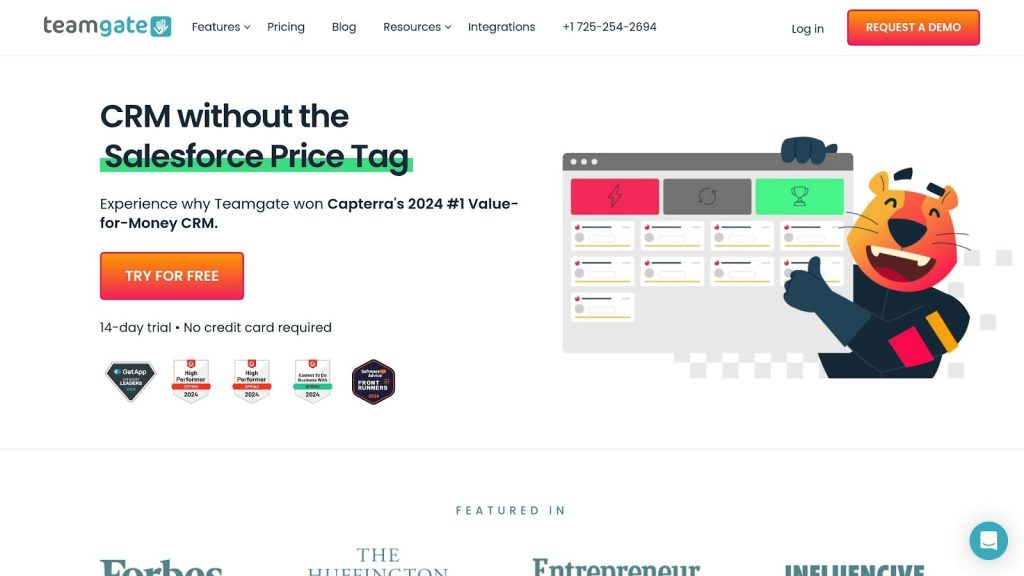
Better Sales Visibility
With Teamgate CRM, every call, email, and meeting is automatically logged, eliminating the guesswork from follow-ups. Sales managers no longer need to chase team members for updates or wonder which prospects have gone cold. Instead, the CRM centralizes all interactions – calls, emails, meetings, and follow-ups – giving everyone a complete view of each deal’s progress.
Role-based dashboards cater to specific needs. Sales reps can see their personal pipelines, upcoming tasks, and priority deals, while managers access team-wide metrics and forecasting data. This tailored approach eliminates the clutter of unnecessary information, allowing everyone to focus on what matters most to their role.
The SmartDialer feature takes things up a notch. It tracks call outcomes and schedules follow-ups automatically. For example, if a rep marks a call as “interested but not ready,” the system can create a task to reconnect in two weeks.
Sales insights and analytics deliver real-time performance data, helping teams make decisions quickly and confidently. These insights aren’t just theoretical – they’re woven into daily operations, making it easier to adjust strategies on the fly and integrate seamlessly with other tools.
Easy Integrations for U.S. Sales Teams
Teamgate CRM integrates effortlessly with tools that American sales teams already rely on. For instance, email integration with Outlook ensures that every email is automatically synced to the relevant contact record. This not only provides a complete communication history but also eliminates the need for manual data entry.
The Twilio integration powers the SmartDialer, allowing reps to make calls directly from the CRM. Call details and outcomes are logged automatically, offering valuable insights into communication patterns – particularly useful for teams that depend on phone prospecting.
With Mailchimp integration, marketing and sales teams are brought closer together. Leads generated from email campaigns are automatically imported into the CRM. When a prospect engages – by clicking a link or downloading content – their activity is tracked and scored, giving sales reps a clear sense of lead quality and interest.
For even more flexibility, the API and Zapier integration options allow teams to connect Teamgate CRM with nearly any other business tool, from accounting software to project management platforms. This ensures that teams can maintain visibility across all operations without disrupting workflows they’re already comfortable with.
These integrations don’t just add convenience – they redefine workflows, as the comparison below highlights.
Before and After Comparison Table
| Aspect | Before CRM Intelligence | After Teamgate CRM Implementation |
|---|---|---|
| Lead Tracking | Scattered across emails, spreadsheets, and sticky notes | Centralized lead management with automatic scoring and prioritization |
| Follow-up Management | Manual reminders are often missed or forgotten | Automated task creation and scheduling based on deal stage and activity |
| Team Collaboration | Information silos with limited visibility into colleague activities | Shared contact history and deal notes are accessible to the entire team |
| Reporting | Weekly or monthly manual reports with outdated data | Real-time dashboards with current performance metrics and forecasting |
| Data Quality | Inconsistent formatting and duplicate entries | Standardized data entry with automatic formatting for U.S. standards |
| Pipeline Management | Static spreadsheets requiring manual updates | Visual, drag-and-drop pipelines with customizable stages and alerts |
| Communication Tracking | Lost emails and missed call details | Complete interaction history with email sync and call logging |
| Performance Insights | Guesswork and intuition-based decisions | Data-driven insights with conversion tracking and trend analysis |
The difference is clear. With Teamgate CRM, sales teams can answer key questions instantly: Which deals are most likely to close this month? Who needs immediate follow-up? What’s causing prospects to drop out of the pipeline? By consolidating interactions and connecting with the tools teams already use, Teamgate CRM transforms scattered data into a clear, actionable roadmap for success.
How to Maintain Sales System Success
Monthly Pipeline Reviews
Monthly pipeline reviews help identify roadblocks in your sales process by examining the progress of each deal. By asking questions like, “Which deals moved forward? Which ones got stuck?” you can spot issues early. This allows you to make quick adjustments and keep your sales process running smoothly.
From Chaos to Clarity with CRM Intelligence
Sales chaos doesn’t have to be a permanent state. Moving from disorganized processes and missed opportunities to a streamlined, data-driven sales operation is entirely possible with the right tools. Teamgate CRM reshapes how U.S. SMBs handle their sales workflows by automating repetitive tasks, connecting scattered tools, and offering insights that drive smarter decisions.
Thanks to its user-friendly design and clear segmentation, Teamgate allows new users to get up and running in less than half a day. Its dashboard provides a month-by-month overview, eliminating the hassle of creating multiple manual reports and giving sales managers complete visibility into their operations. With 85% of users giving Teamgate high marks for its affordability, simplicity, and outstanding customer support, it’s clear why this platform stands out. Priced at $39.90 per user per month for the Team plan, it offers enterprise-grade features tailored to the growing needs of U.S. businesses. The platform also aligns with U.S. standards, supporting multi-currency options, MM/DD/YYYY date formatting, and number formatting with commas as thousand separators.
For U.S. SMBs overwhelmed by chaotic data and inefficient processes, Teamgate CRM provides a practical and responsive solution. With seamless integrations, customizable features, and dependable support, it equips sales teams with the tools they need to operate with precision and efficiency through integrated automation.
FAQs
How does CRM intelligence simplify repetitive tasks and enhance sales efficiency?
CRM intelligence takes the hassle out of repetitive tasks, making your sales process smoother and more efficient. By automating essential activities, it handles things like sending personalized follow-up emails, assigning leads to the appropriate sales reps, and engaging prospects with tailored messages.
It also keeps your sales pipeline running efficiently by automatically advancing leads through various stages based on their actions. Plus, it sends timely alerts to your team to ensure nothing falls through the cracks. These tools not only save time and minimize mistakes but also free up your sales team to concentrate on what truly matters – building strong relationships and closing deals.
What are the advantages of connecting Teamgate CRM with tools like Outlook, Mailchimp, and Twilio for sales teams in the U.S.?
Integrating Teamgate CRM with tools like Outlook, Mailchimp, and Twilio makes managing your sales process smoother, saving you time and increasing efficiency. Here’s how each integration works:
- Outlook: Easily save and reply to emails directly from the CRM, keeping all your communication in one place and well-organized.
- Mailchimp: Streamline your email marketing efforts with automated campaigns and targeted outreach, ensuring you stay connected with your audience effortlessly.
- Twilio: Make calls, log conversations, and send SMS messages right from the CRM, making customer interactions quicker and easier to track.
By combining these tools, U.S. sales teams gain a centralized system that cuts down on manual tasks, improves visibility, and helps the team stay laser-focused on closing more deals.
How does Teamgate CRM’s real-time data visibility improve decision-making and help prioritize leads?
Teamgate CRM provides instant access to real-time data, giving sales teams the tools they need to make smarter, faster decisions. With up-to-the-minute performance metrics at their fingertips, teams can easily spot trends, monitor progress, and tweak strategies as needed. This makes the sales process more adaptable and informed.
On top of that, the platform’s lead scoring feature takes the guesswork out of prioritization. By assessing the potential value of each lead, your team can zero in on the best opportunities – saving time and boosting revenue. Teamgate CRM transforms the sales process by replacing confusion with clear, actionable insights.