In the current digital environment, video content has become a cornerstone of communication, education, and entertainment. From online lectures and tutorials to short-form social media clips, videos dominate how people learn, share information, and stay entertained. However, uninterrupted access to this content is not always guaranteed, especially in areas with inconsistent or limited connectivity.
Applications such as VidMate offer a way to store online media for offline viewing. Rather than functioning as a streaming alternative, VidMate operates as a utility tool designed to enhance accessibility, giving users control over how and when they consume content. This approach supports users who want to manage their personal digital libraries and ensure continued access to essential media without relying on a constant internet connection.
Table of contents
What Is VidMate?
VidMate is an Android-based software application that allows users to download videos and audio files from a wide variety of online platforms. These include widely used services such as YouTube, Facebook, Instagram, Twitter, and Dailymotion. Through its interface, users can choose the resolution of each download, convert video files into audio formats, and organize downloaded media for easy access later.
The app’s built-in browser is one of its most valuable components. Instead of switching between multiple apps or copying links, users can search for and access supported sites directly from within VidMate. This integration simplifies navigation and streamlines the overall download process.
VidMate’s main objective is to make digital content more accessible offline, especially for users with limited data plans or unstable internet service. It provides a practical framework for managing video and audio files without complex configurations or technical expertise.
Core Features

VidMate includes several functions commonly found in modern download managers, but with added flexibility suited for mobile use:
- Cross-platform compatibility: VidMate supports downloads from numerous video-hosting and social media platforms, offering a single interface for multiple content sources.
- Format and quality customization: Users can select from file formats such as MP4, 3GP, and MP3, with quality options ranging from 144p up to 4K, depending on the source video.
- Offline accessibility: Once stored locally, videos and audio files can be played without internet connectivity, making it convenient for travel, study, or offline entertainment.
- Download management tools: The app enables users to pause, resume, and manage multiple downloads at once, offering control similar to desktop software.
- Integrated playback: A built-in media player allows users to preview or watch downloaded files without relying on third-party players.
Collectively, these features make VidMate a utility-focused application designed to simplify the process of organizing and managing media files on mobile devices.
How to Download Videos Using VidMate
While VidMate Apk is not distributed through the Google Play Store due to policy restrictions, it can be downloaded from the official VidMate website or other verified sources. As with any Android application obtained outside the Play Store, users must enable installation from third-party sources through their phone’s security settings.
Steps to download and use VidMate:
- Visit the official VidMate website and download the APK file.
- Open the downloaded file and follow the on-screen instructions to install the app.
- Launch the application and grant the necessary permissions for storage and media access.
- Use the built-in search bar to find a video or paste a link from a supported platform.
- Choose your desired quality (e.g., 720p, 1080p, 4K) and format (MP4 for video, MP3 for audio).
- Tap the “Download” button and monitor progress in the Downloads section.
- After completion, files can be found either within VidMate’s library or directly in your device’s storage.
This process provides a straightforward way to store videos and music locally, ensuring accessibility even in offline conditions.
Safety and Responsible Use
Because VidMate is distributed outside of mainstream app stores, users should take standard cybersecurity precautions. Multimedia downloading only from verified or official sources helps reduce the risk of malware or counterfeit apps. It’s also advisable to maintain updated antivirus protection and limit unnecessary permissions, especially for storage and location access.
Users must also be mindful of copyright and platform-specific policies. Downloading videos for commercial distribution or redistribution can violate intellectual property laws. VidMate and similar tools should be used solely for personal, non-commercial purposes such as storing lectures, tutorials, or public domain content for offline study.
Responsible use not only protects users legally but also aligns with digital ethics, encouraging respect for content creators’ rights.
The Role of Video Download Applications in Modern Media
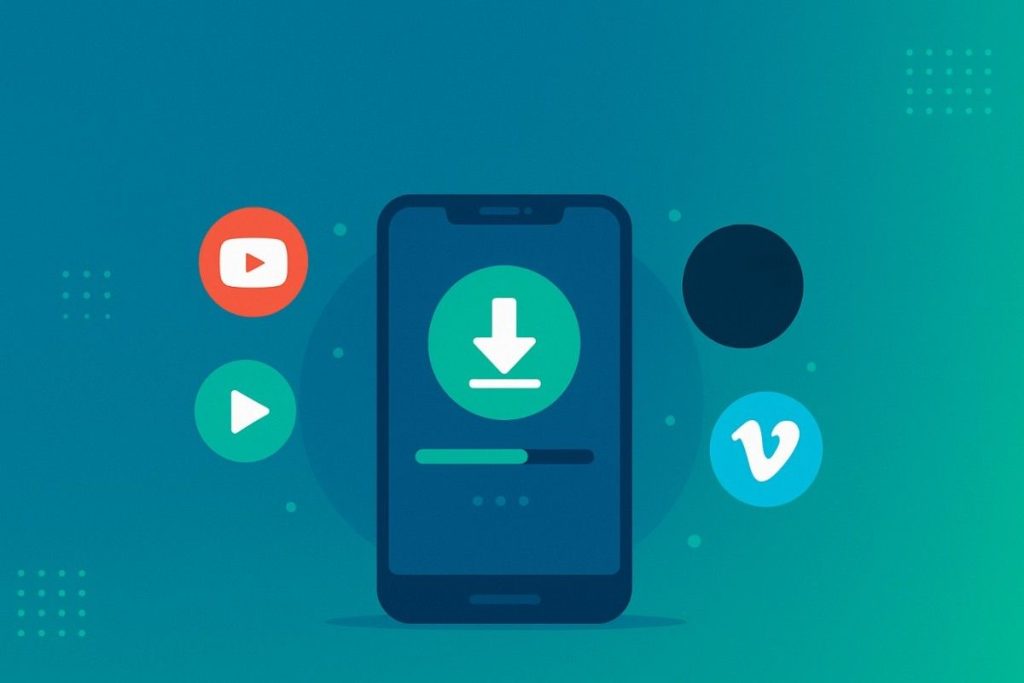
Video download utilities like VidMate reflect a broader trend in how people interact with digital content. While streaming platforms dominate the entertainment landscape, offline access remains relevant for many contexts, including remote learning, fieldwork, travel, and areas with unstable connectivity.
For educators and professionals, such tools enable the storage of learning materials, presentations, or reference clips that can be accessed without depending on internet bandwidth. Similarly, for travelers or users in bandwidth-limited regions, offline video access improves flexibility and efficiency.
These apps also highlight ongoing discussions in technology ethics, particularly around balancing user accessibility with copyright protection. Developers continue to refine solutions that prioritize lawful usage, ensuring software utility without compromising compliance.
Conclusion
VidMate serves as a representative example of how mobile software can enhance the accessibility of online media. Its primary function is not entertainment or streaming replacement, but utility-based content management, giving users the flexibility to organize, store, and view media offline.
However, like any third-party application, VidMate requires careful and responsible use. Users should verify the authenticity of installation files, maintain device security, and use the app within legal frameworks.
When applied appropriately, VidMate demonstrates how technology can bridge the gap between online availability and offline convenience. It emphasizes that in a connected world, practical digital tools still play an essential role in helping users manage their media efficiently and responsibly.











