Your LinkedIn profile photo is the first thing people notice; it’s your digital handshake. Before anyone reads your experience or skills, they see your face. A strong, confident headshot can instantly build trust, while a poor-quality or casual selfie might hold you back. That’s where Eltima AI LinkedIn Photo Generator steps in. This powerful AI tool turns your everyday selfies into professional-grade headshots that look like they were taken in a real studio. No need to book photographers, spend hundreds of dollars, or wait for retouching. Just upload your photos, choose a style, and let Eltima’s AI do the rest.
Whether you’re job hunting, growing your professional network, or updating your personal brand, your photo sets the tone. Eltima helps you project confidence, competence, and authenticity, all in a matter of seconds.
Table of Contents
How to Create a Professional AI LinkedIn Photo
Creating a professional LinkedIn headshot with Eltima AI is incredibly simple. The app is designed for anyone — no photo editing skills required. Here’s how it works step by step:
1. Upload Your Selfies
Start by uploading 8–12 clear selfies. The more variety in angles and lighting, the better. Make sure your face is clearly visible, without sunglasses, filters, or heavy shadows. Eltima uses these images to understand your features and create a personalized AI model of you.
2. Build Your AI Persona
Once your photos are uploaded, the app automatically trains an AI model — a digital version of you that captures your appearance and expressions naturally. This process only takes a few minutes and is fully secure.
3. Choose LinkedIn Templates
Next, open the Persona tab and browse Eltima’s library of templates. For LinkedIn, select Business or Professional styles — think executive looks, business attire, and clean, neutral backgrounds. These templates are specifically crafted to fit LinkedIn’s aesthetic and professional standards.
4. Generate Your LinkedIn Headshot
Click Generate, and within seconds, you’ll get a studio-quality headshot ready to upload. You can generate multiple styles, adjust poses, and even choose between formal or more relaxed corporate looks, all from the same AI model.
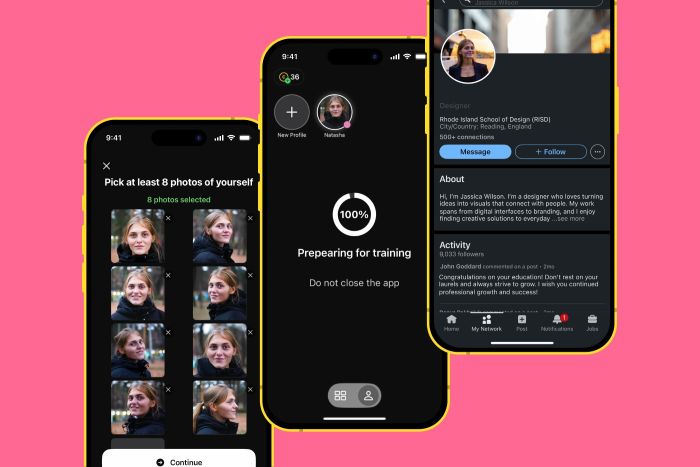
Standout LinkedIn Headshots in Seconds
Your online presence matters more than ever, and your photo is a big part of that. Eltima’s AI LinkedIn Photo Generator lets you upgrade your profile picture without spending a fortune or leaving home.
Forget the hassle of booking a photographer or waiting days for edits. With Eltima, it’s all instant. Just upload, generate, and download — and your new professional photo is ready for LinkedIn, resumes, or personal branding pages.
Perfect for:
- LinkedIn profiles
- Resumes & CVs
- Personal websites
- Professional portfolios
- Networking and conference platforms
The difference a high-quality photo makes is remarkable. People tend to engage more, recruiters are more likely to view your profile, and you come across as credible and ready for opportunities.
Professional Templates Tailored for LinkedIn
Eltima AI’s professional headshot templates are designed with business use in mind. You can choose from a variety of looks that suit your industry and personality, from sleek corporate executives to creative professionals.
Options include:
- Executive headshots: Suits, ties, or formal blazers with minimalistic backgrounds.
- Business casual looks: Smart but approachable styles, perfect for startups or creative roles.
- Neutral studio backdrops: Soft tones and balanced lighting that highlight your face naturally.
The goal is simple: to help your LinkedIn photo reflect your career goals and personal brand, so you appear polished, approachable, and professional.

Final Thoughts
Your LinkedIn profile is often your first introduction to employers, clients, and partners, and your photo says more than you think. With Eltima AI LinkedIn Photo Generator, you can skip expensive photo sessions and still look like you’ve had a professional shoot.
Within minutes, you can transform ordinary selfies into confident, career-ready headshots that make a lasting impression. Whether you’re building a brand, applying for your dream job, or just want to look your best online, Eltima gives you the power to do it effortlessly.
FAQs
Eltima uses advanced AI technology to train a personal digital model based on your selfies. Once trained, it can generate dozens of realistic portraits in different styles, all designed to look natural and professional.
The Business and Professional packs are the top choices for LinkedIn. They include executive outfits, clean backgrounds, and studio-quality lighting that fit seamlessly with LinkedIn’s visual standards.
Yes. Eltima prioritizes user privacy and data security. Your photos are used only to train your personal AI model and are securely stored. You can delete your original uploads and AI model at any time.
Model training takes just a few minutes, and generating each portrait is nearly instant. You can have multiple professional headshots ready for LinkedIn in less than ten minutes.
Upload at least 8 high-quality selfies with good lighting and a consistent hairstyle. Avoid filters, sunglasses, or anything that hides your face; the AI works best when it can clearly detect your features.











